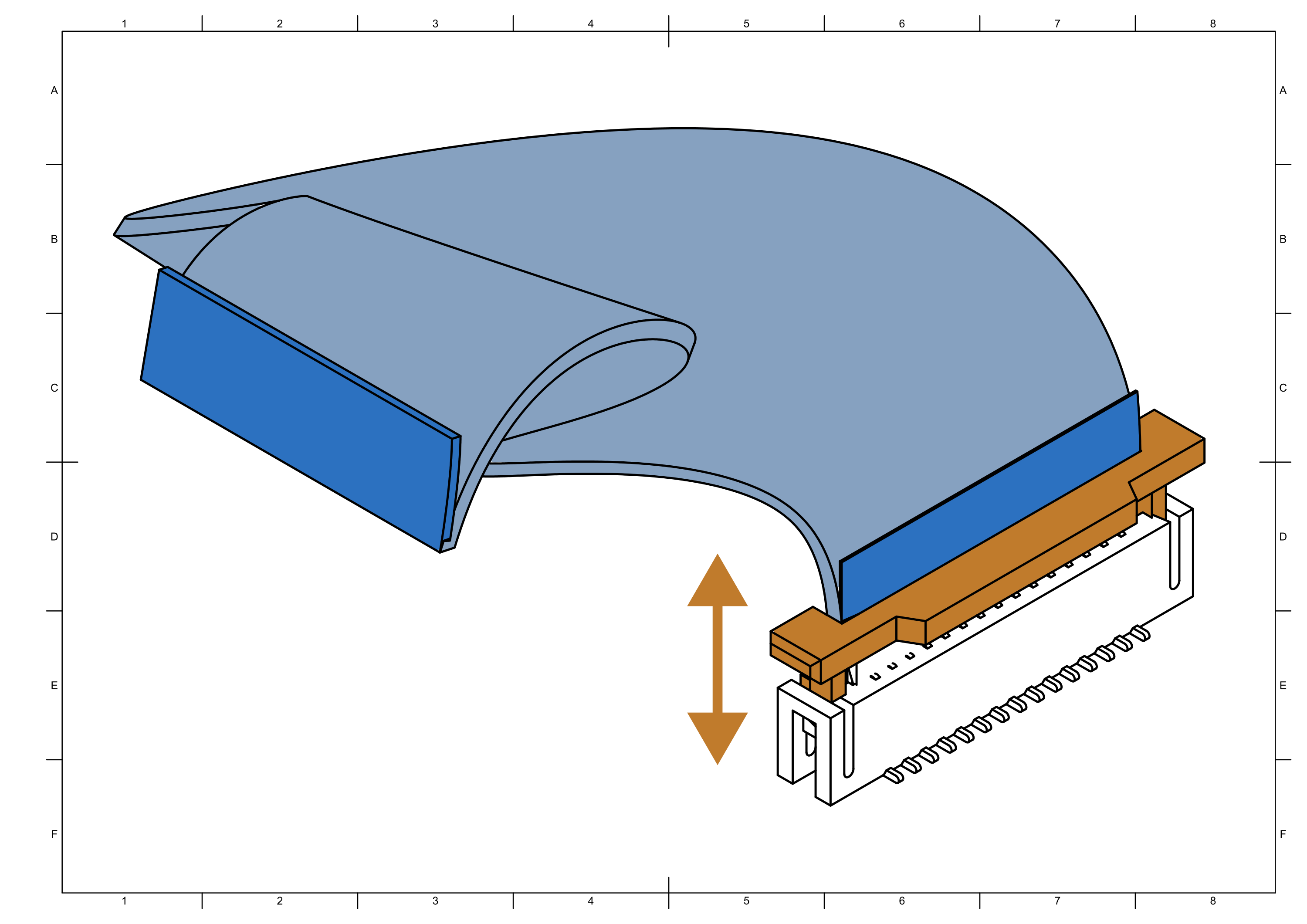Task 2: Main Electronics Box (MEB)
Assembly time ≈ 60 minutes
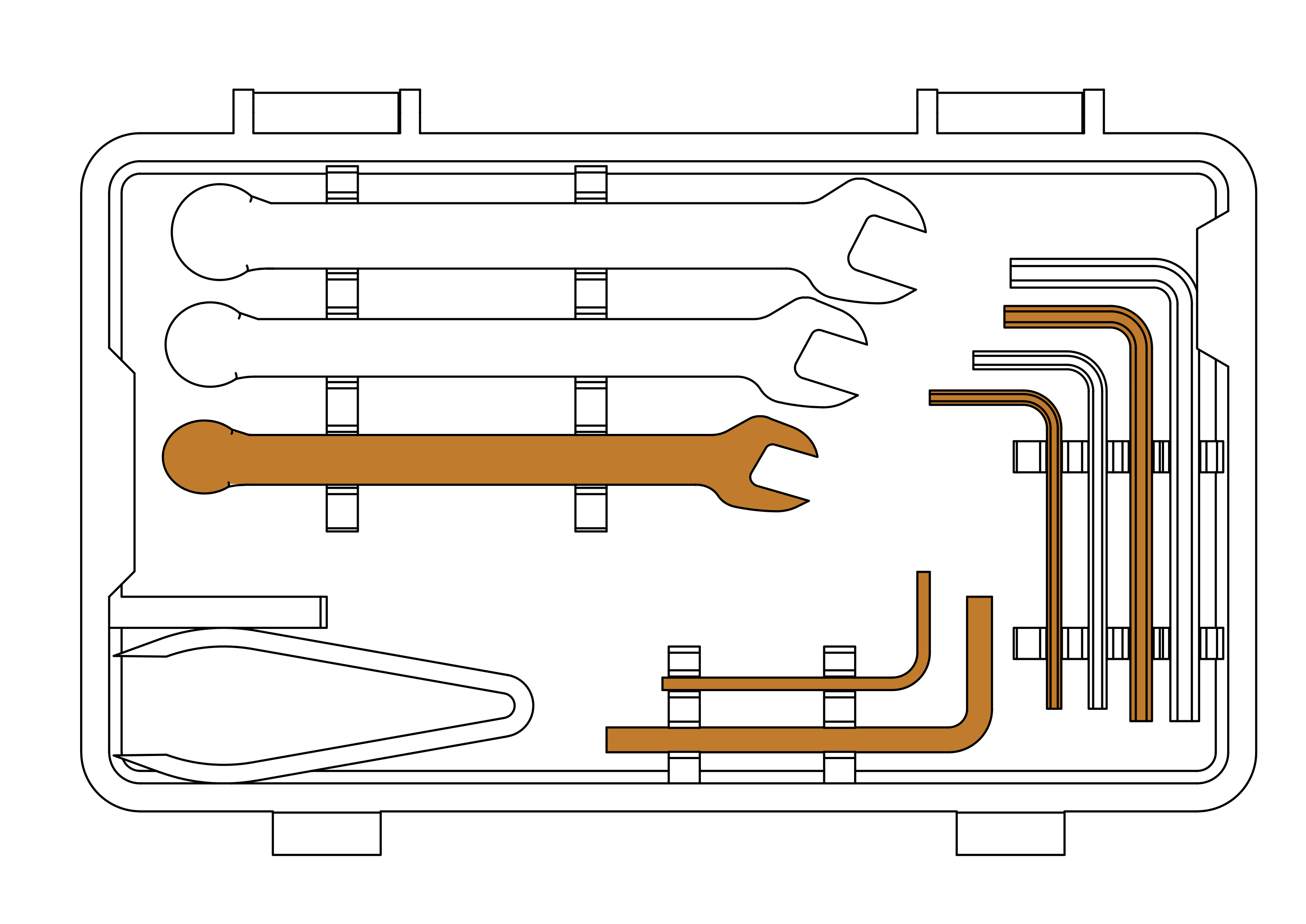
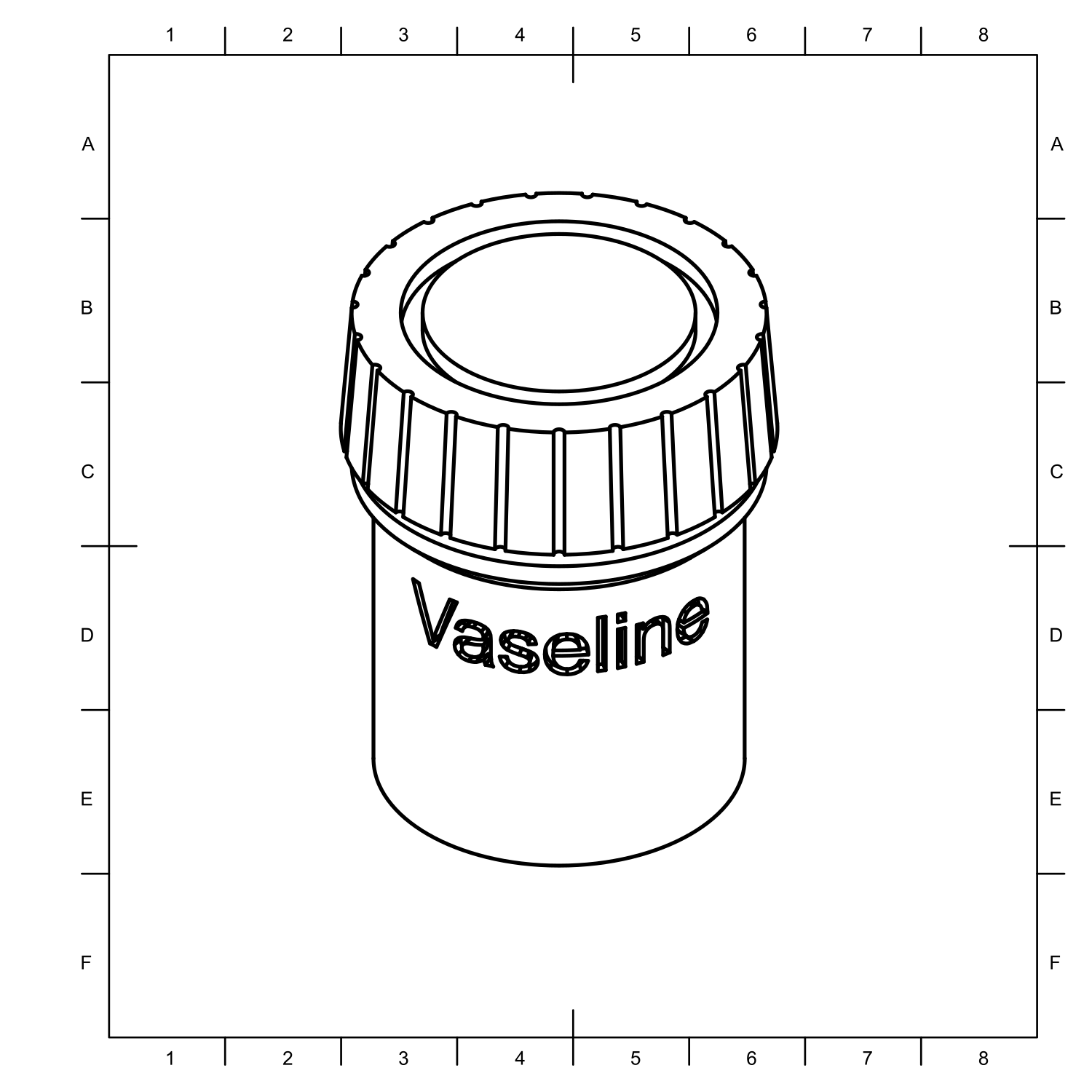
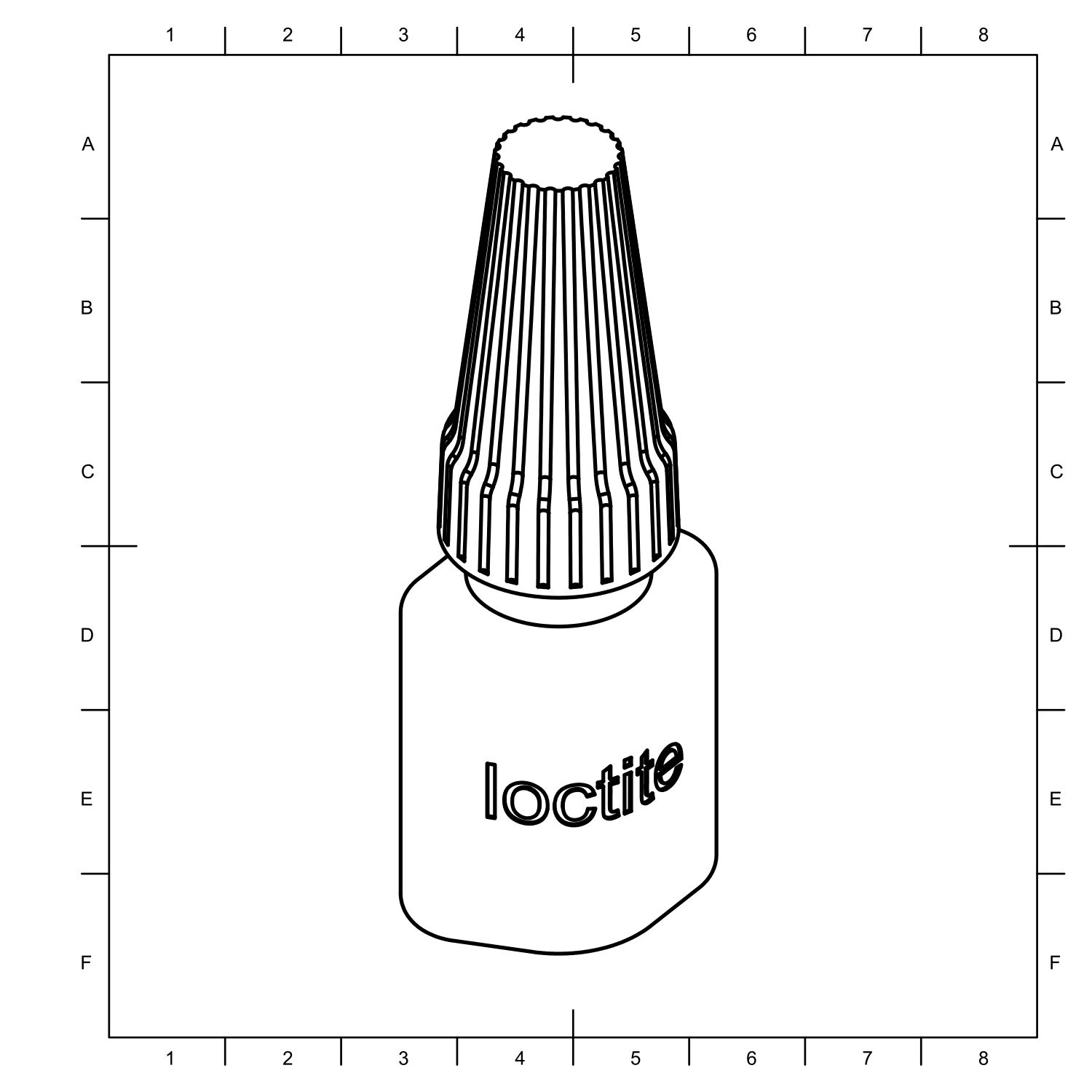
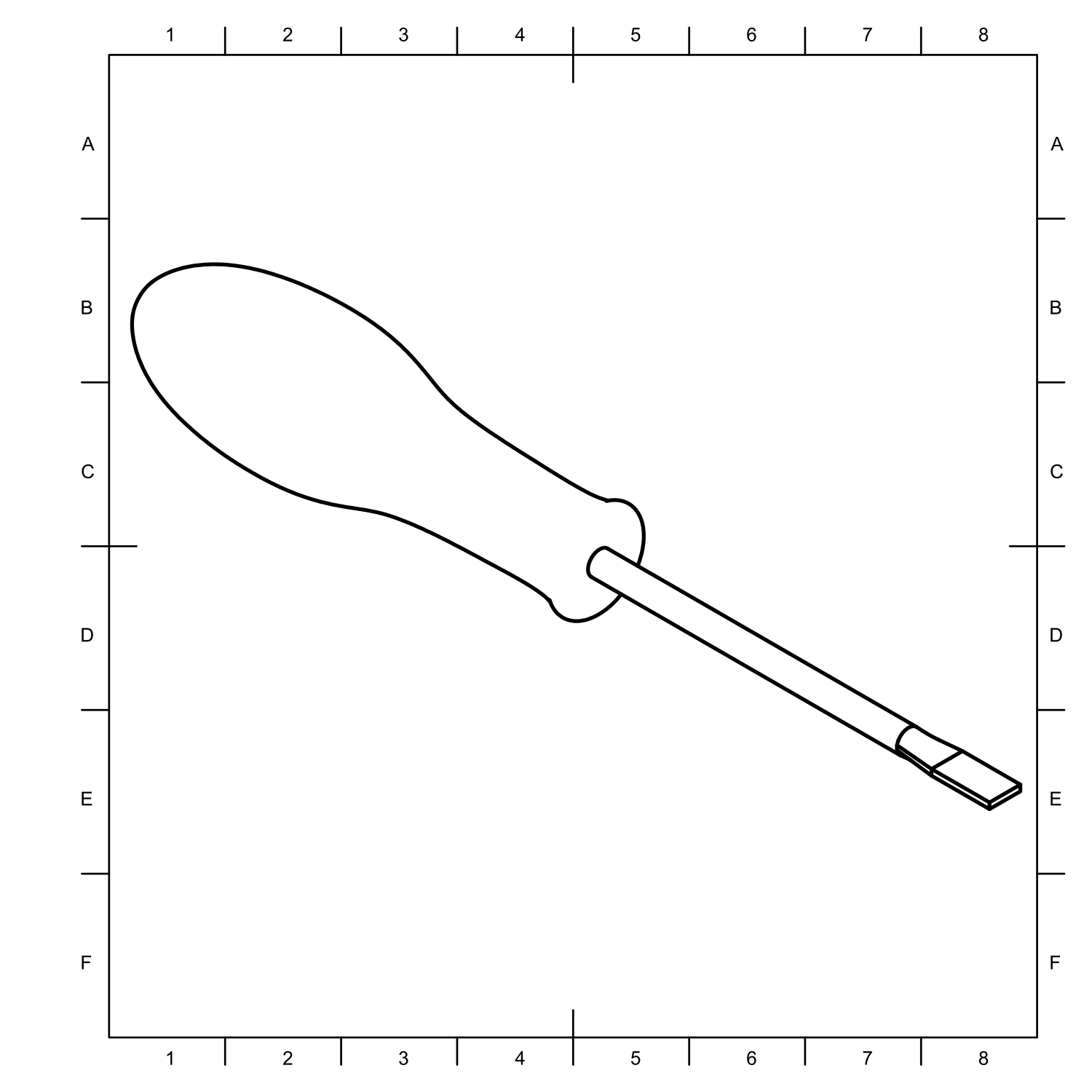
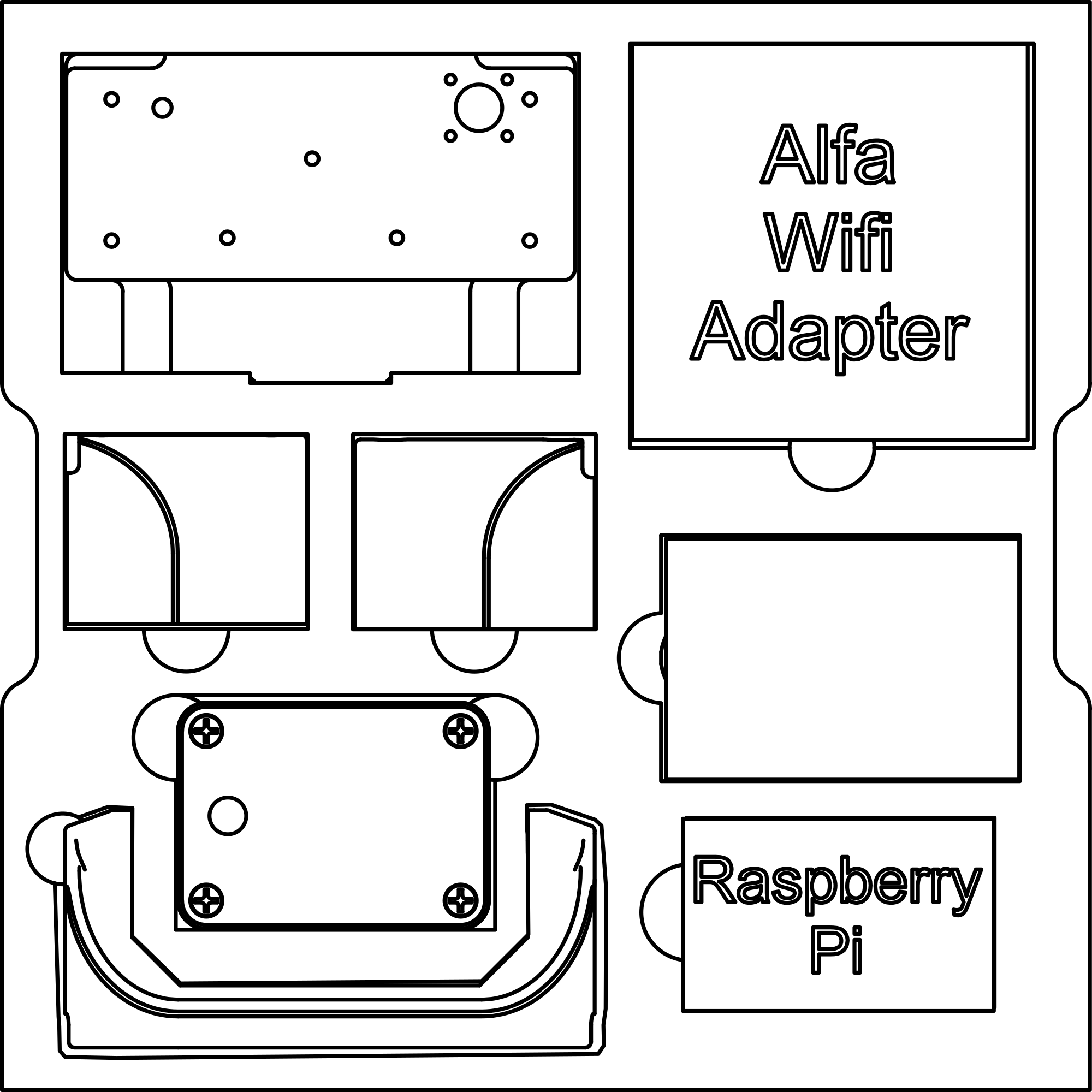
Step 0

Burn LeoOs image to a microSD card using this tutorial:
Step 1
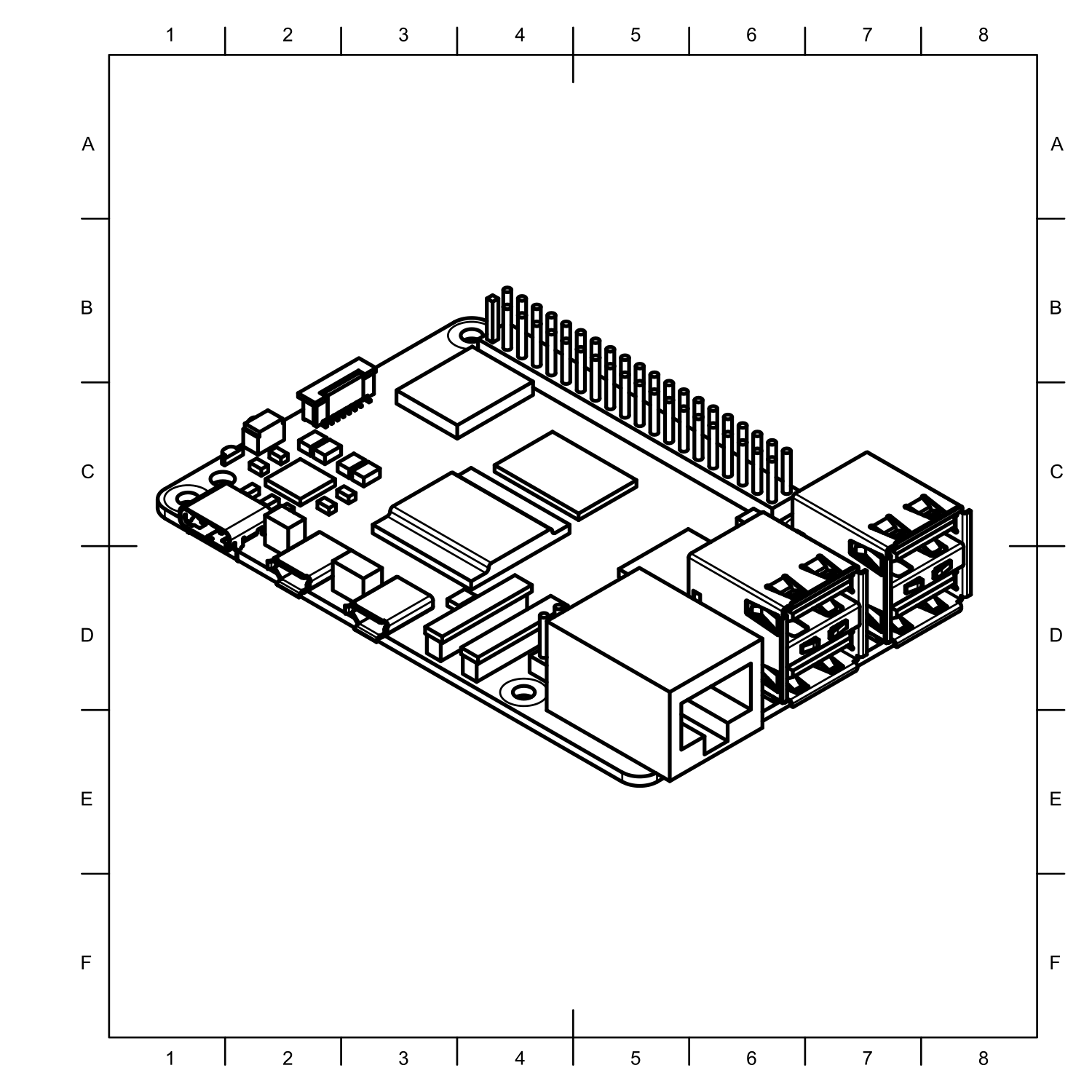
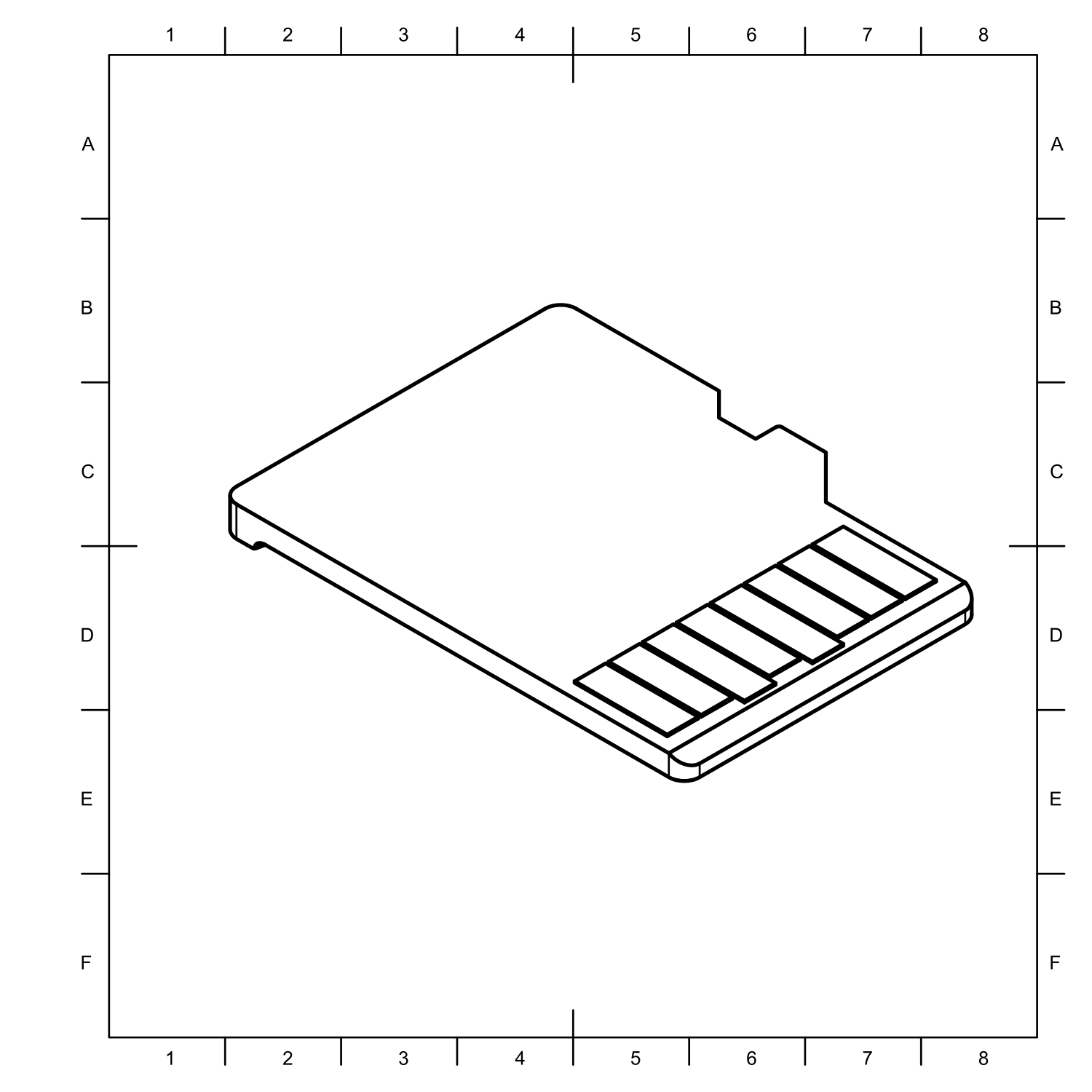
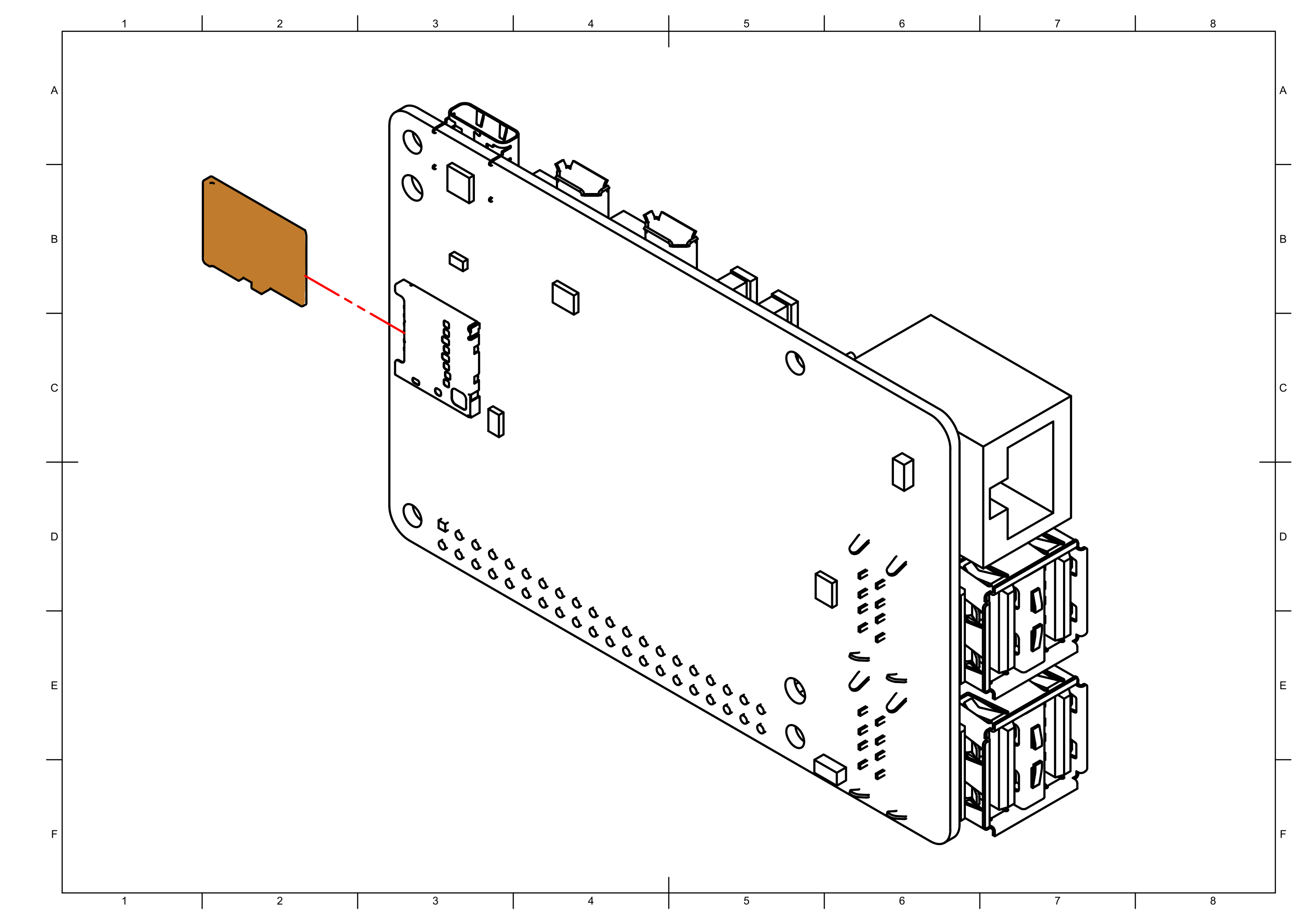
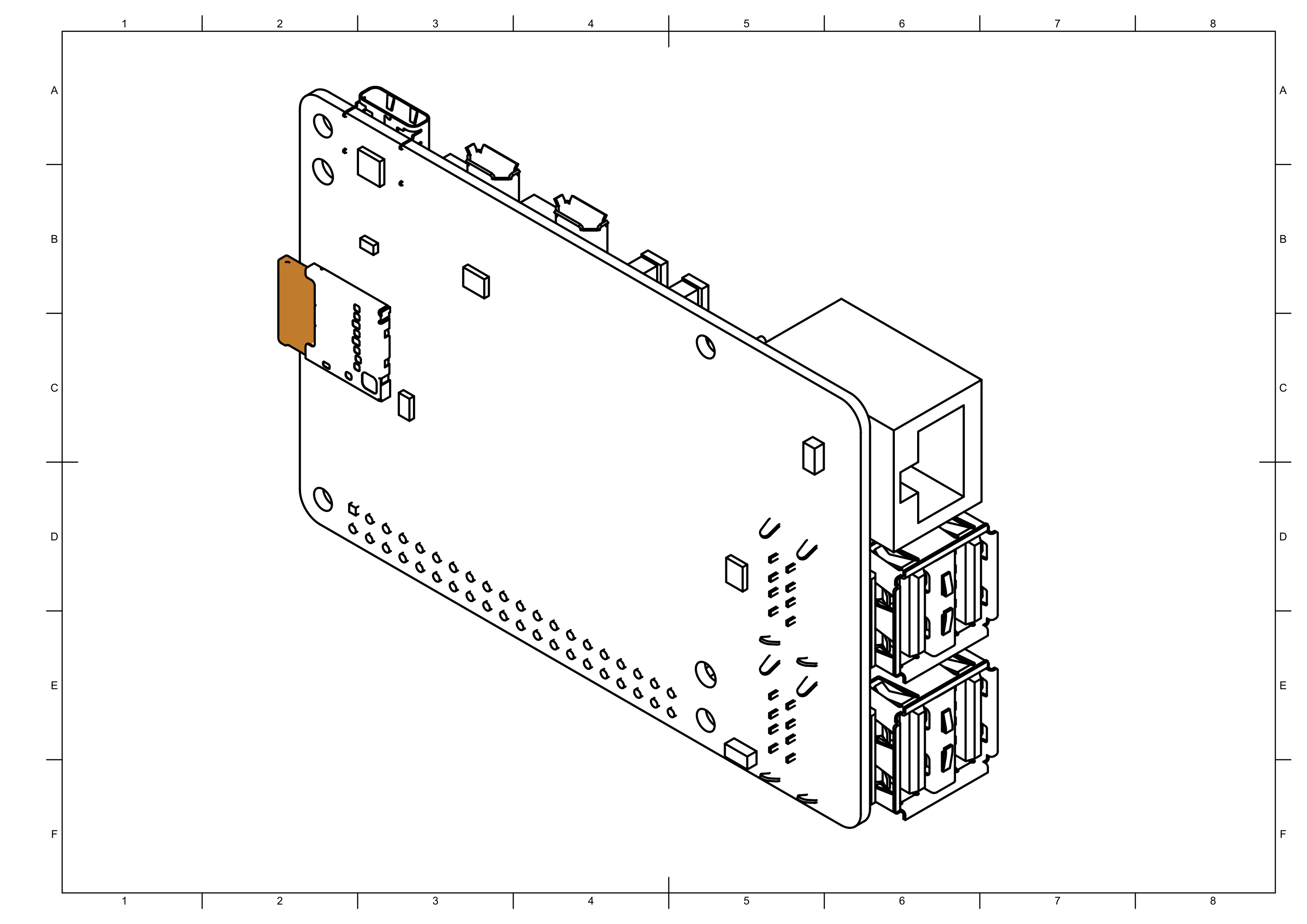
Step 2
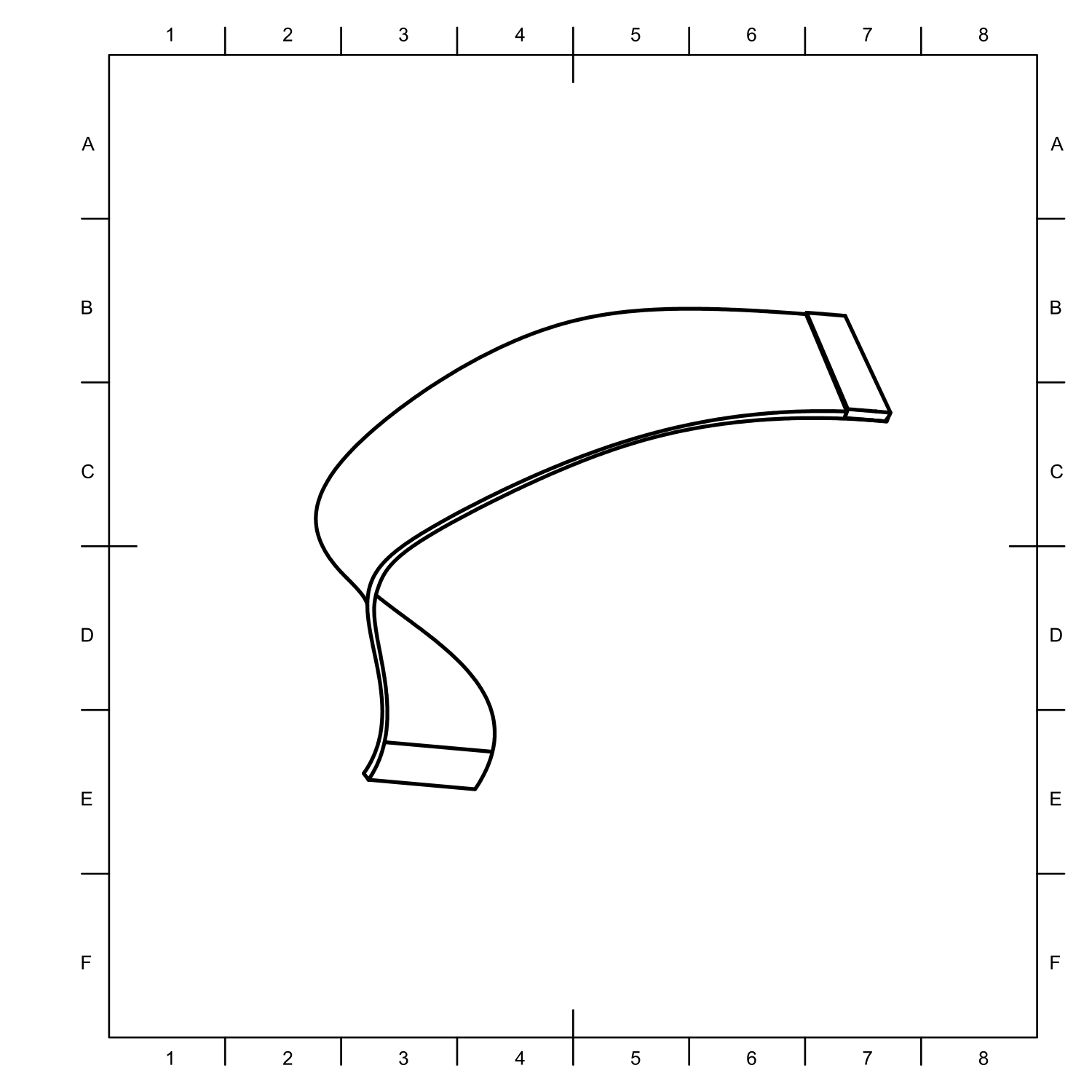
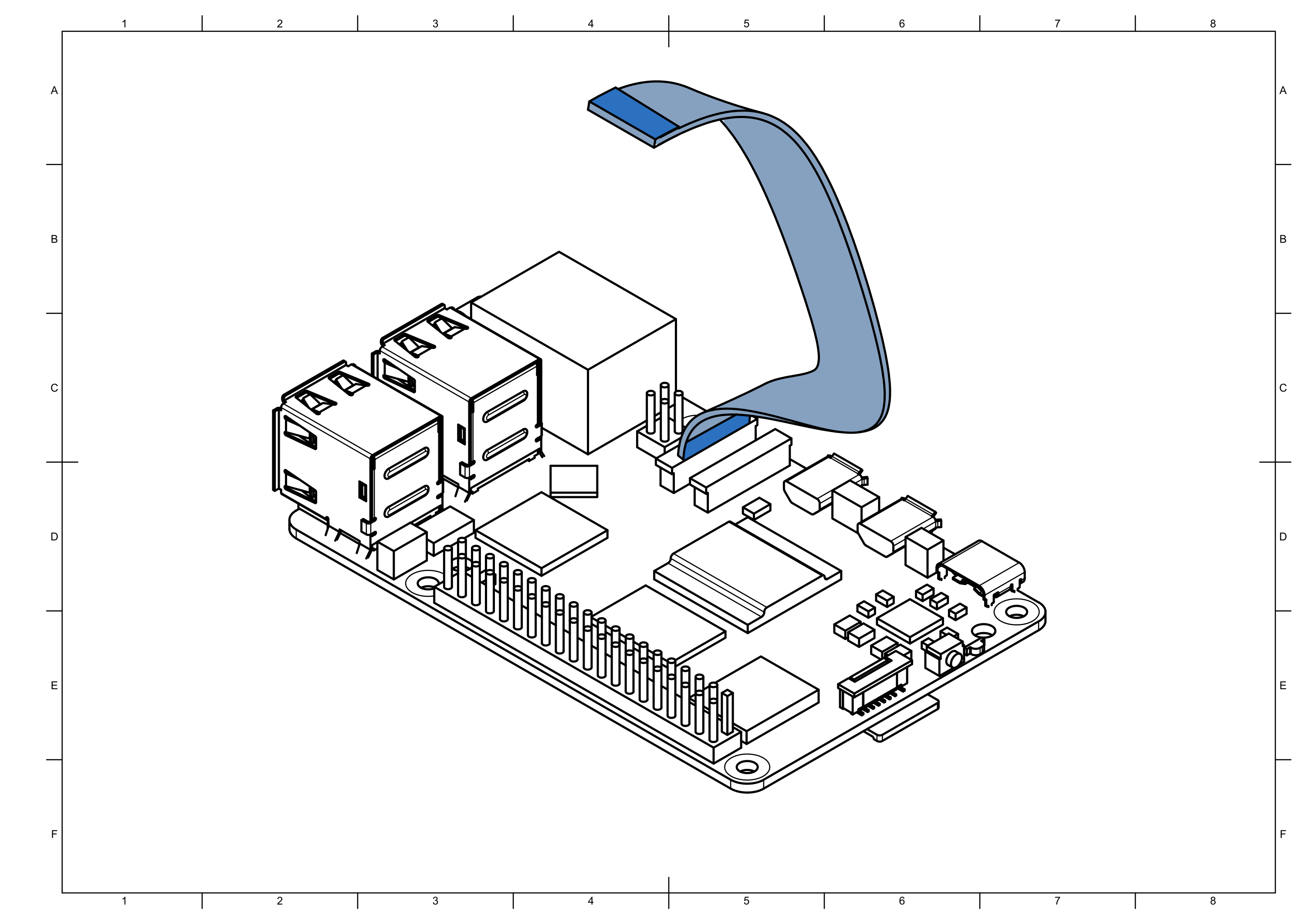
Make sure that camera ribbon is pushed all the way into the CAM0 connector. Lock the ribbon by pushing down on the connector handle.
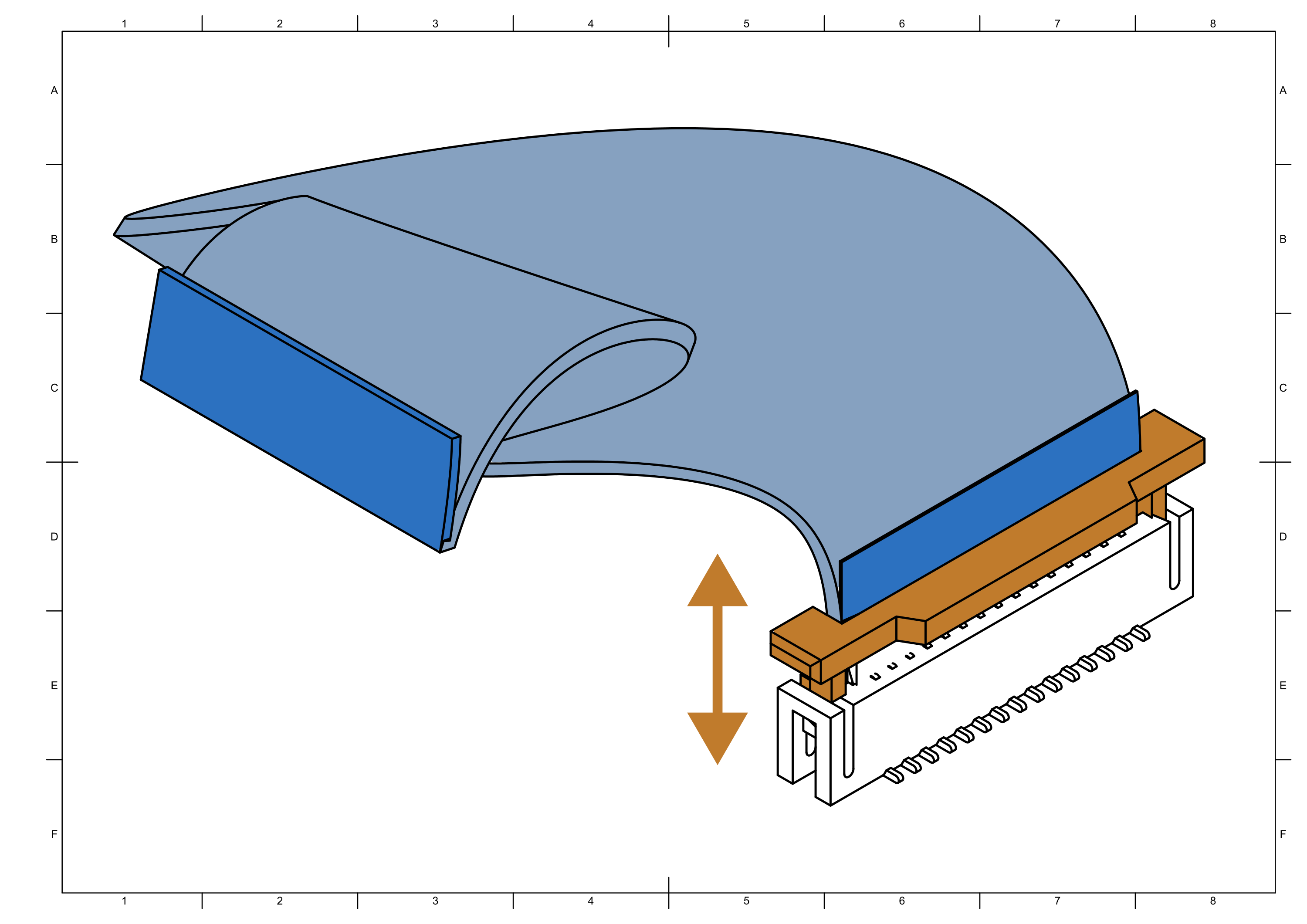
Step 3
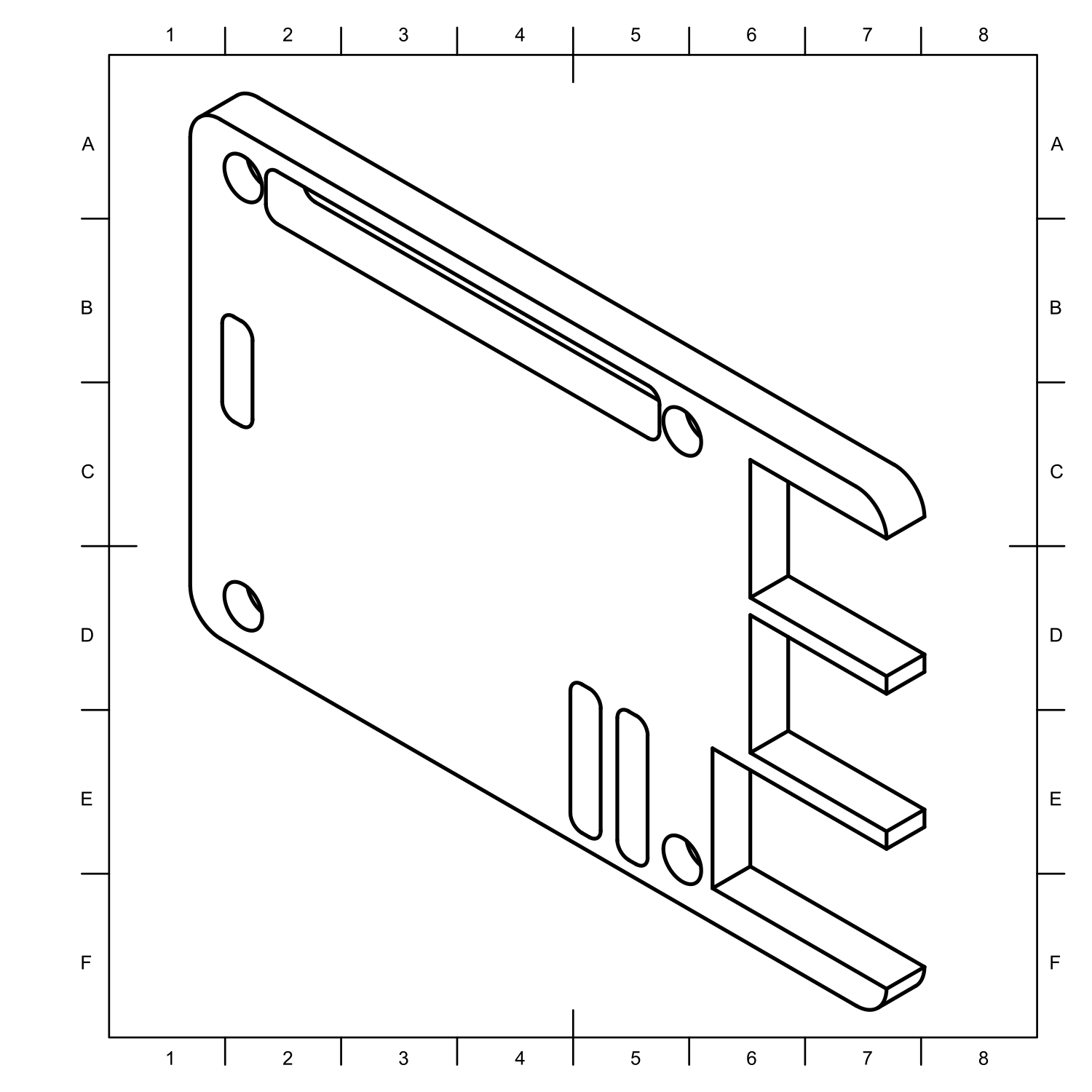
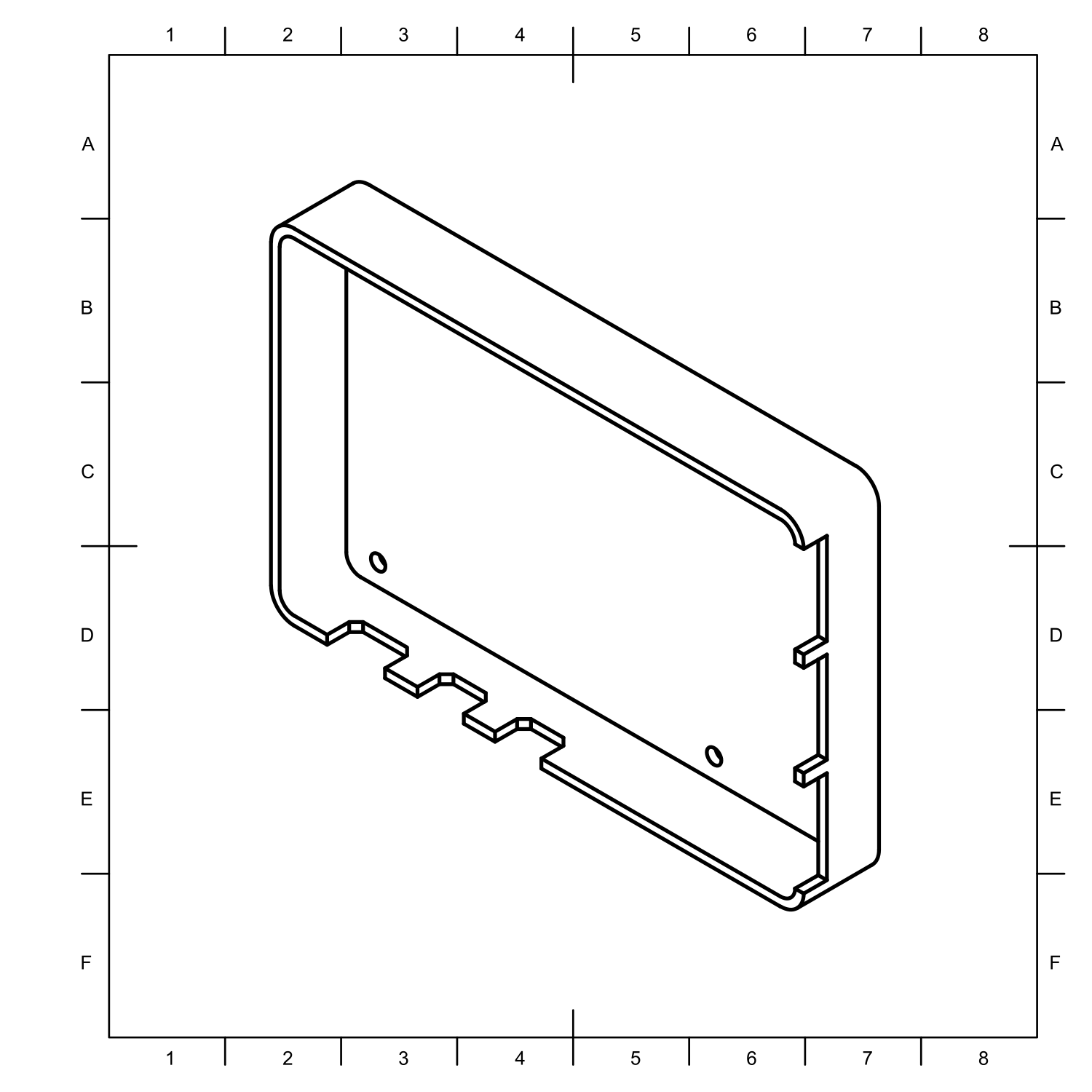
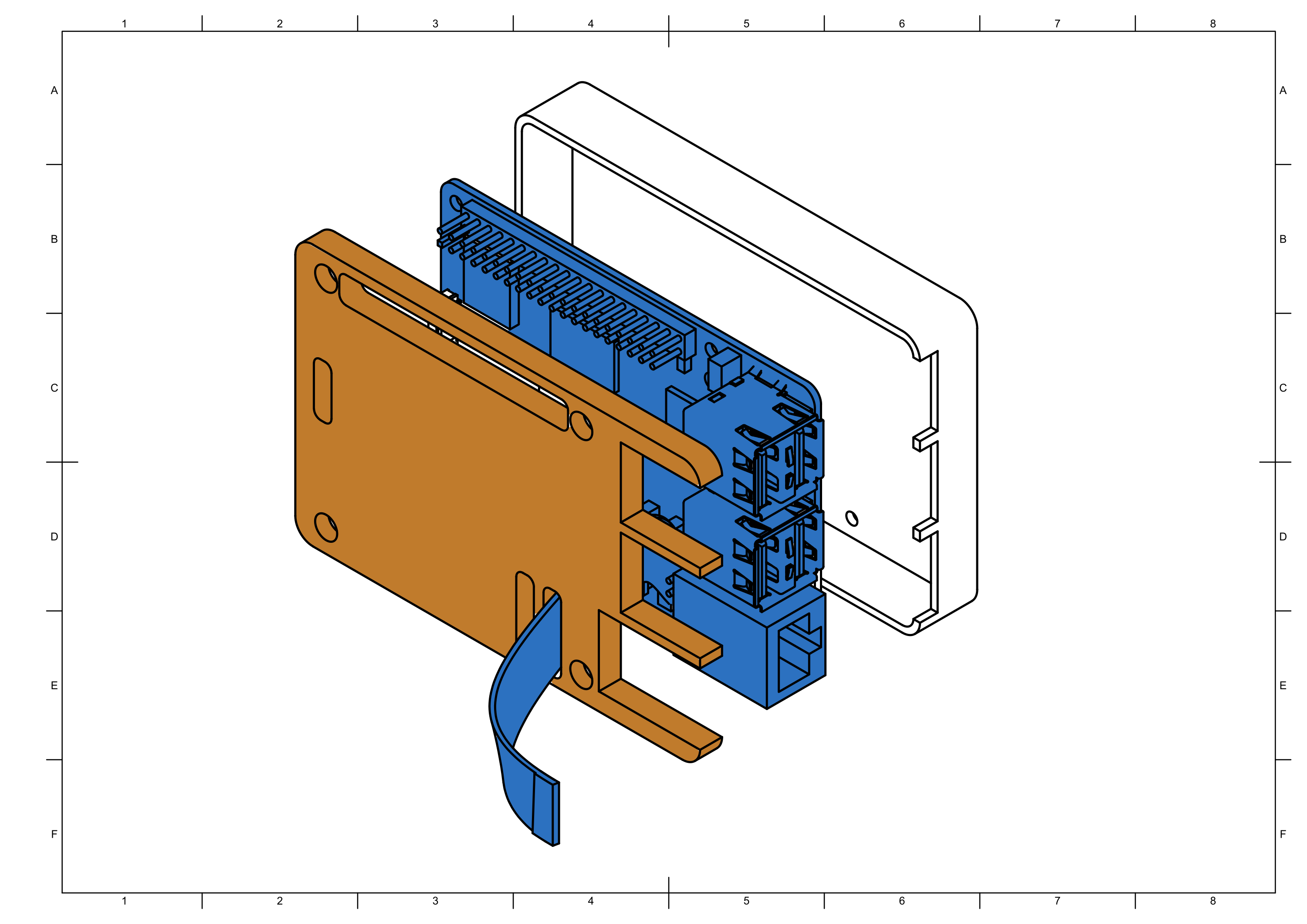
Remove tape from heatpads before closing the case.
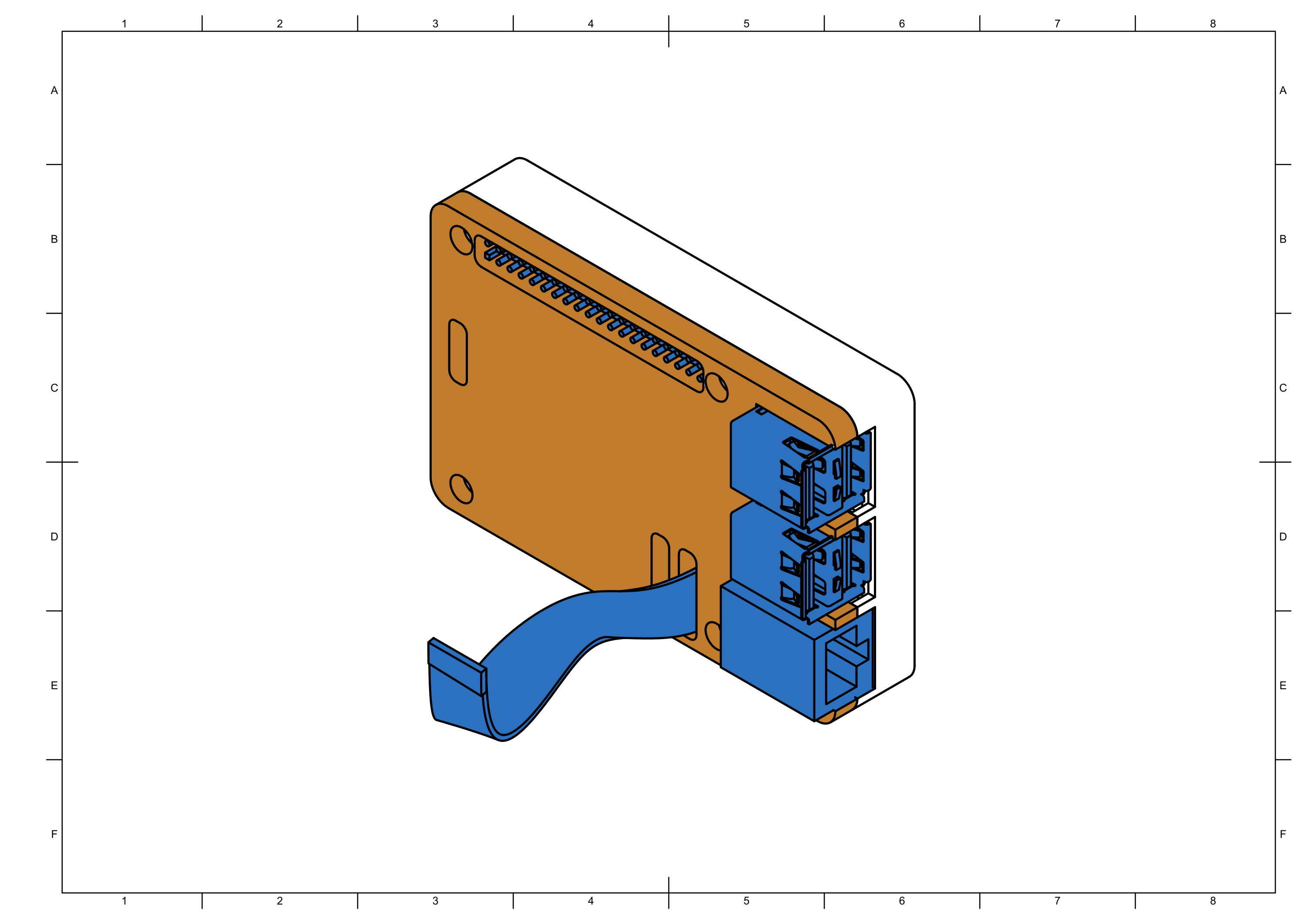
Step 4
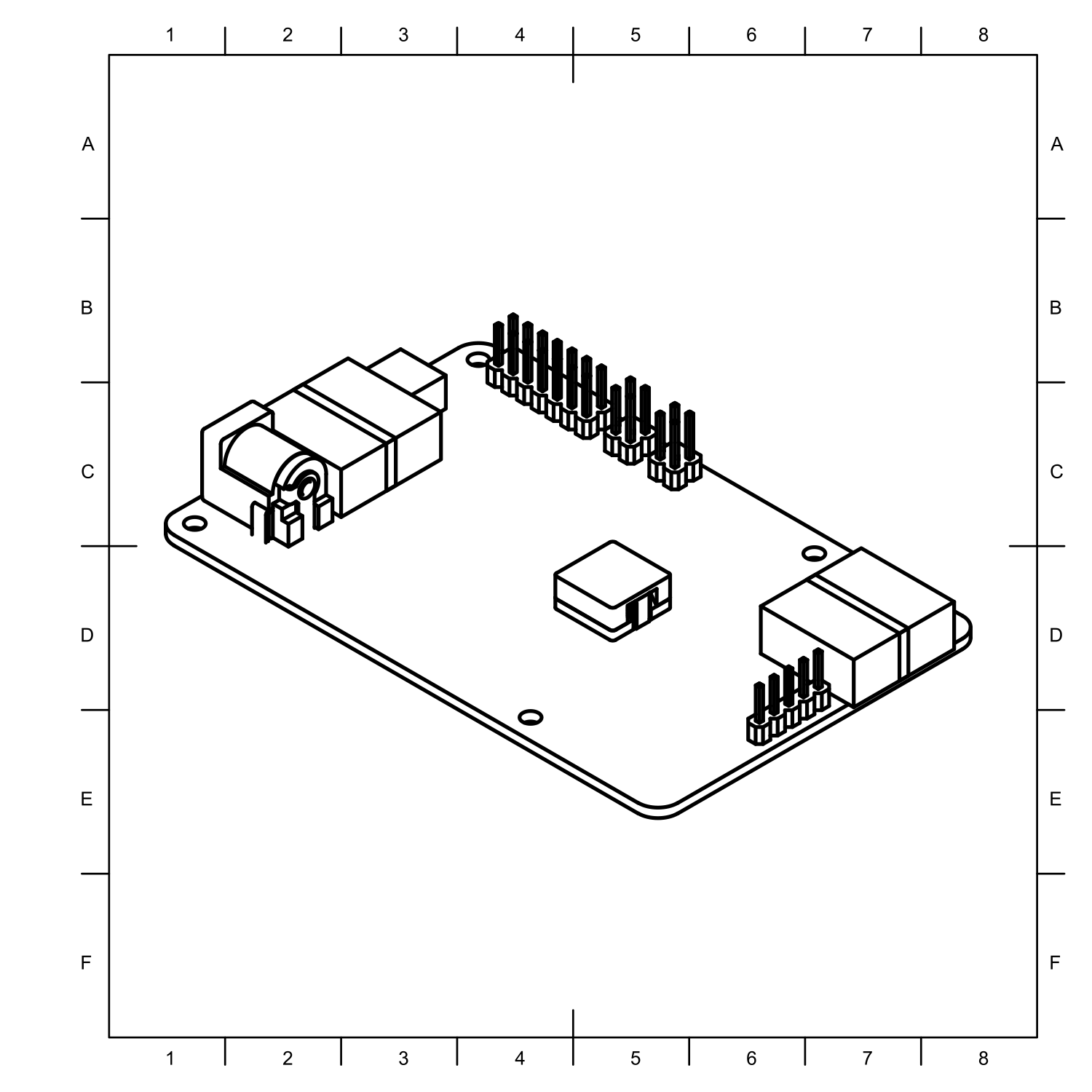
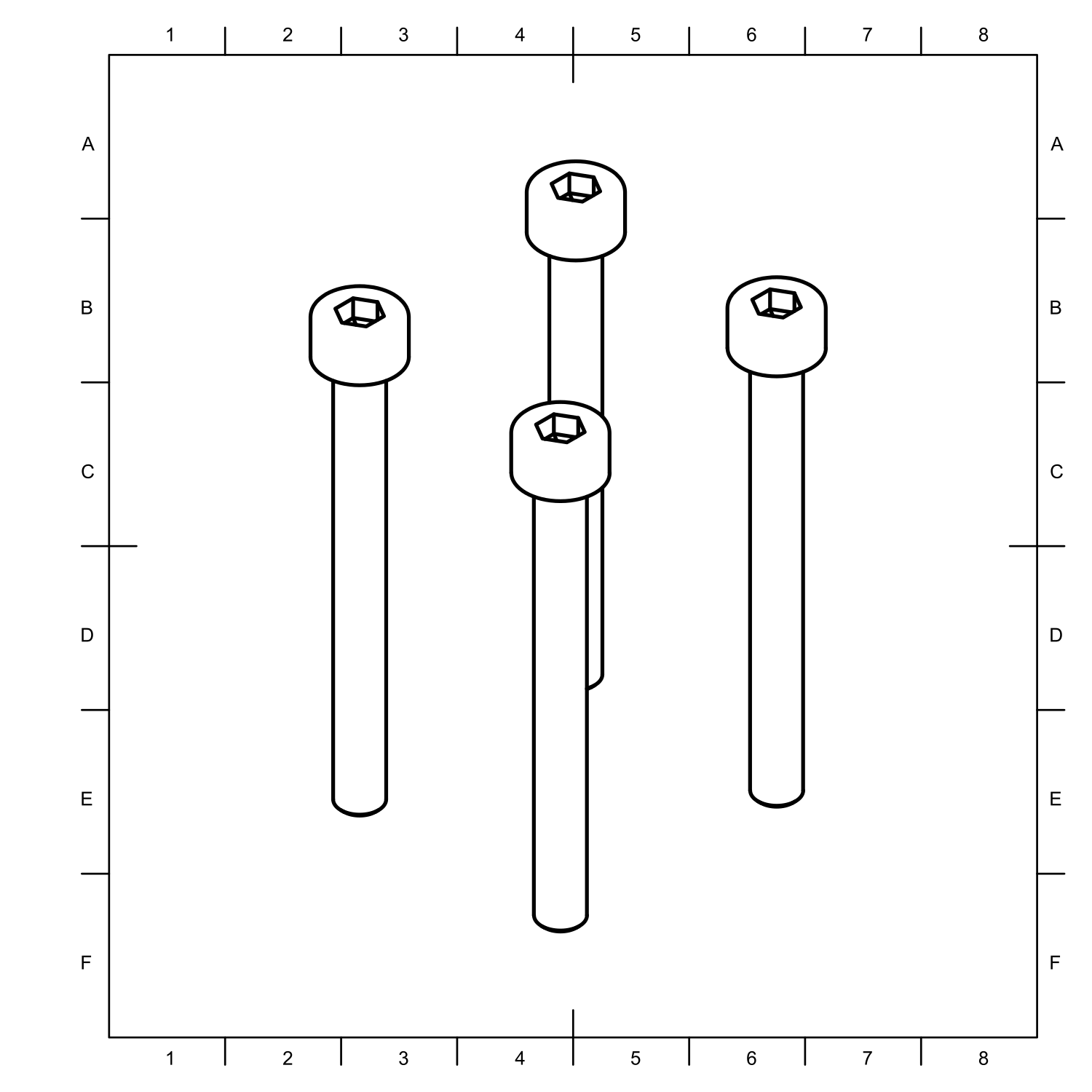
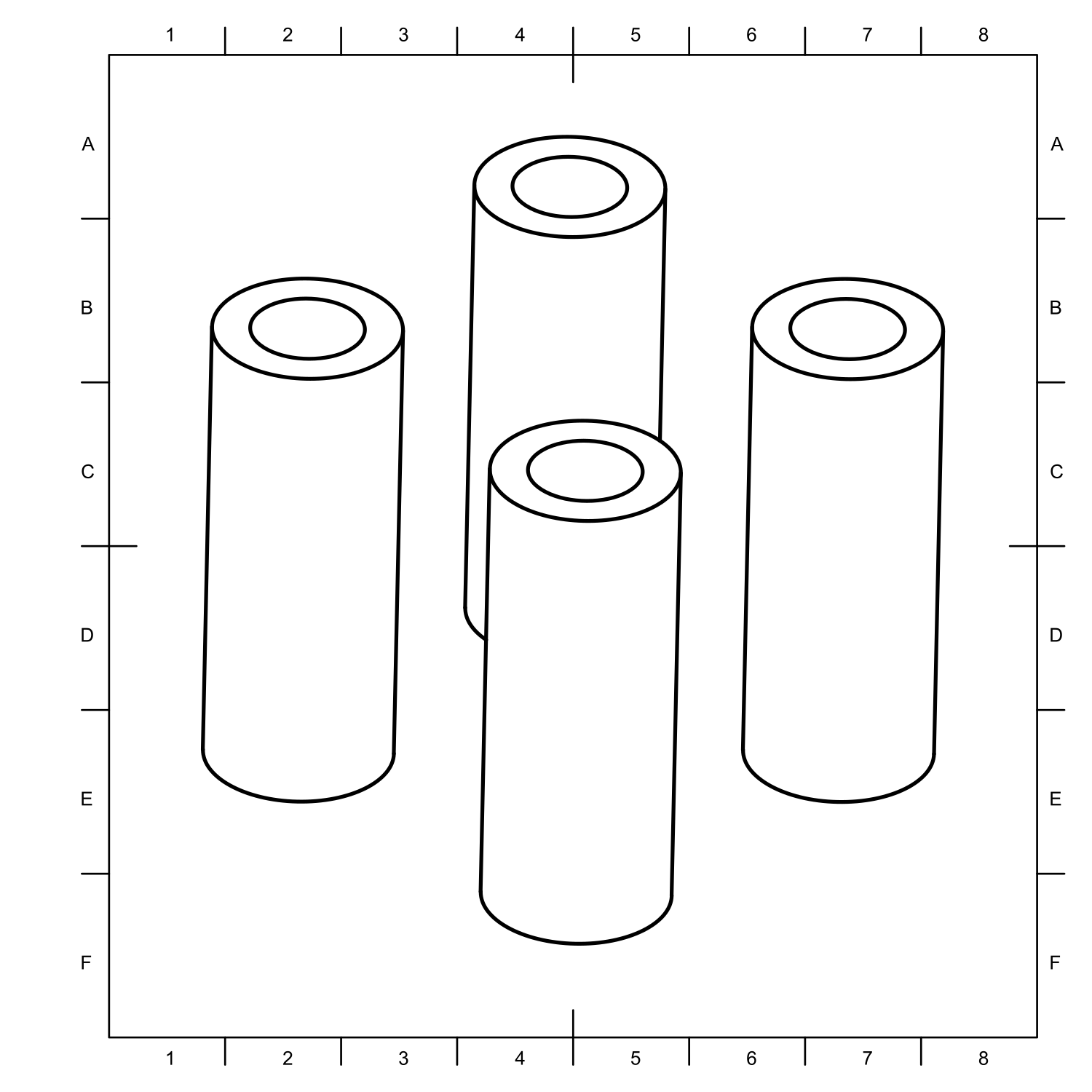
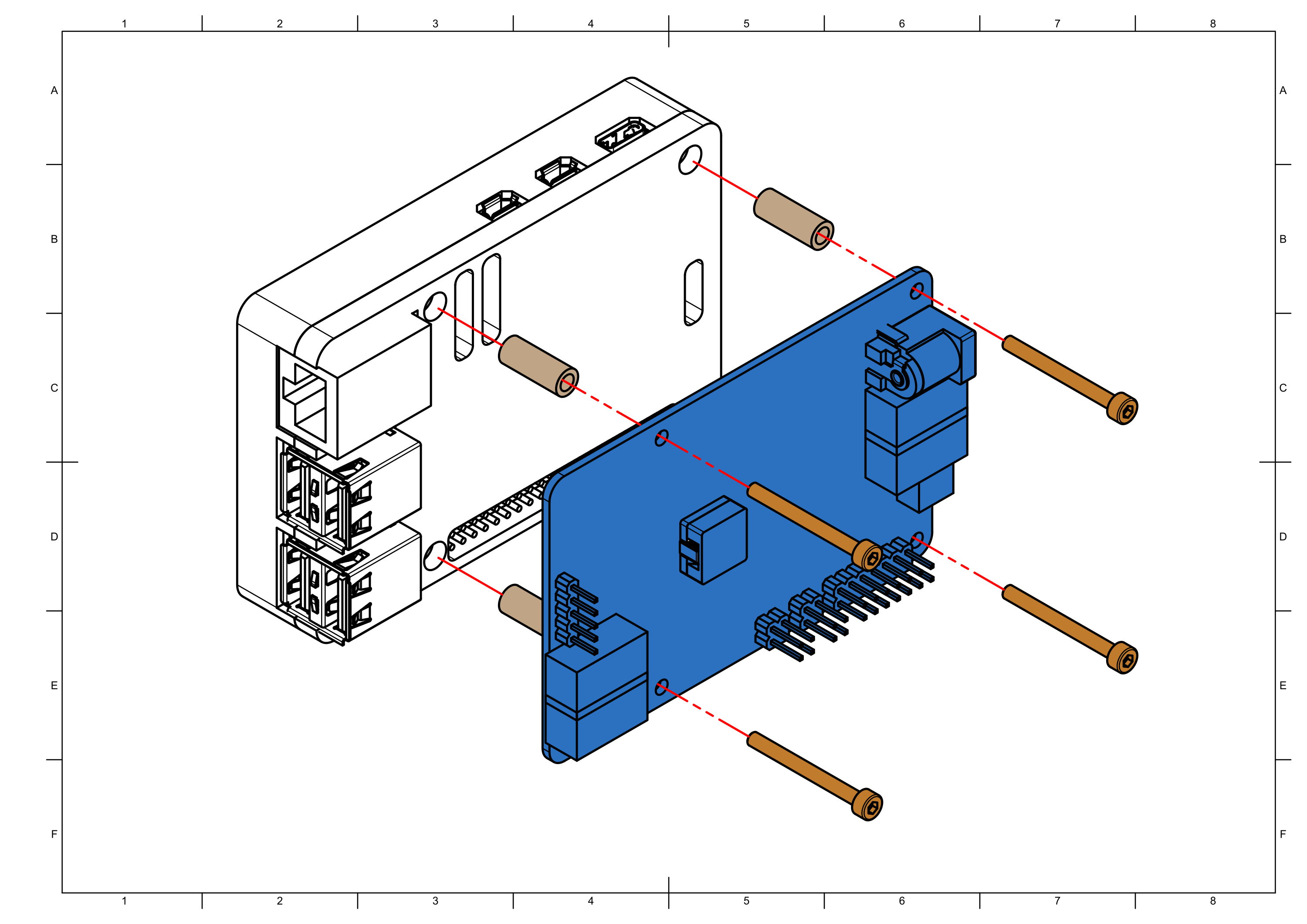
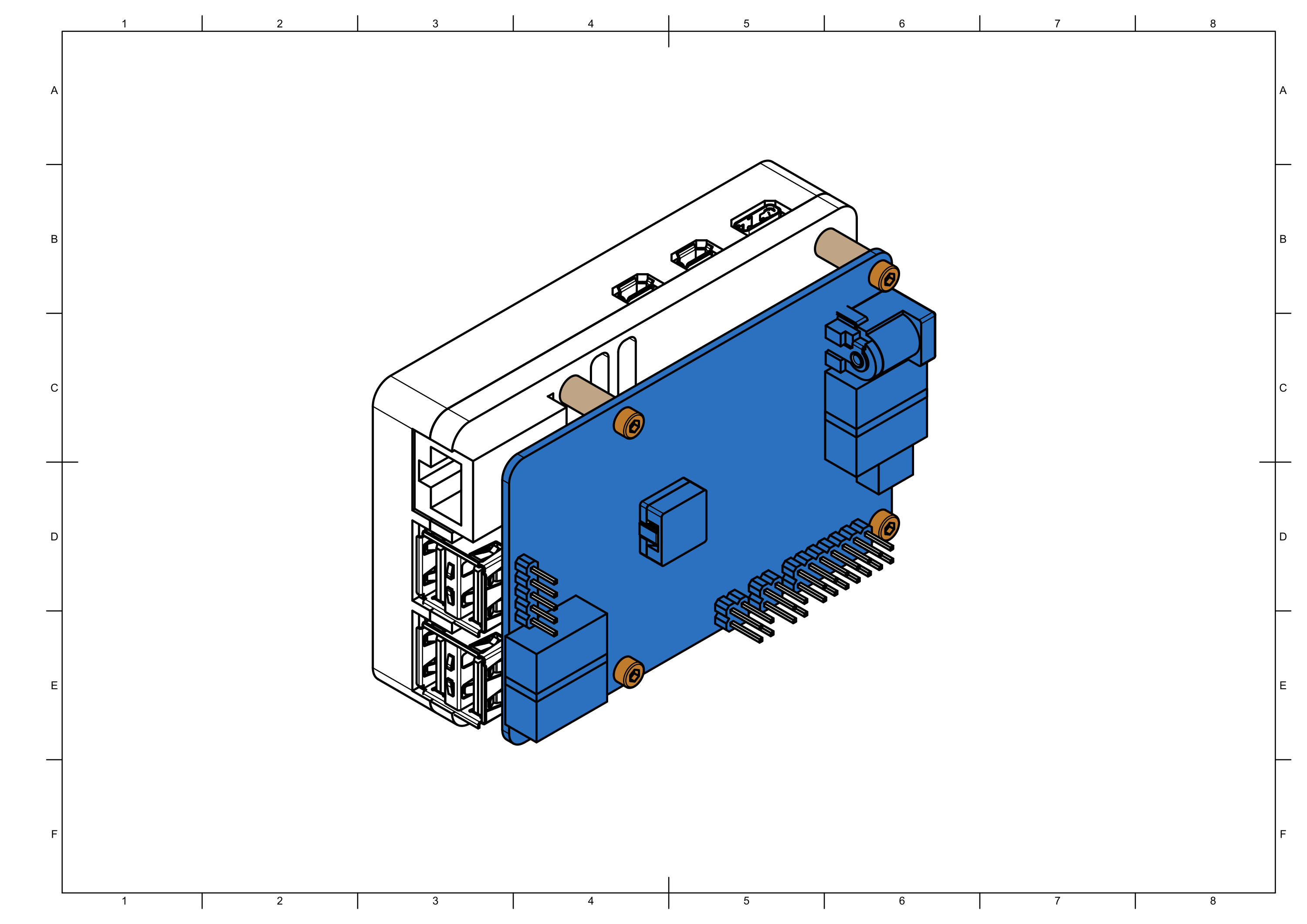
Step 5
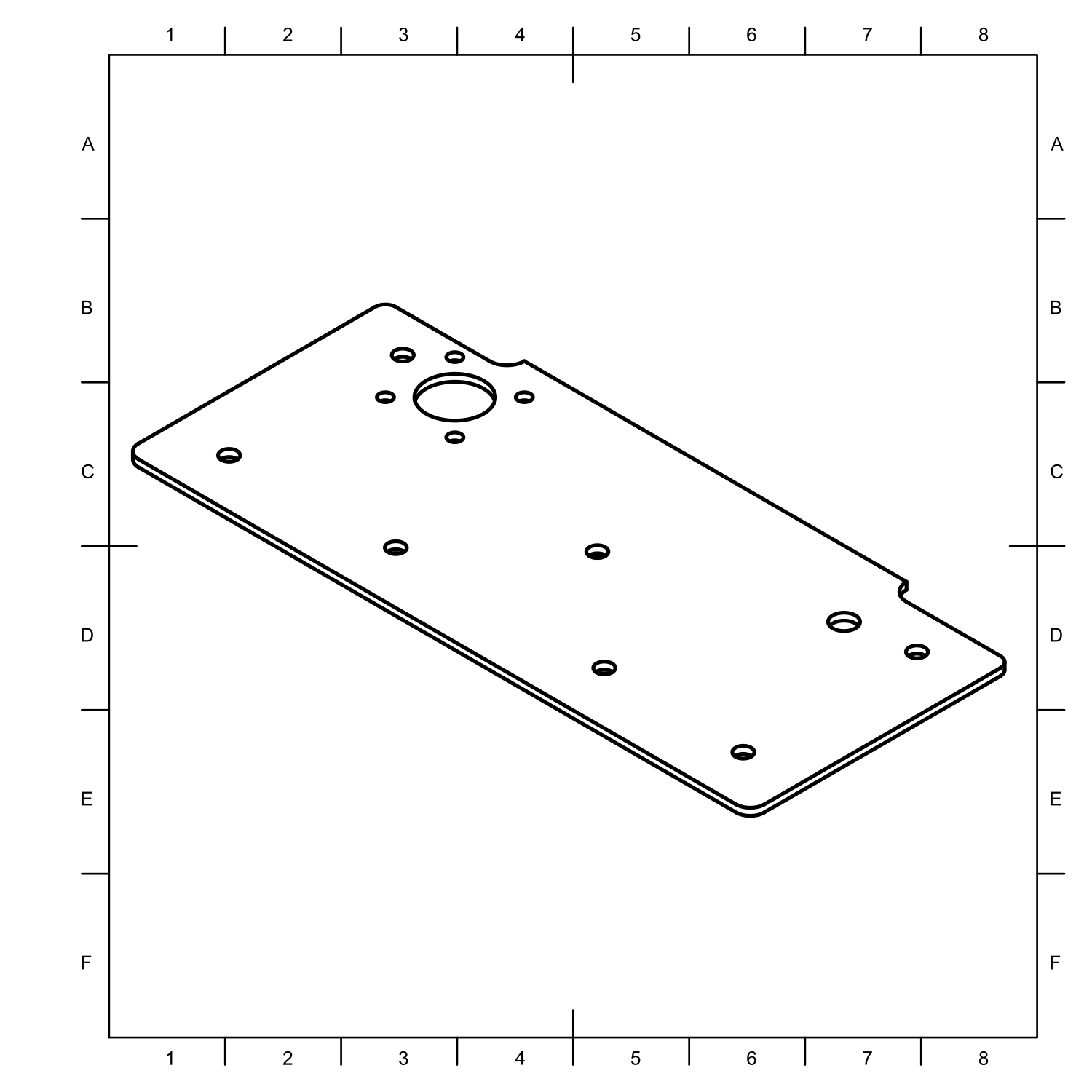
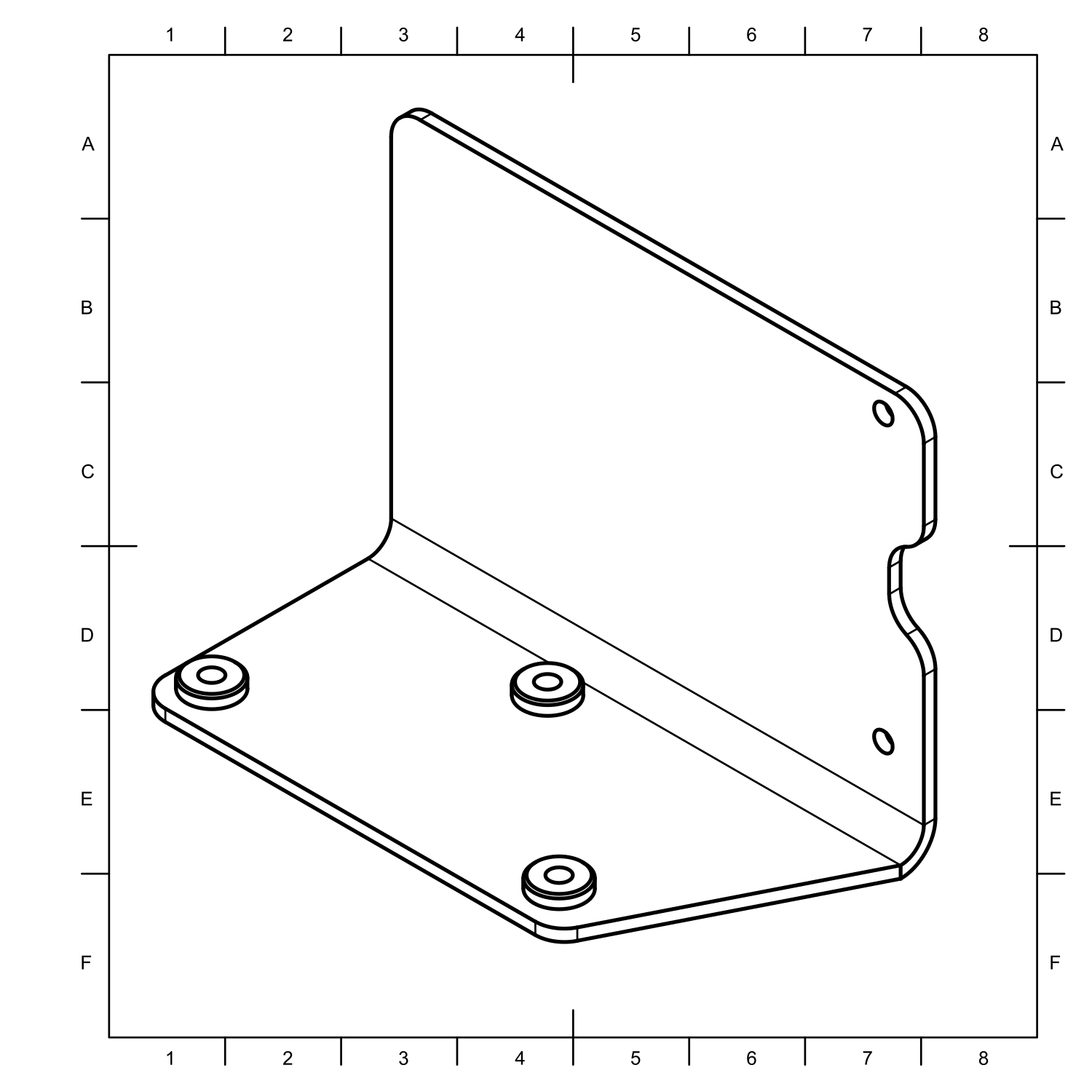
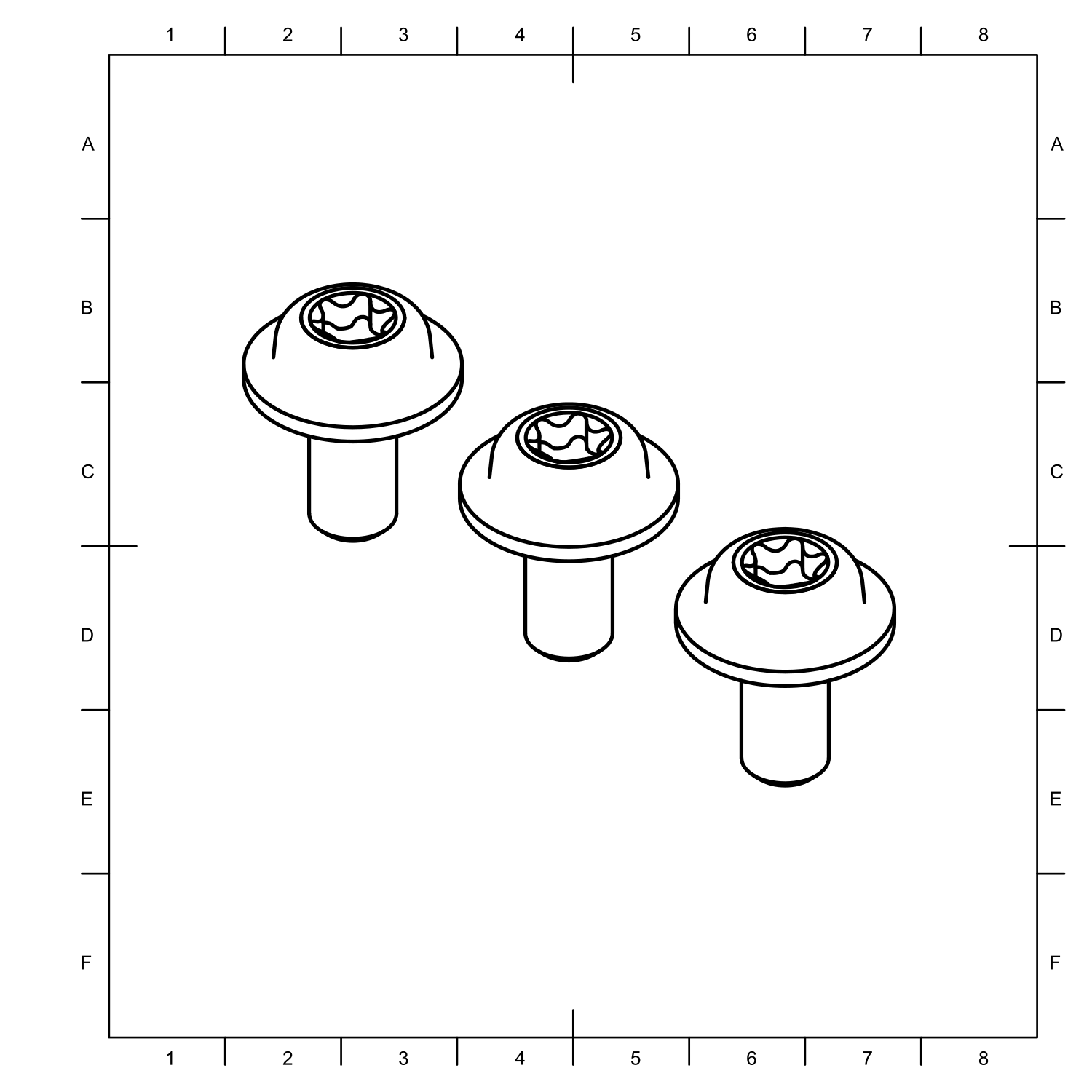
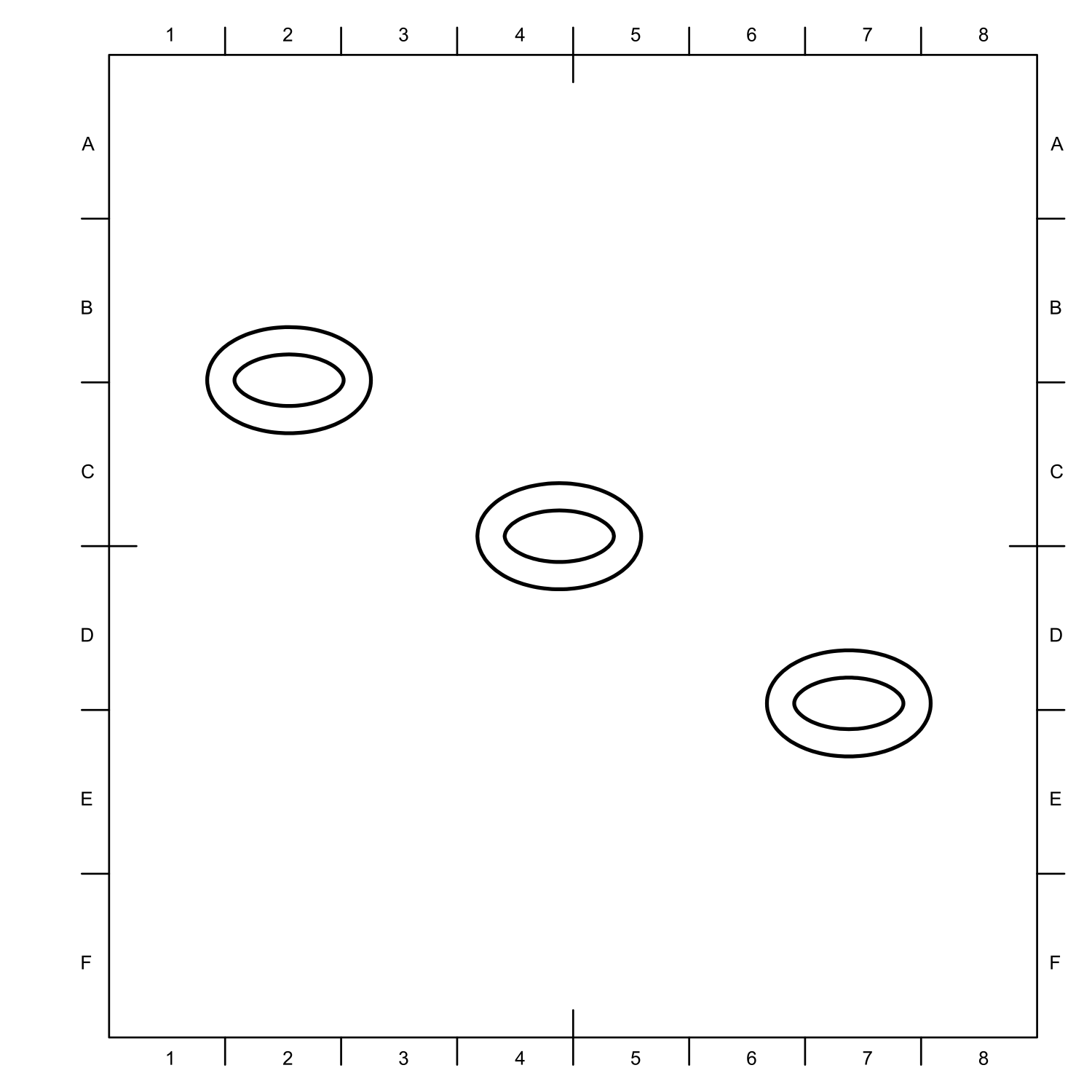
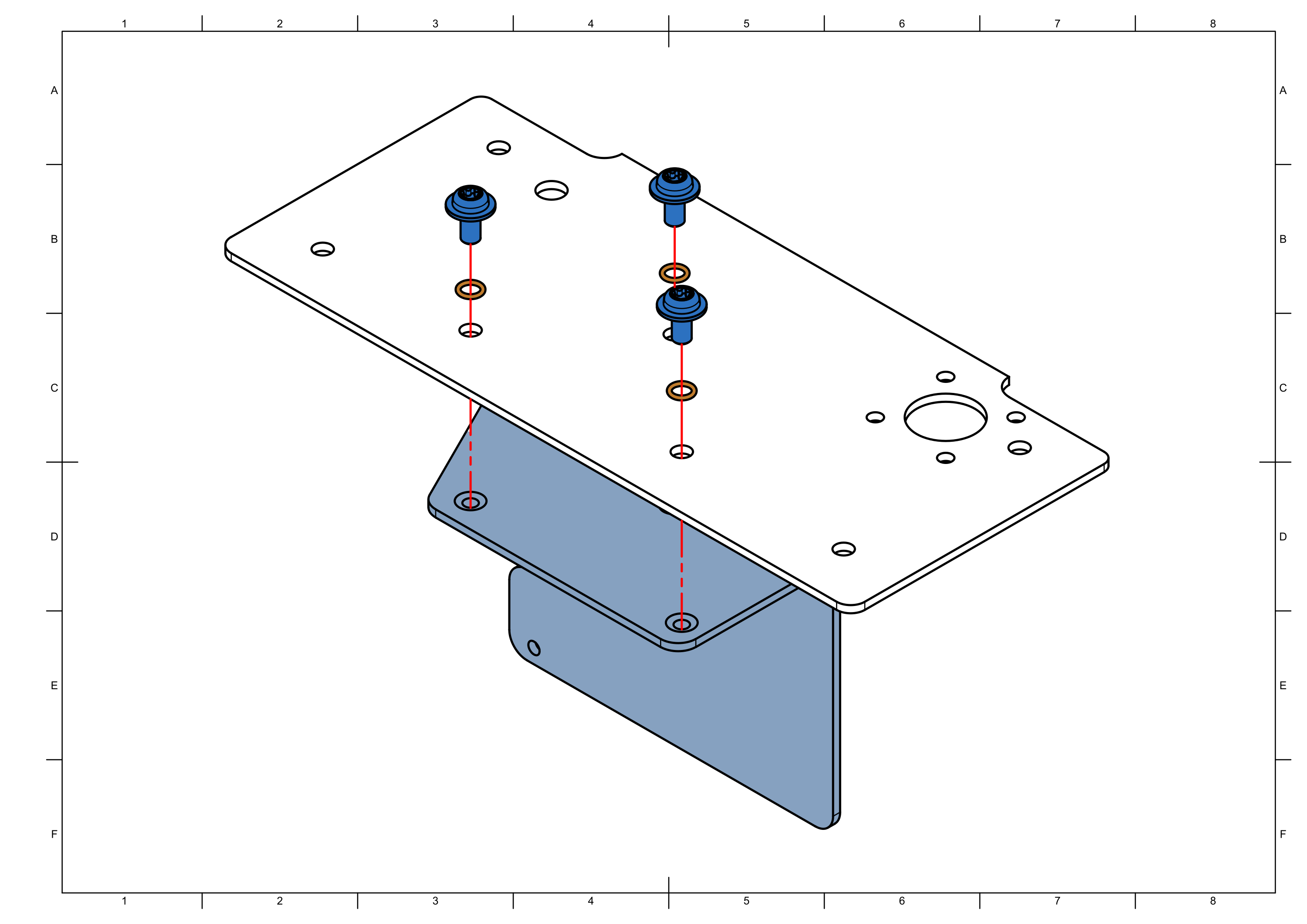
Do not overtighten the screws it will destroy the seal.
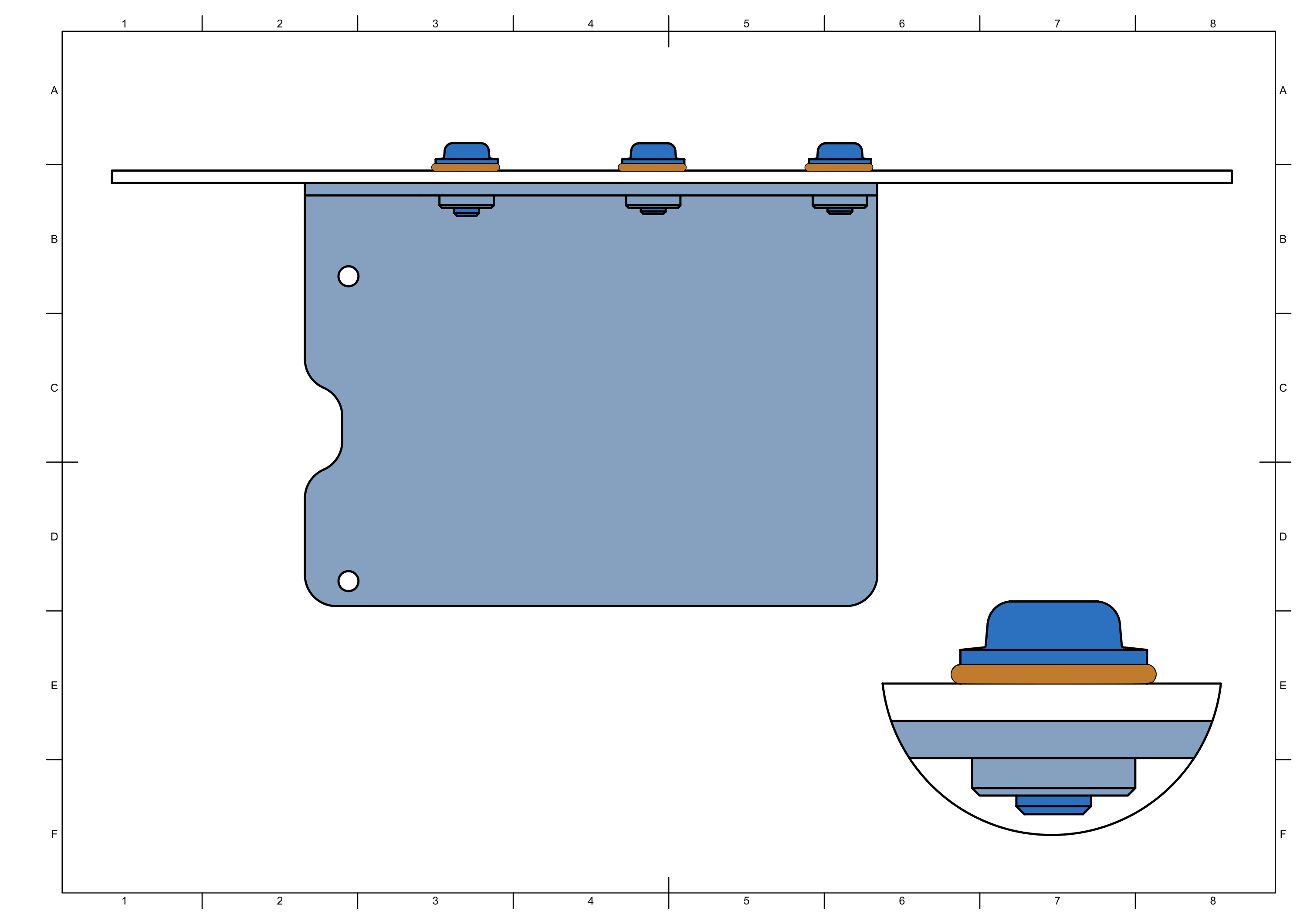
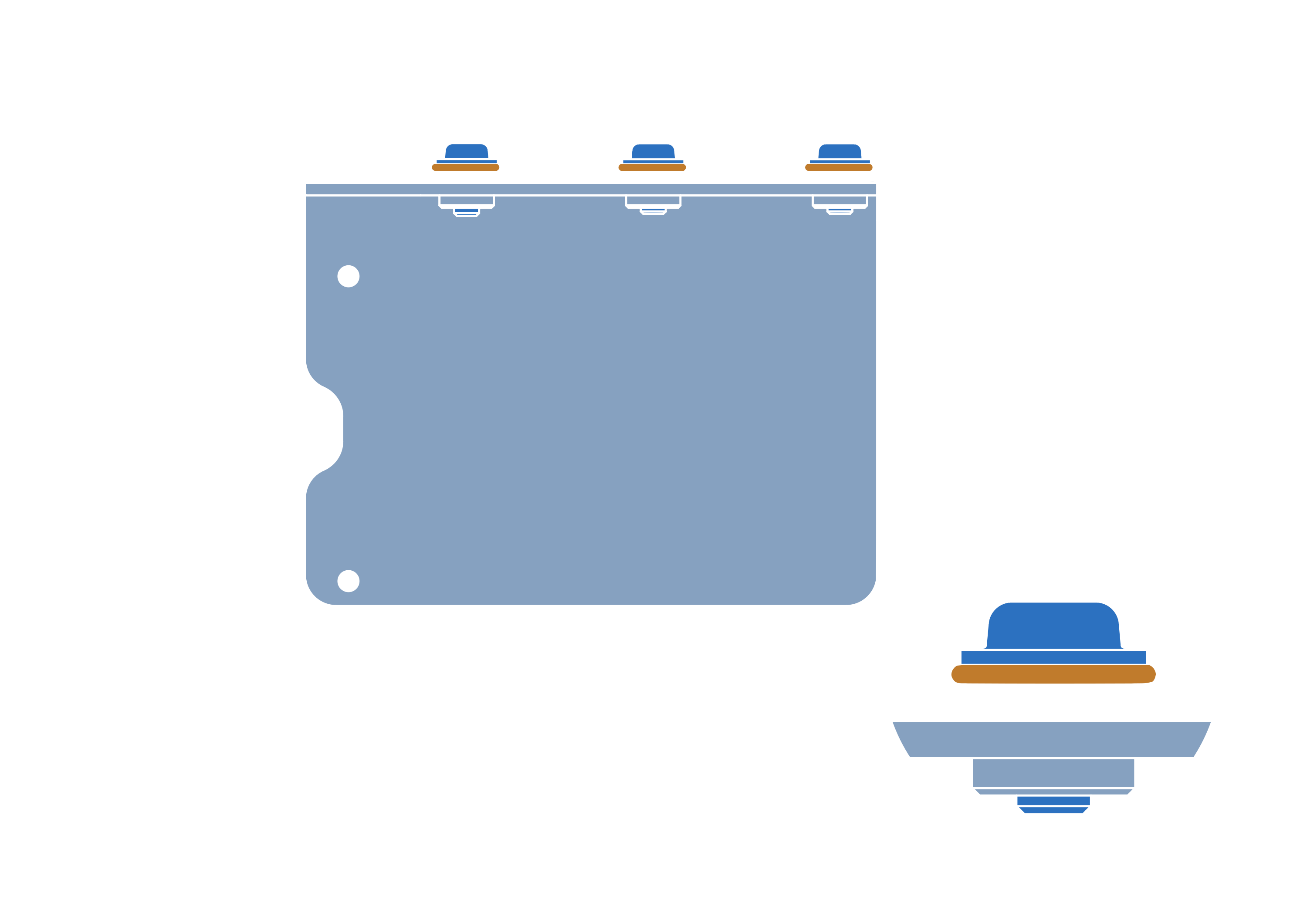
Step 6
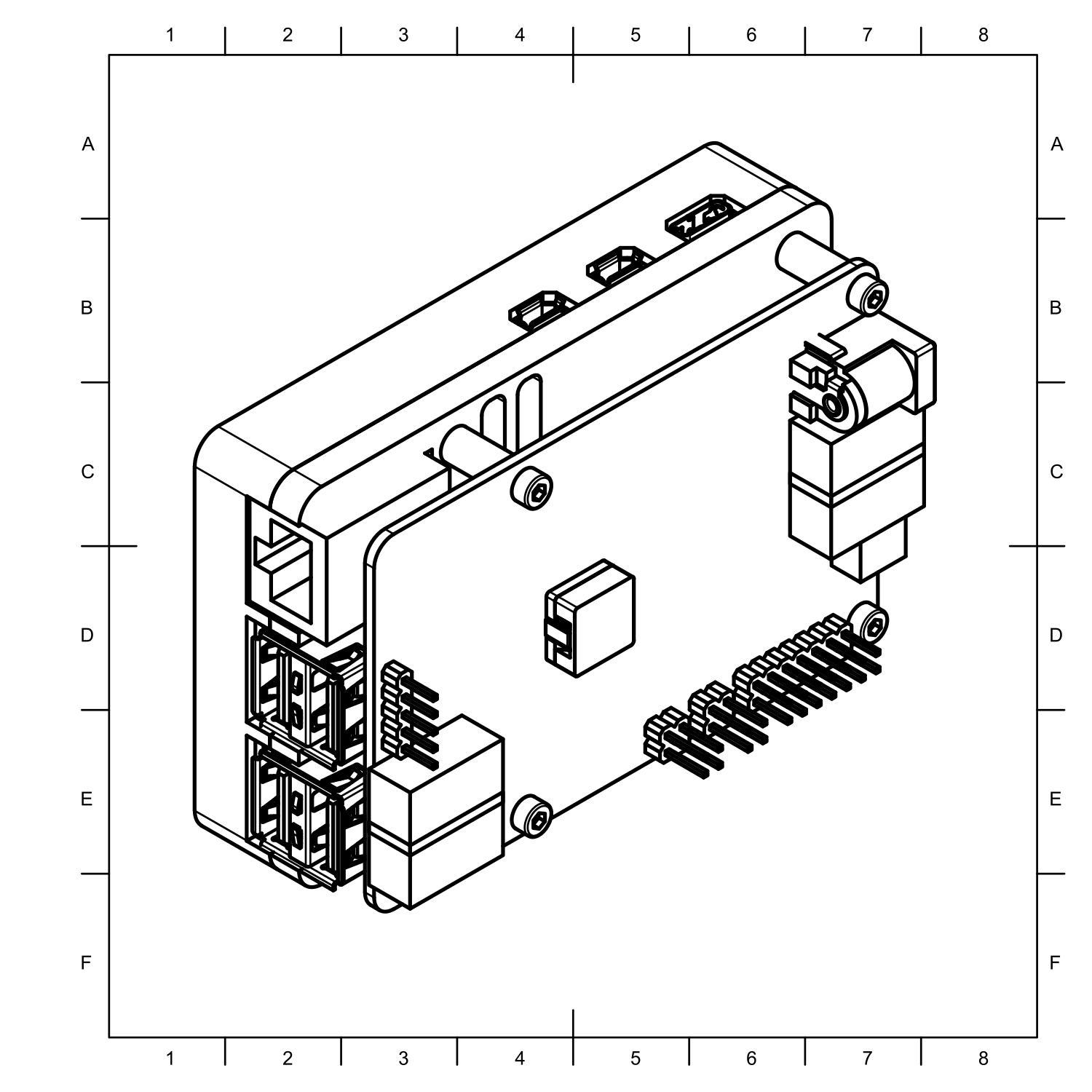
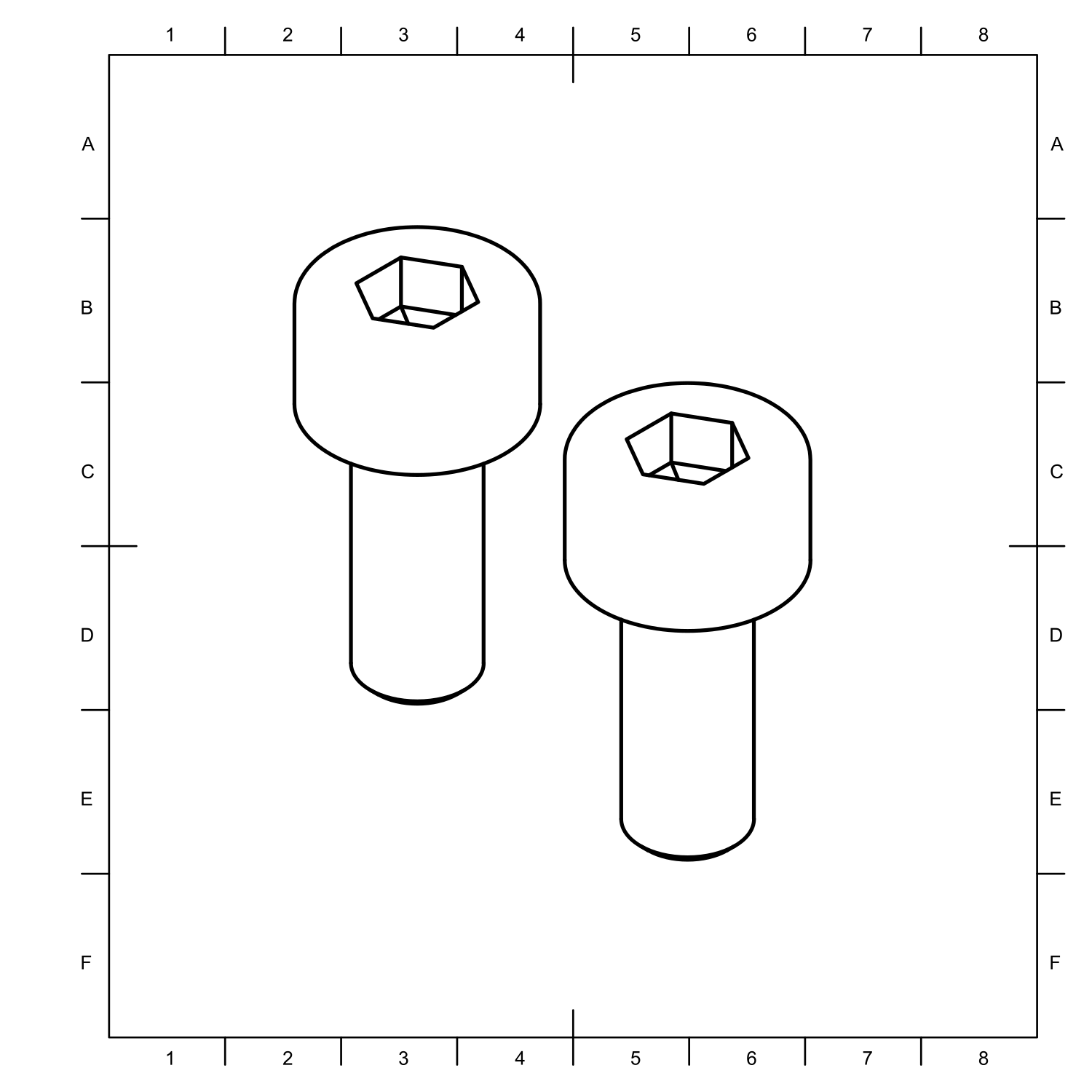
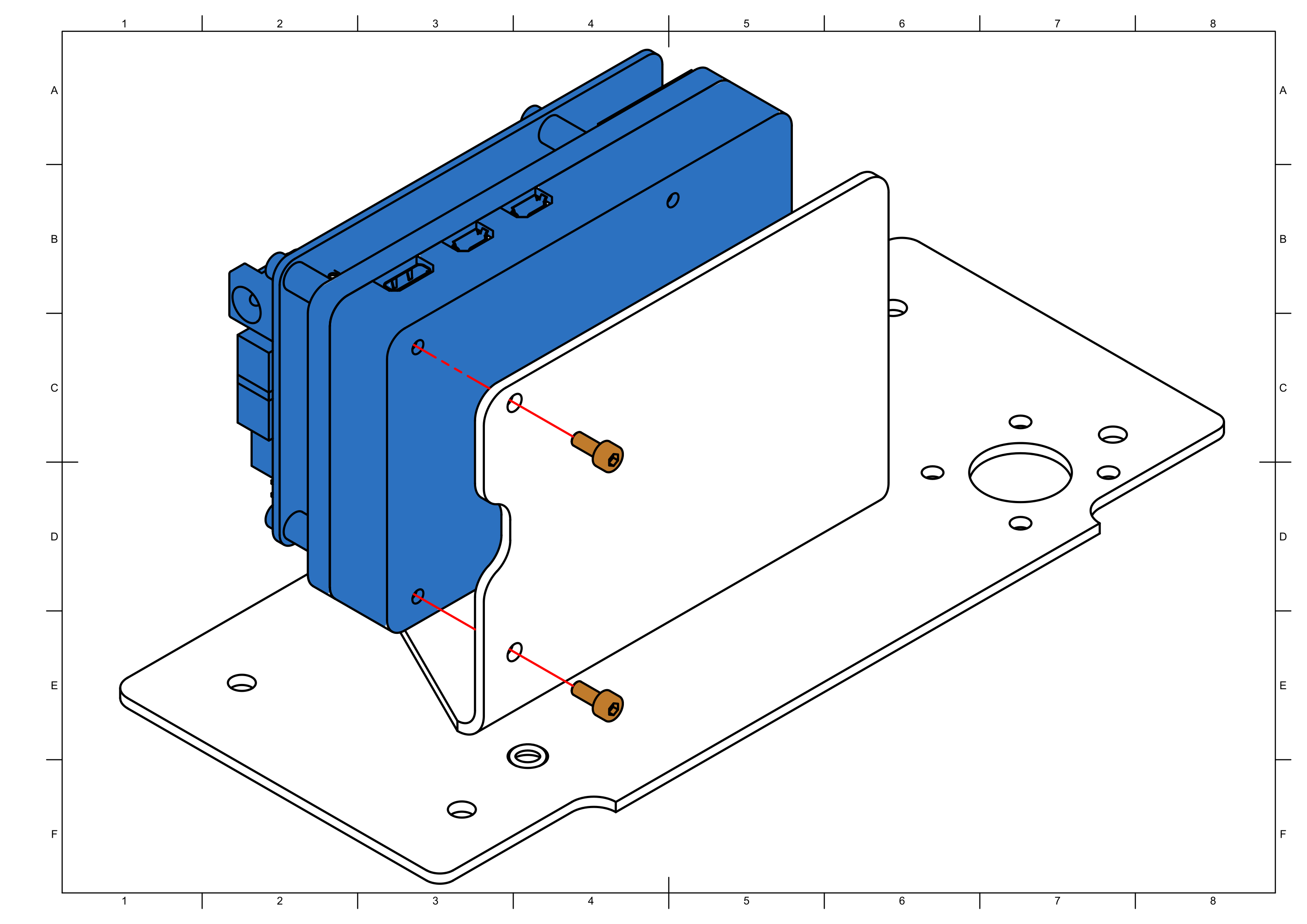
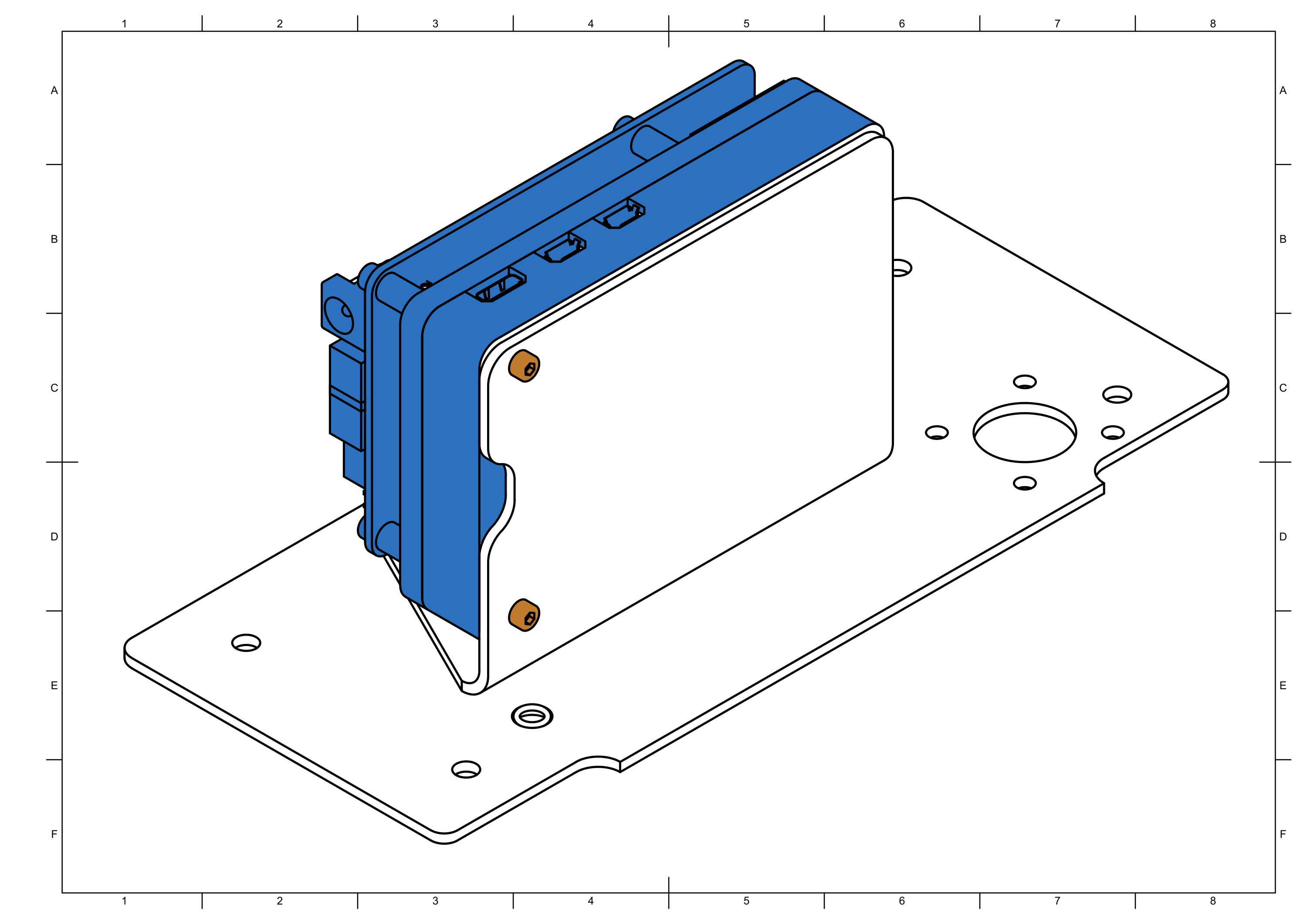
Step 7
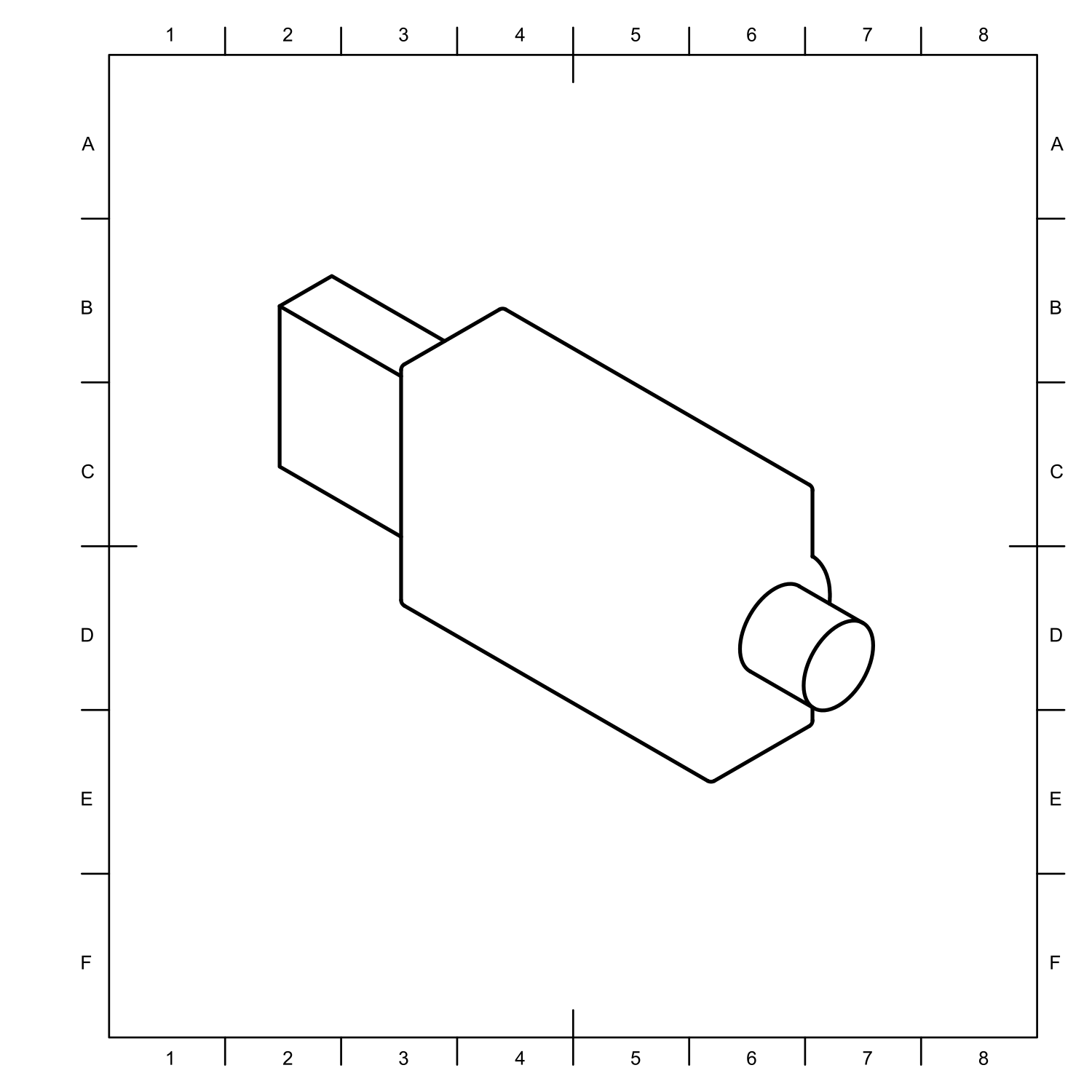
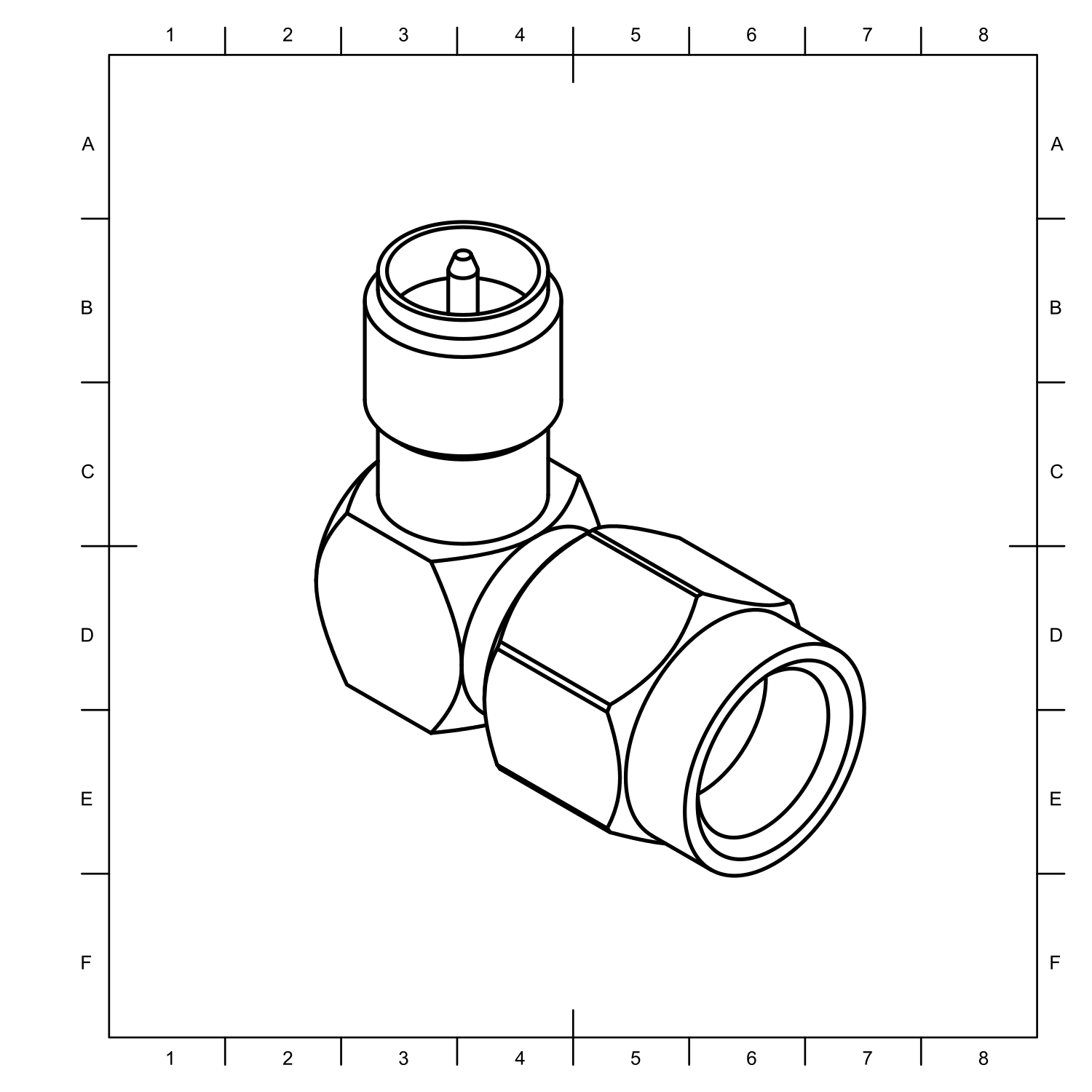
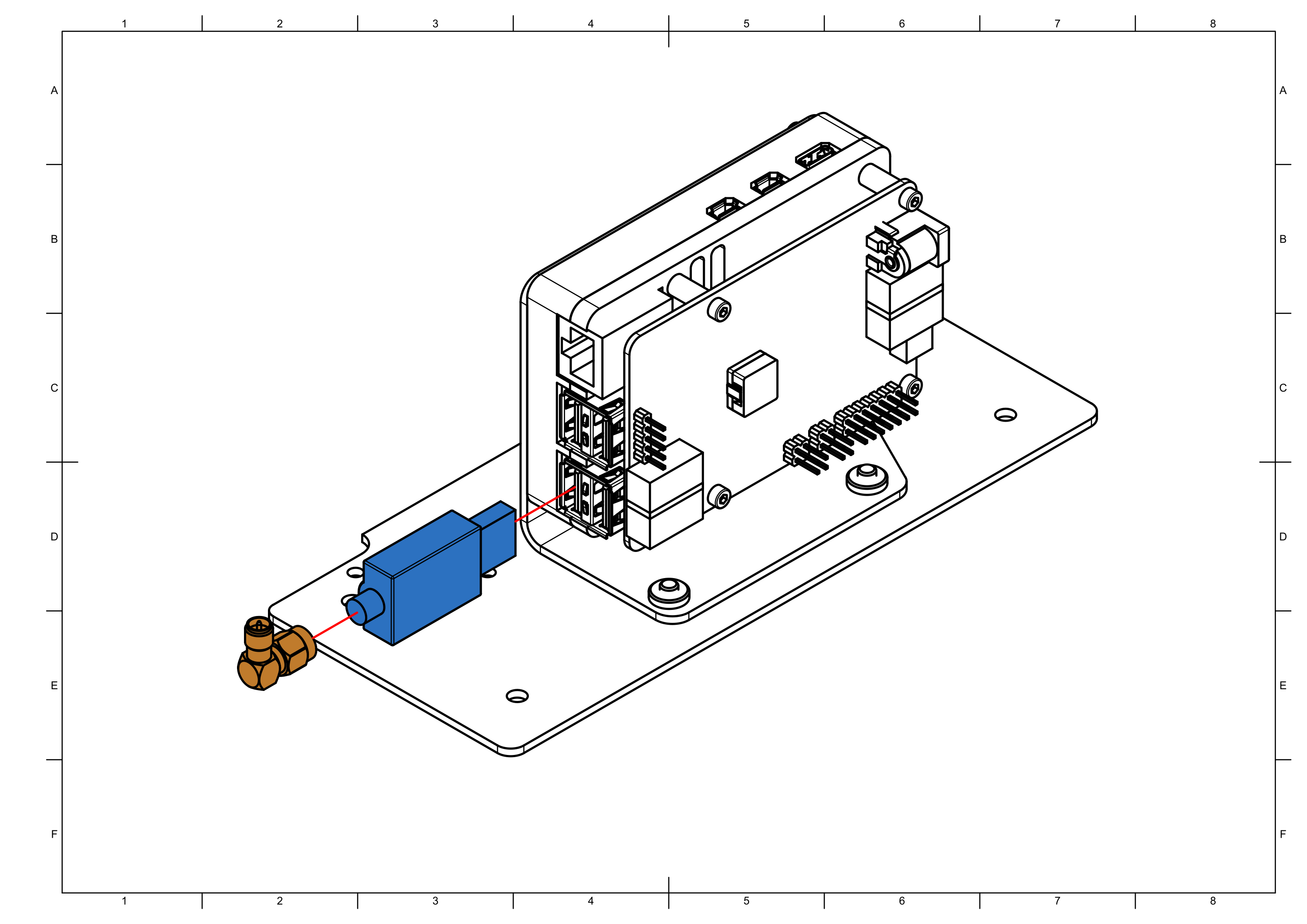
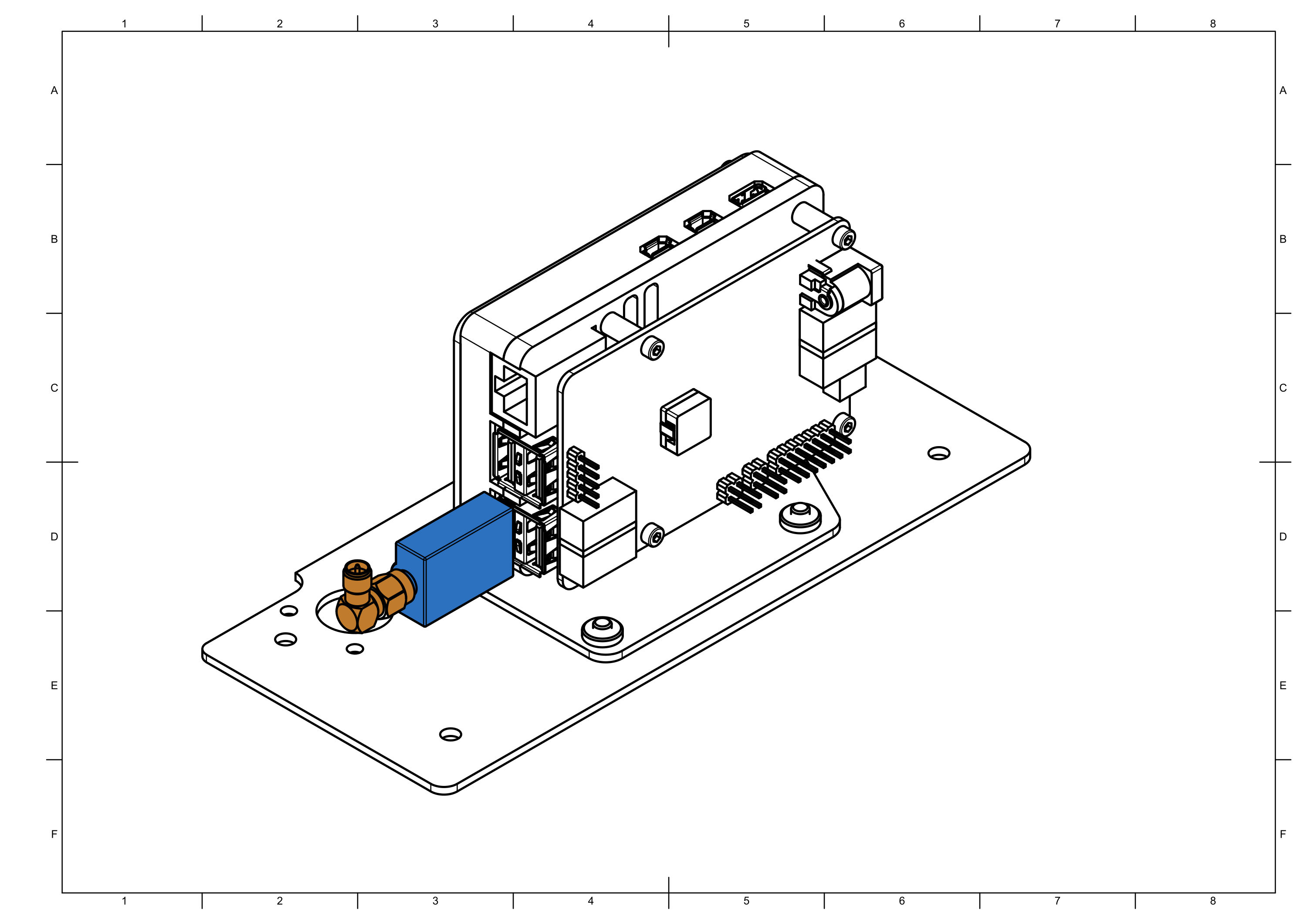
Step 8
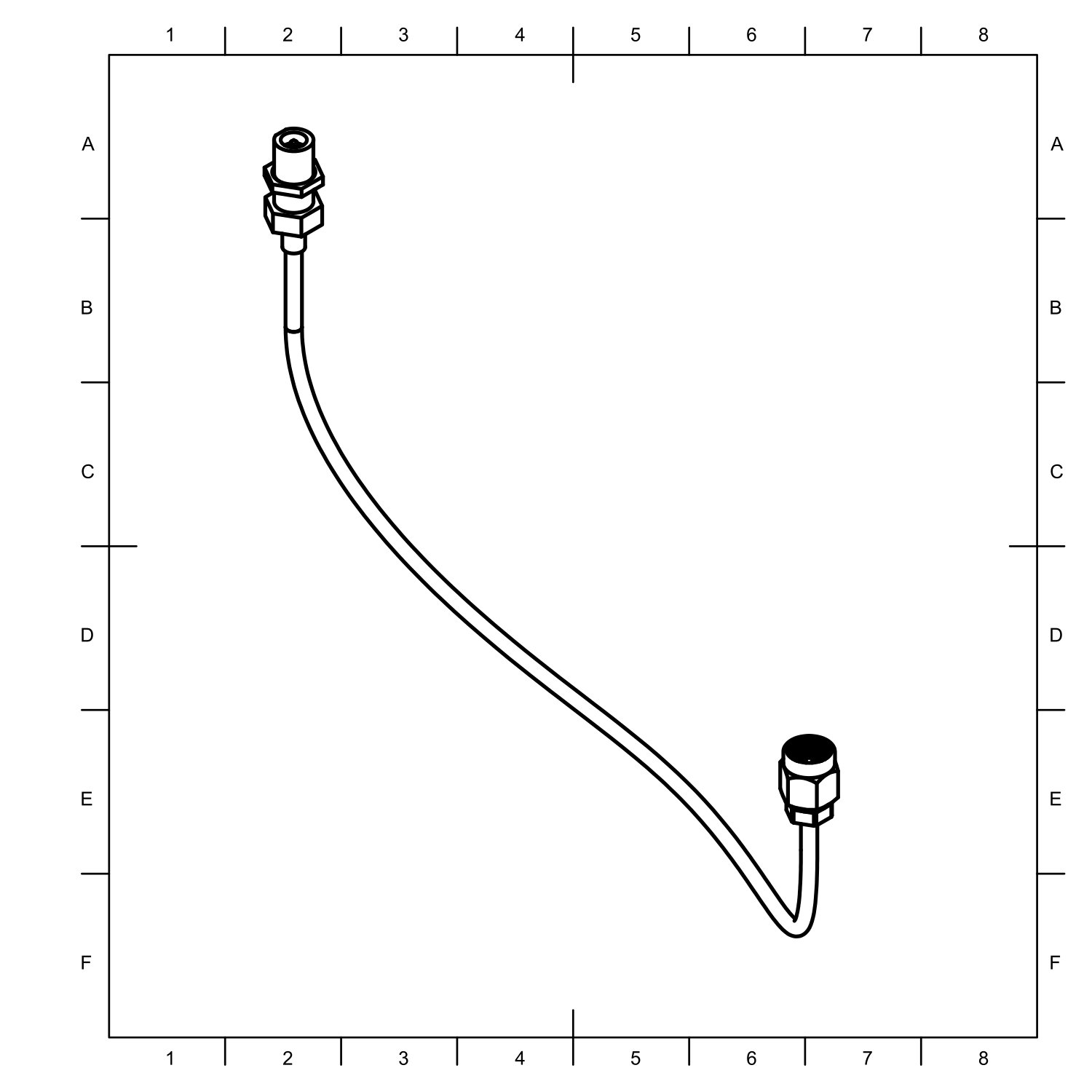
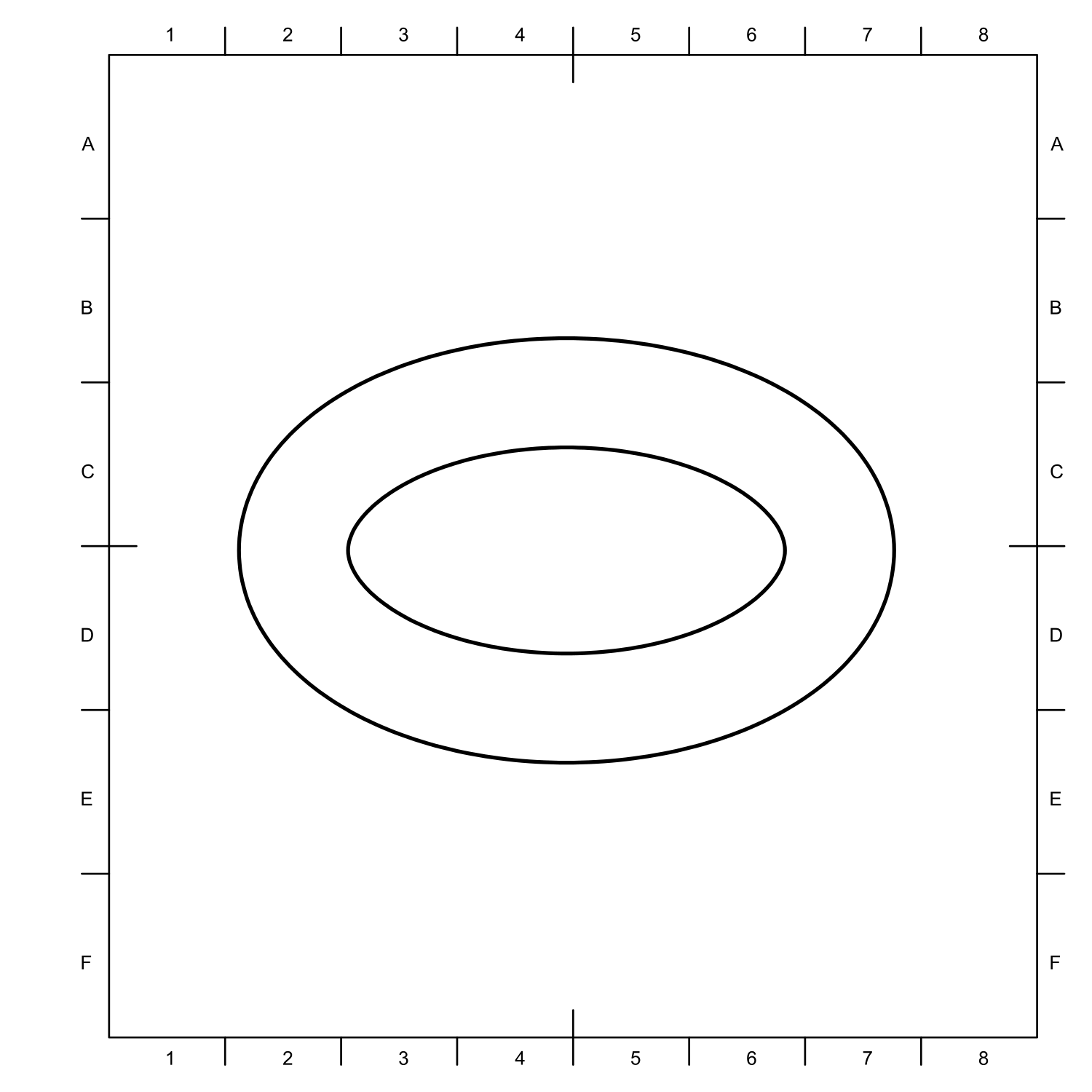
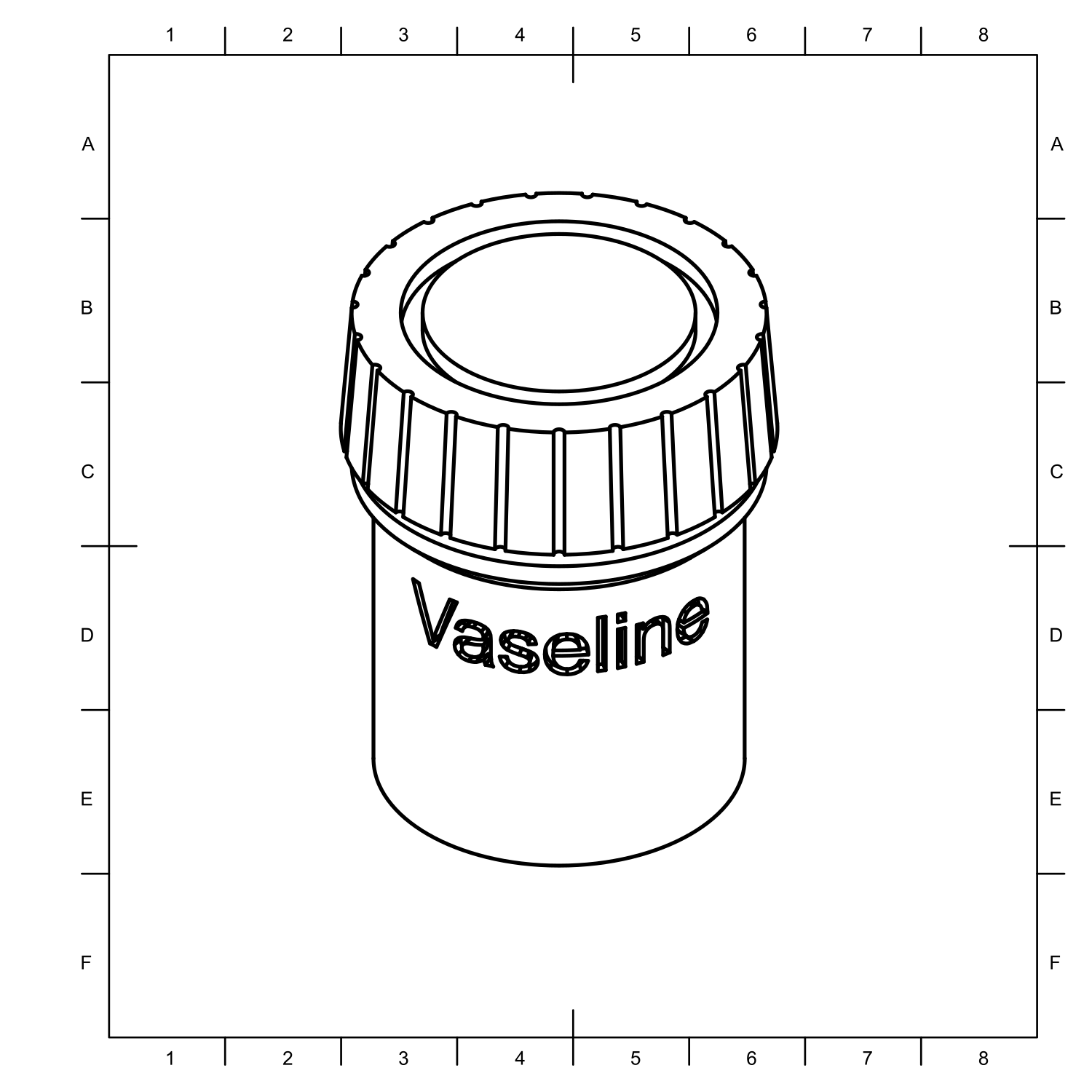
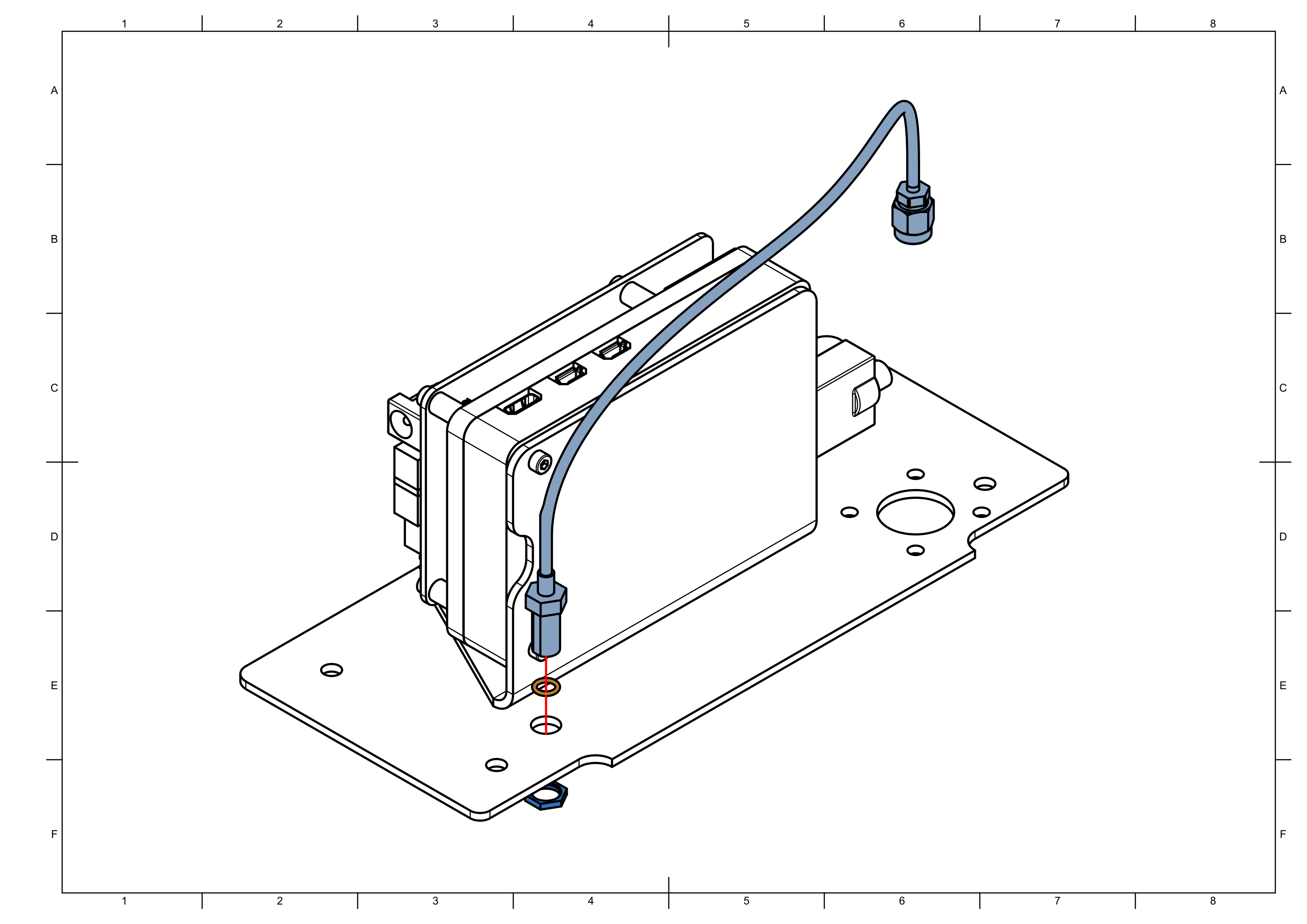
Cover the seal with vaseline
before assembly.
Do not overtighten as the seal
can easily be crushed.
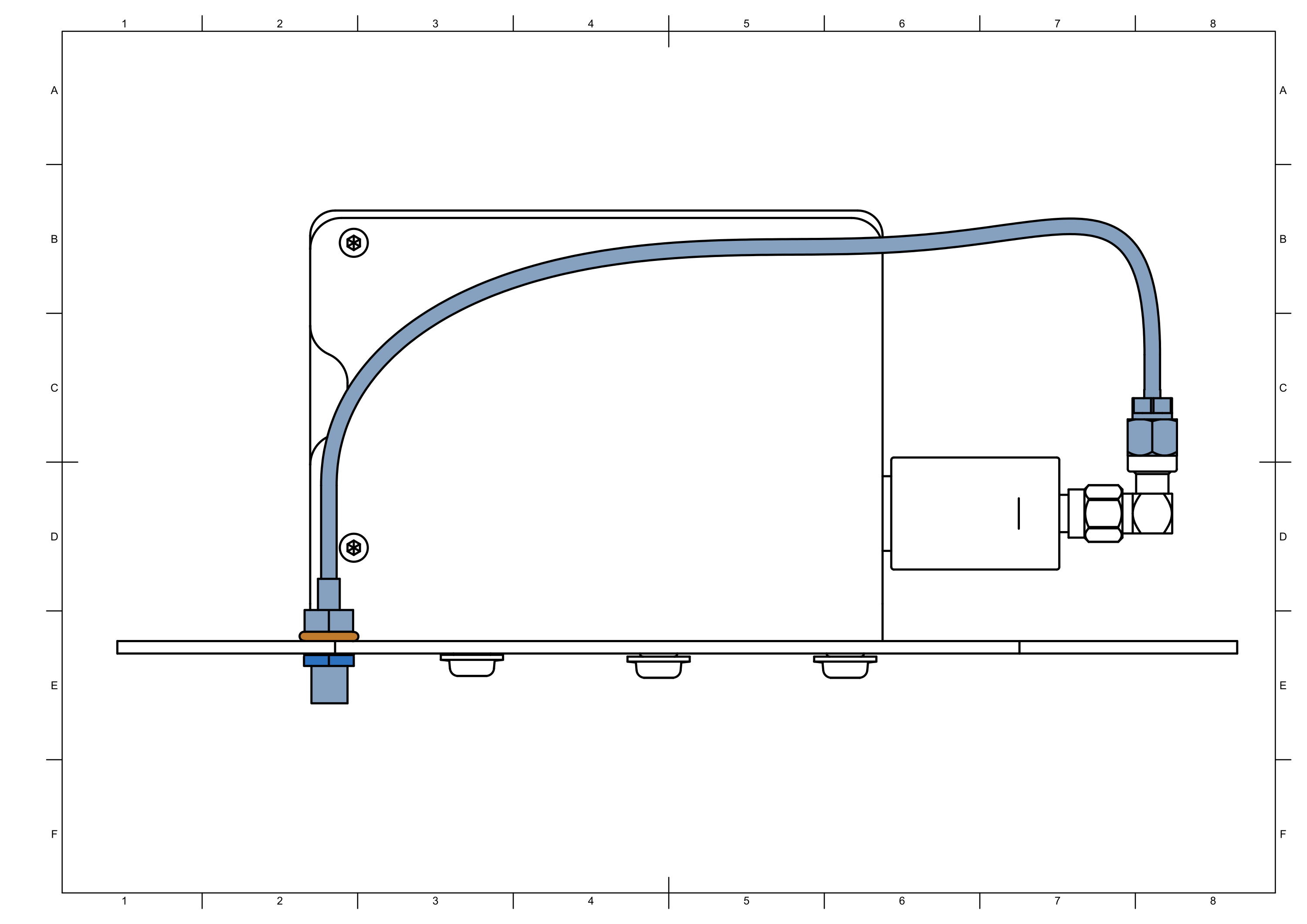
Step 9
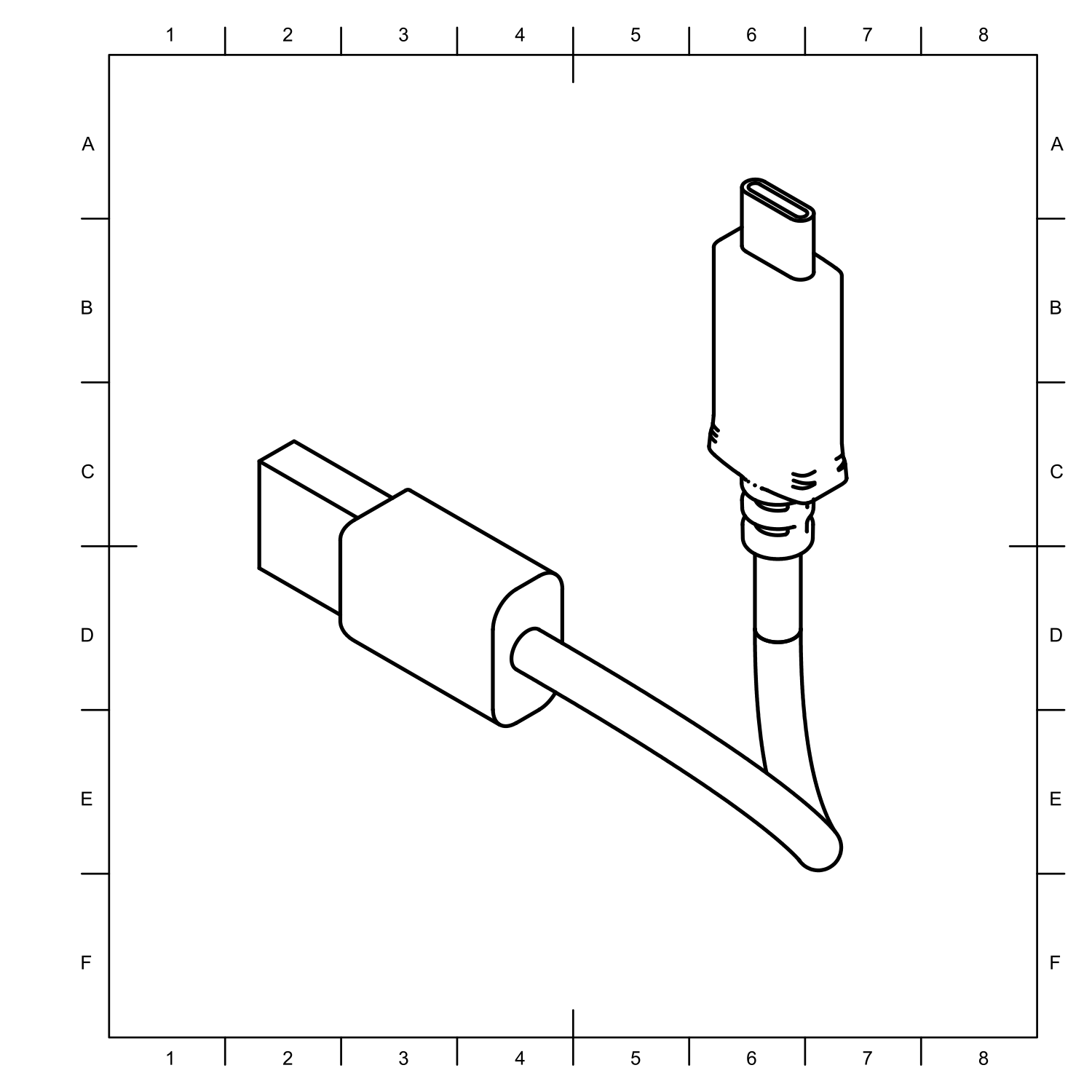
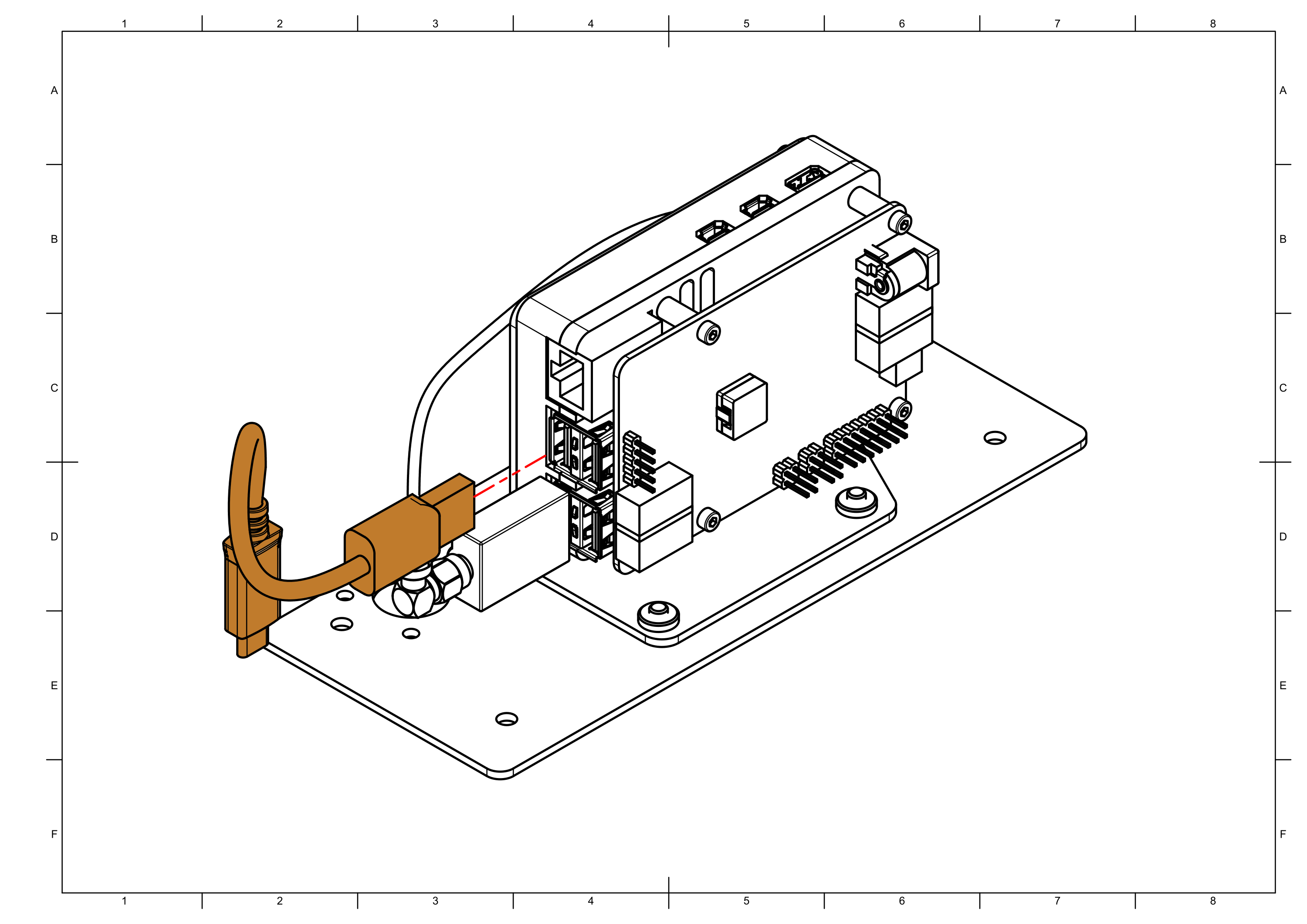
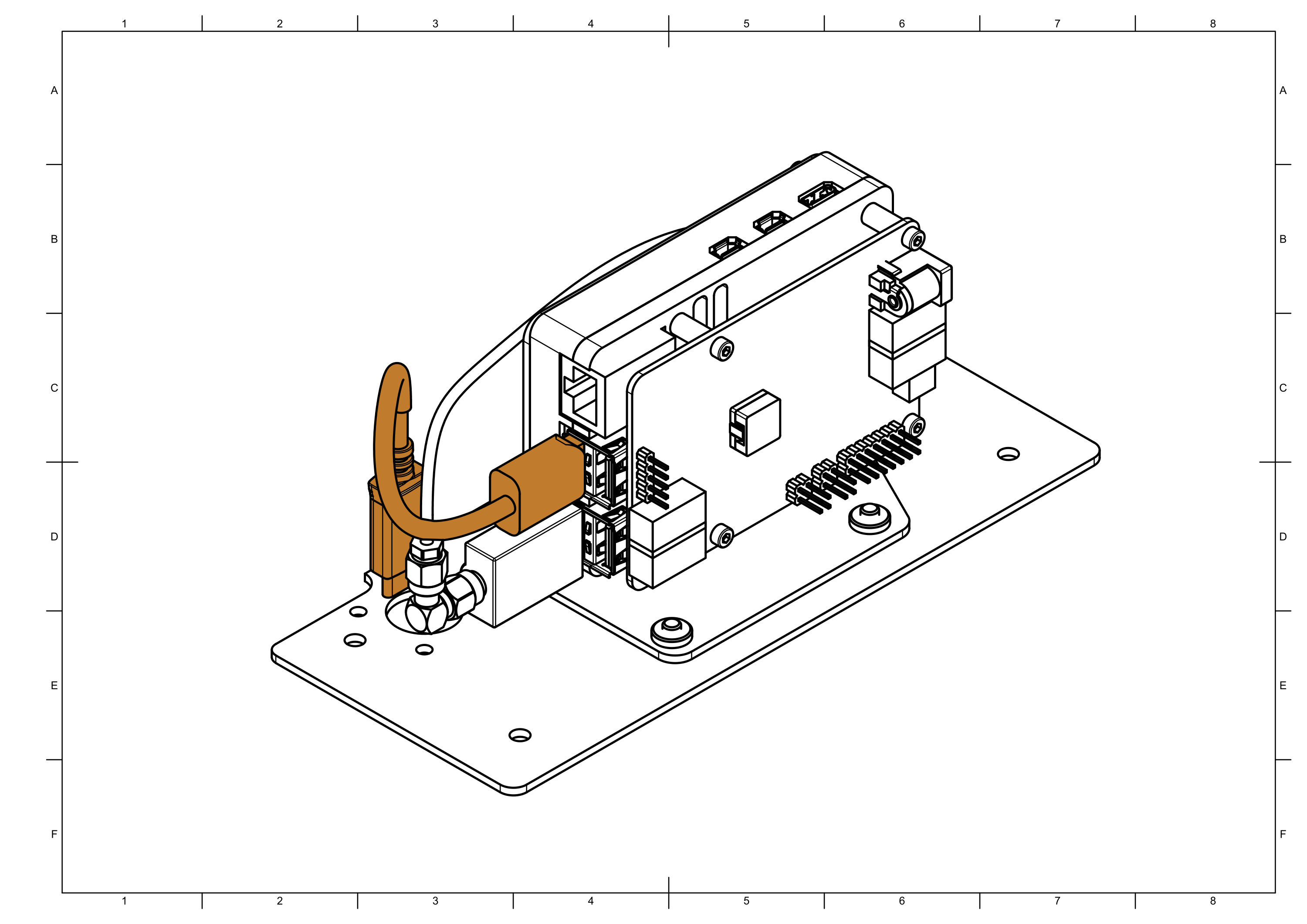
Step 10
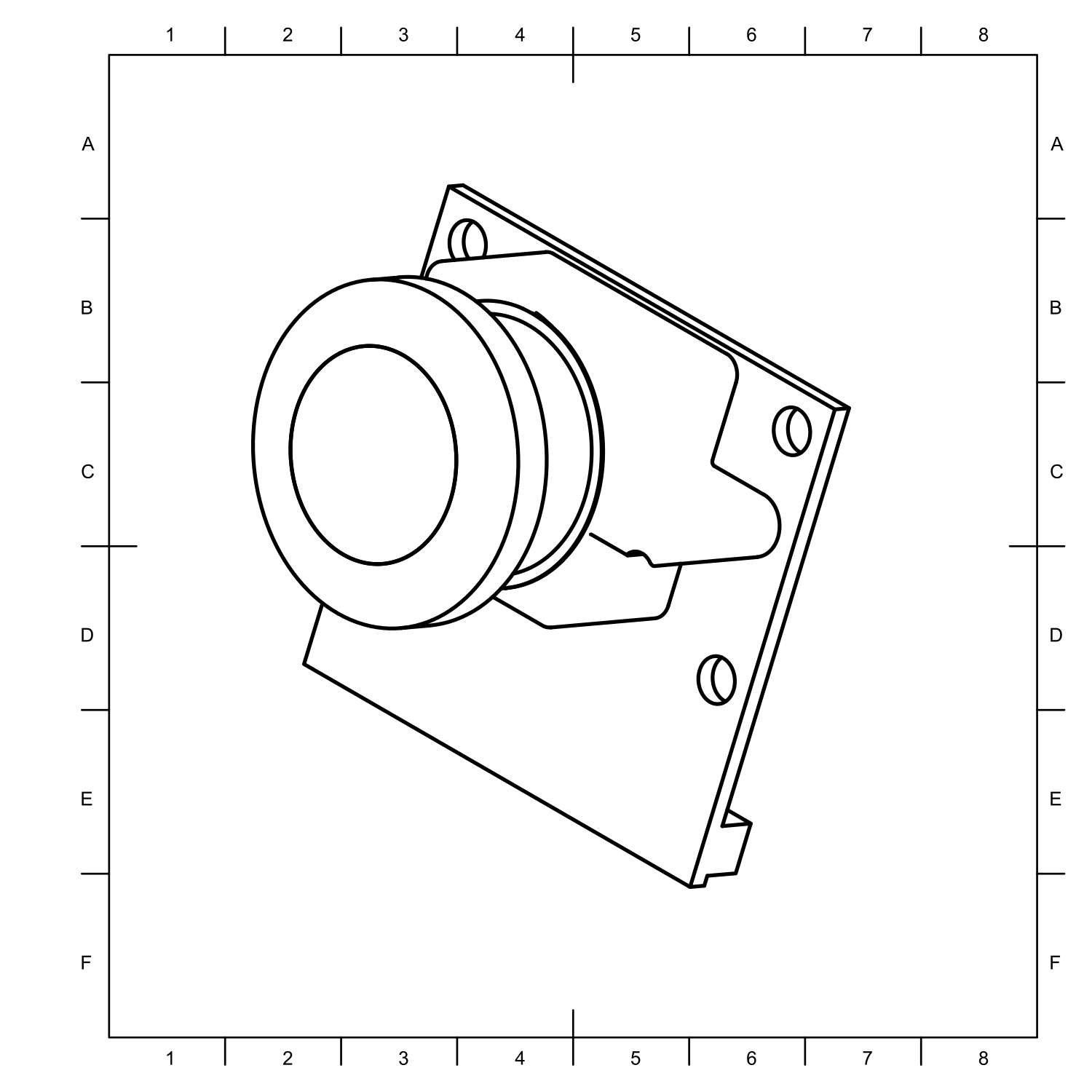
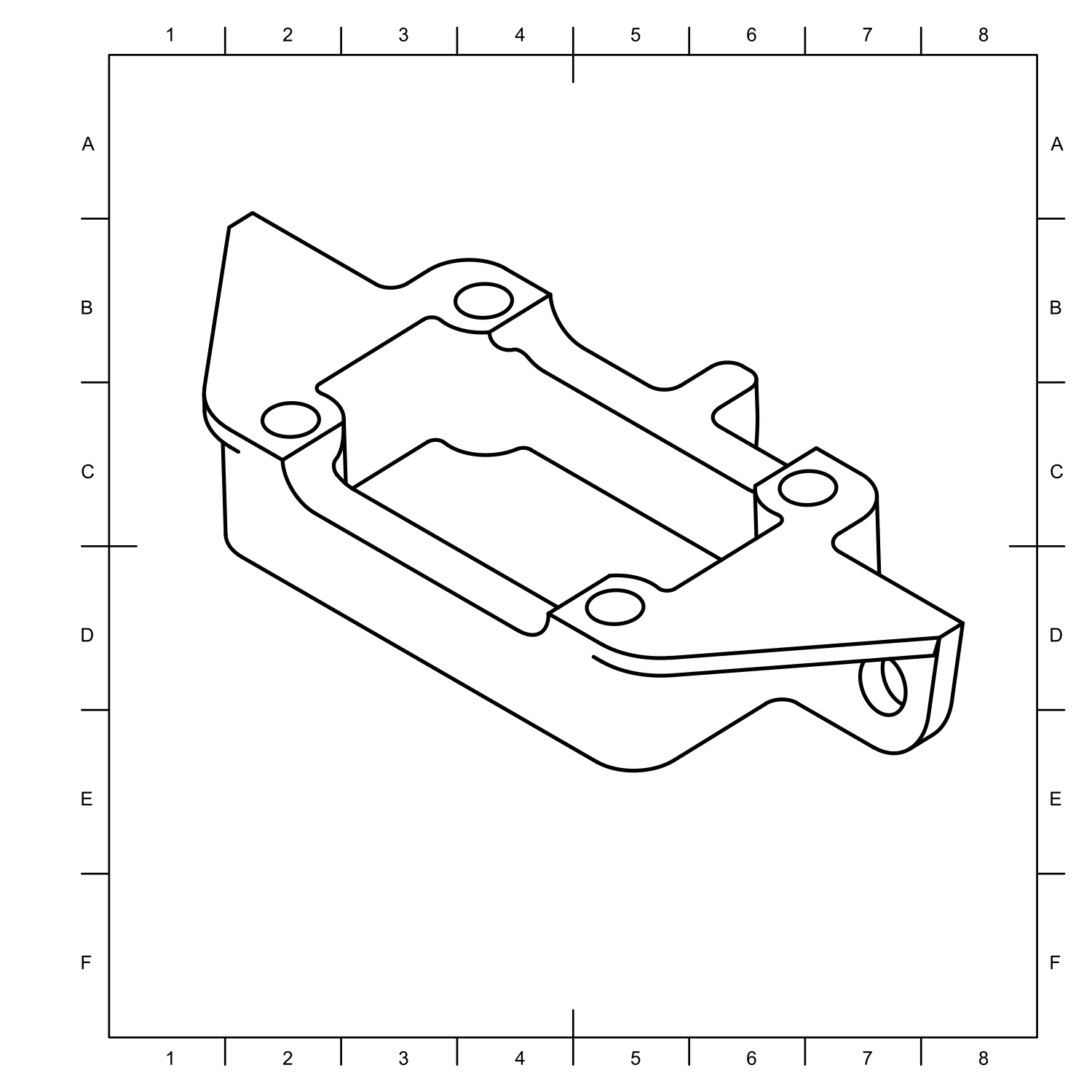
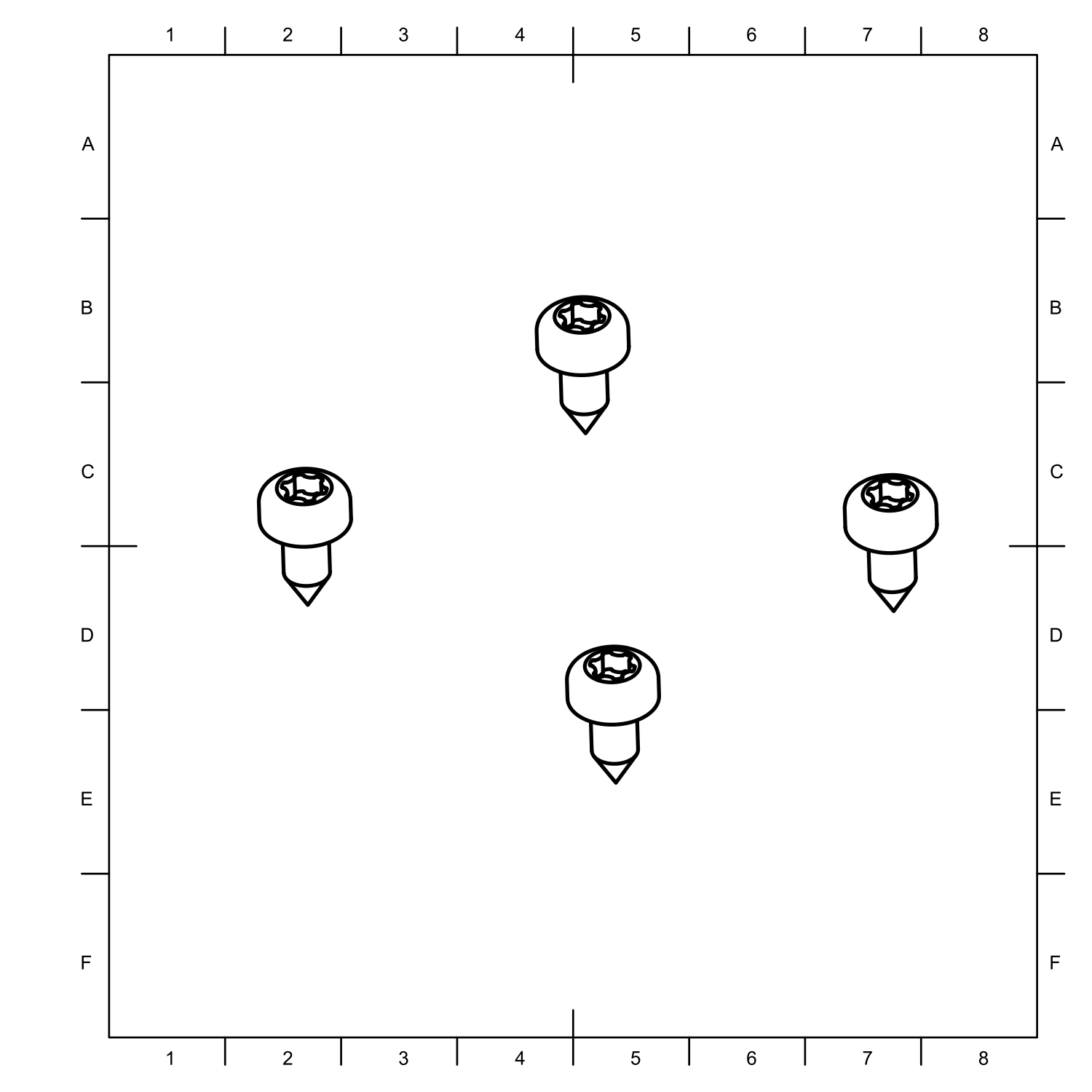
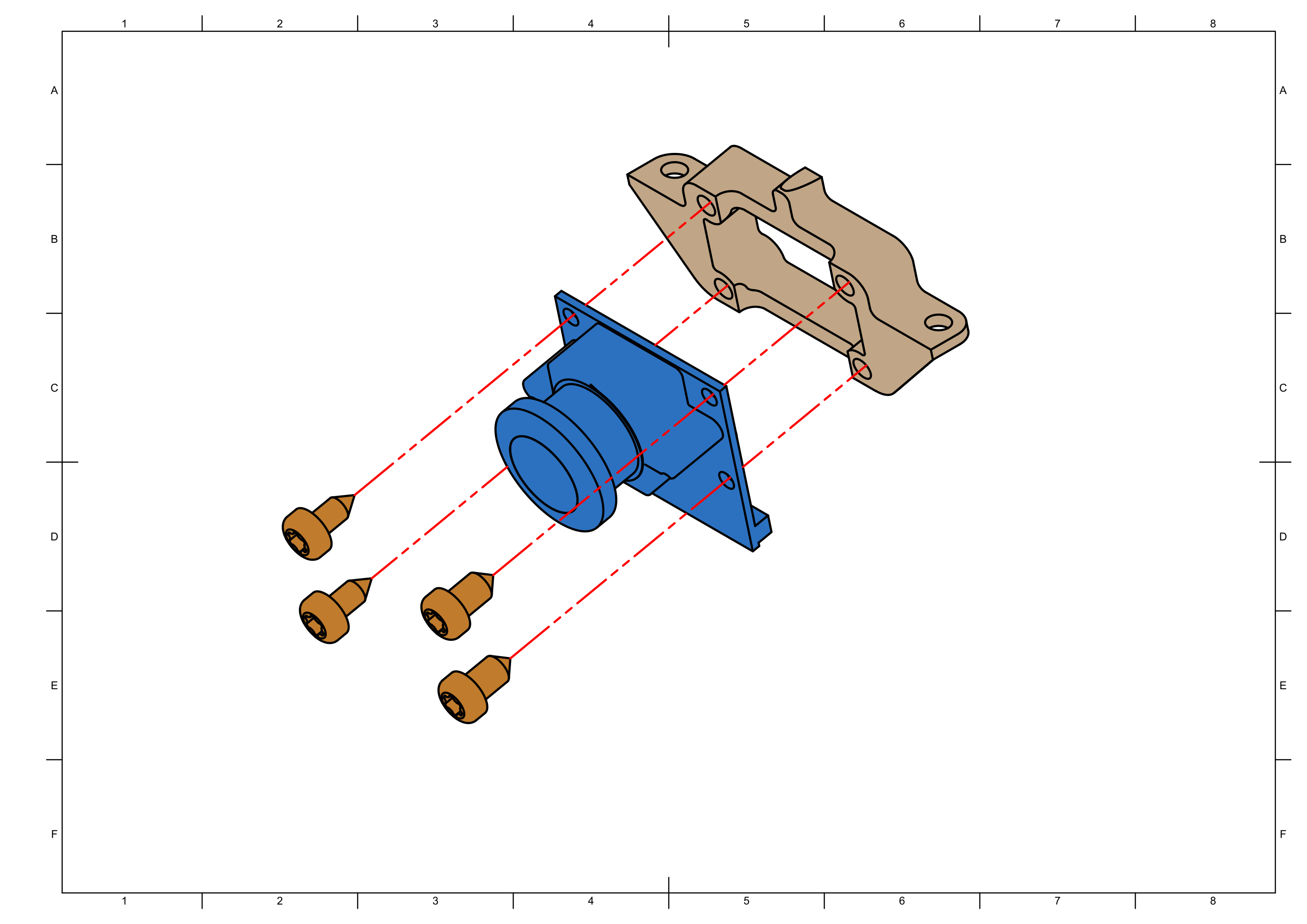
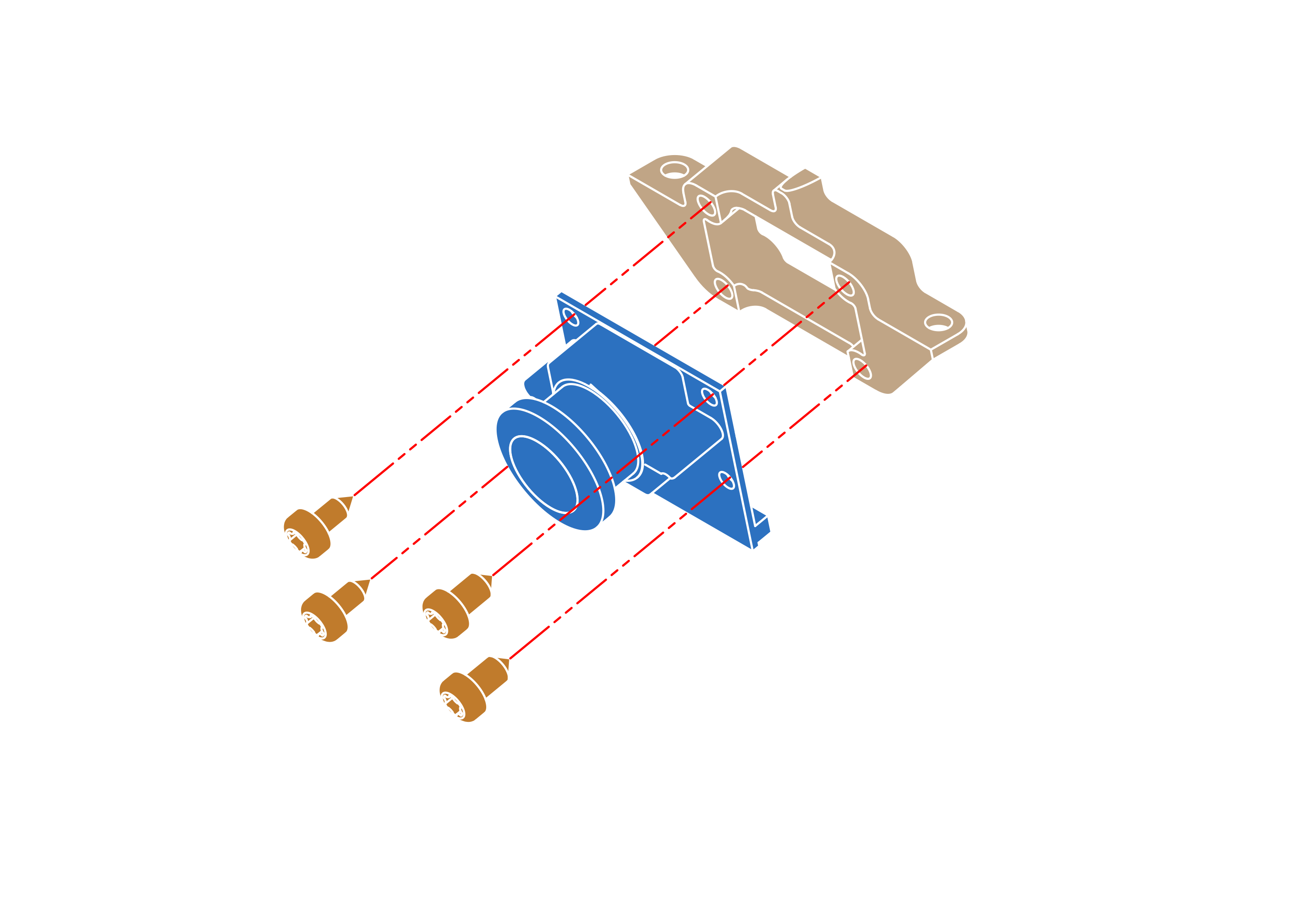
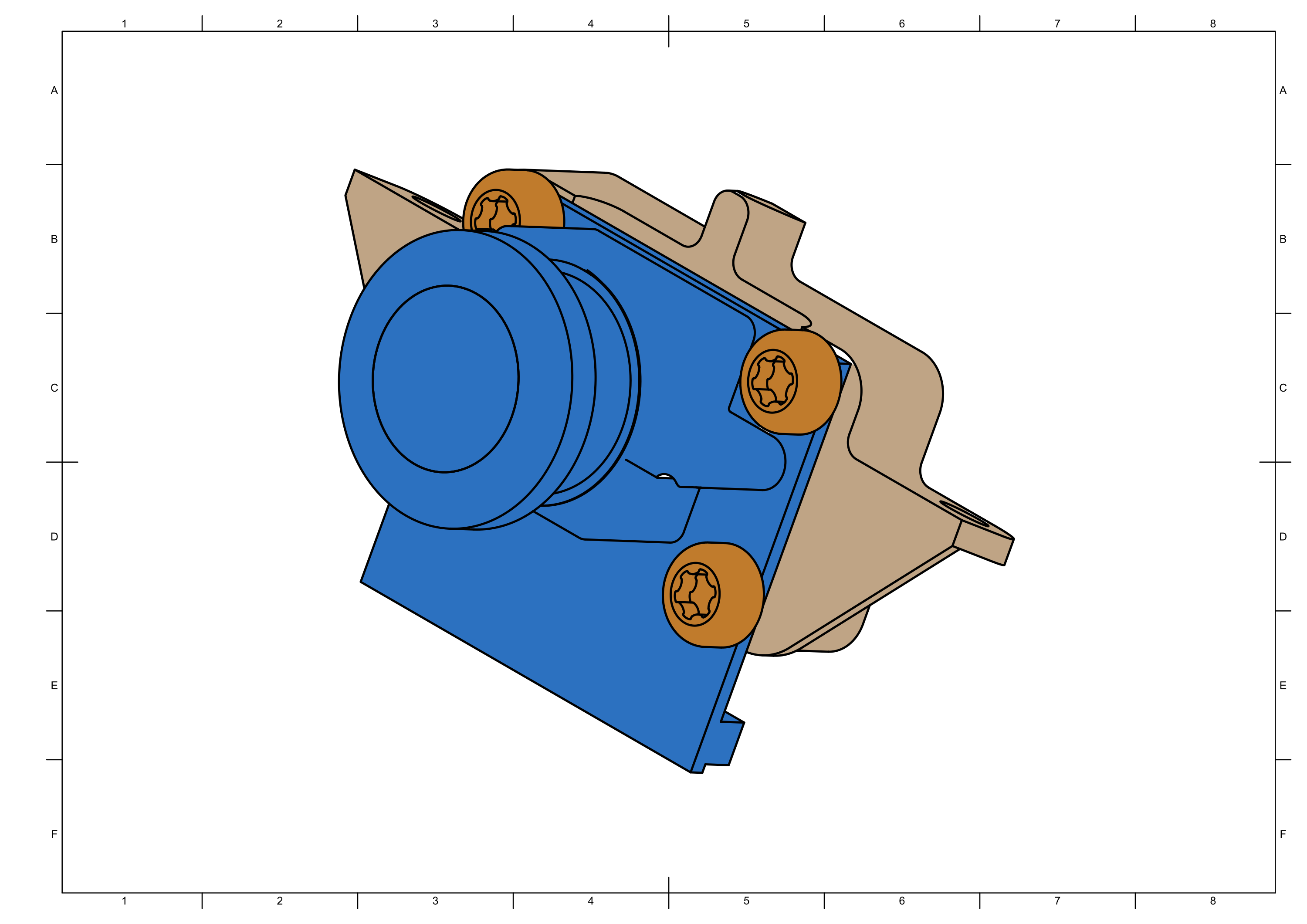
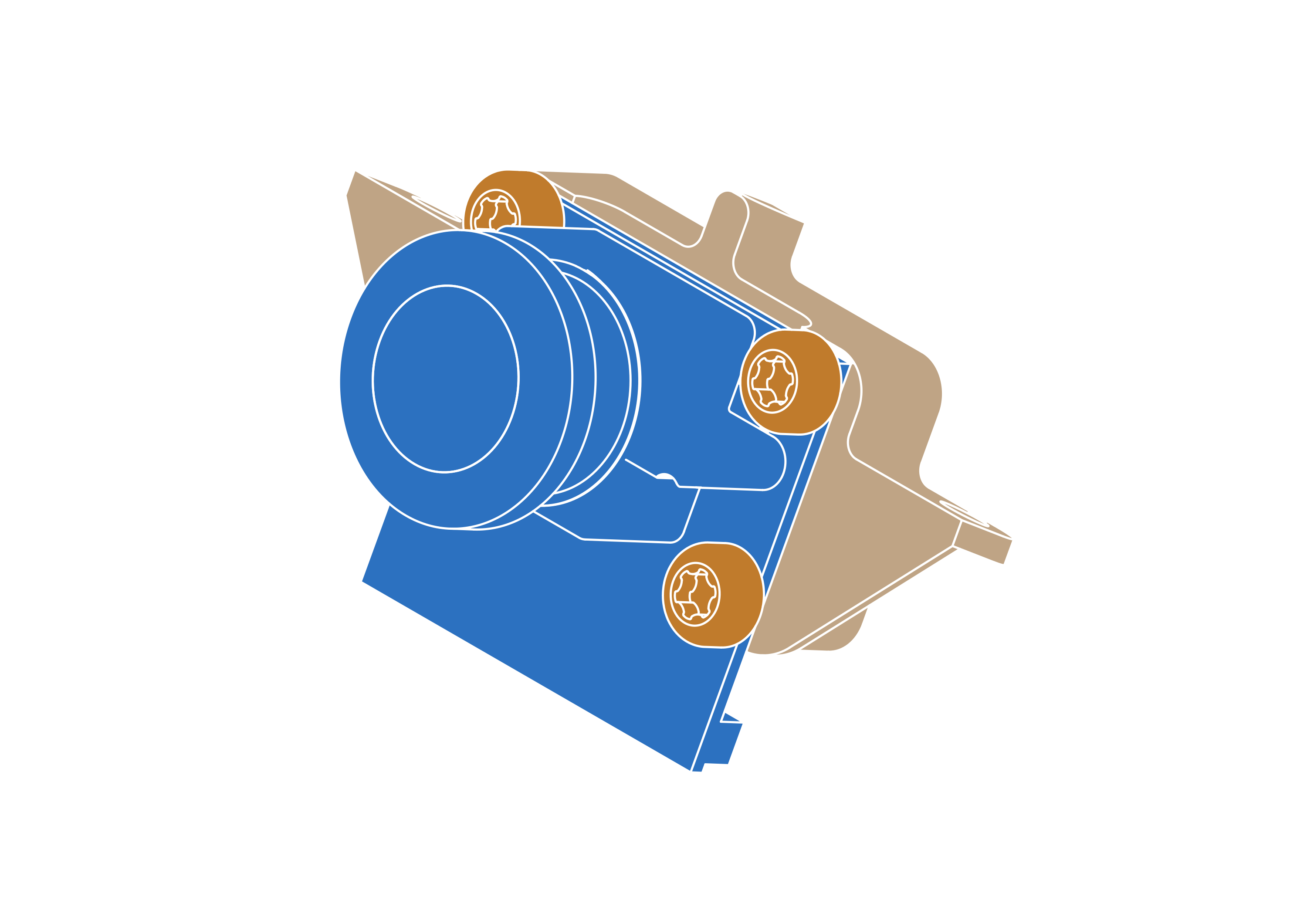
Step 11
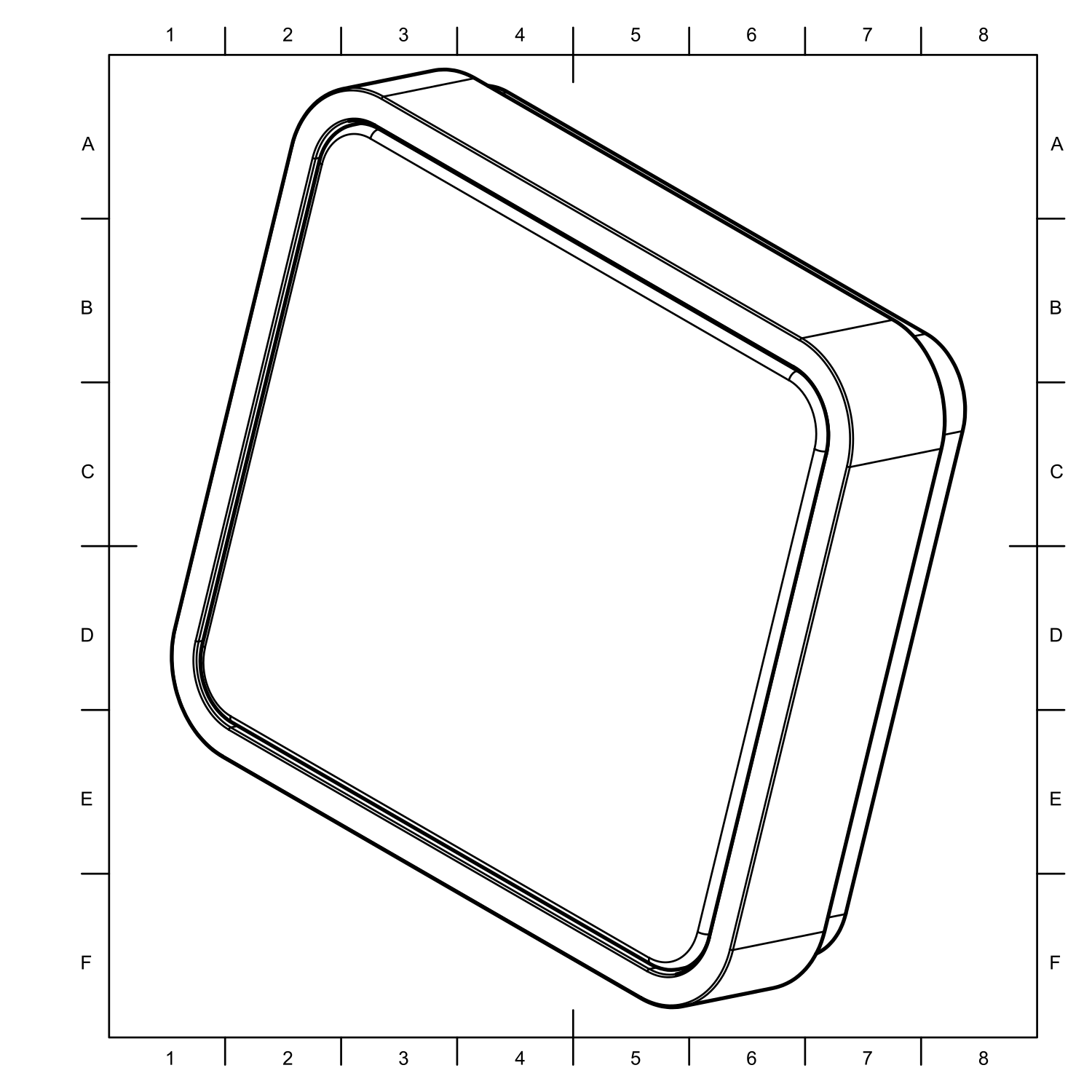
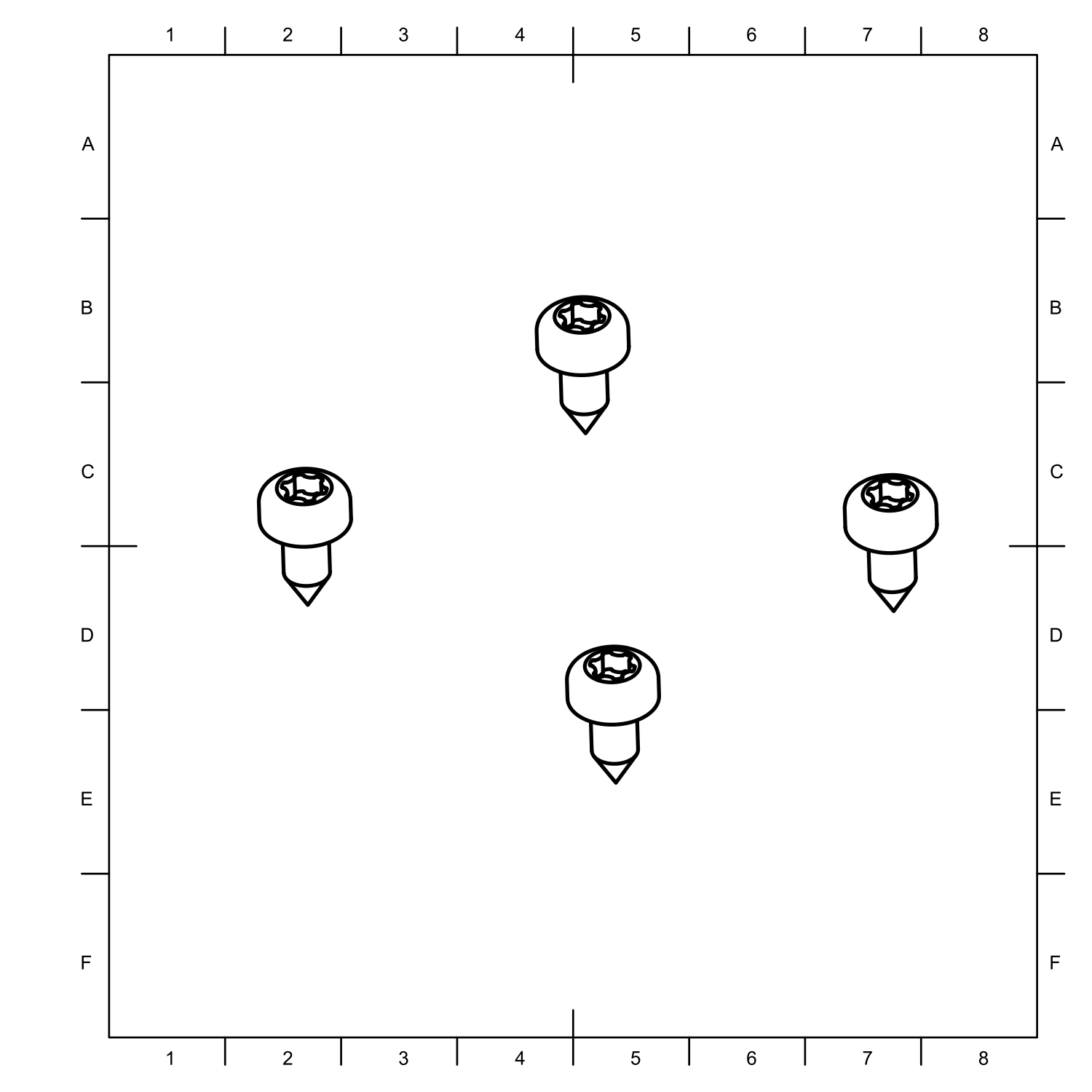
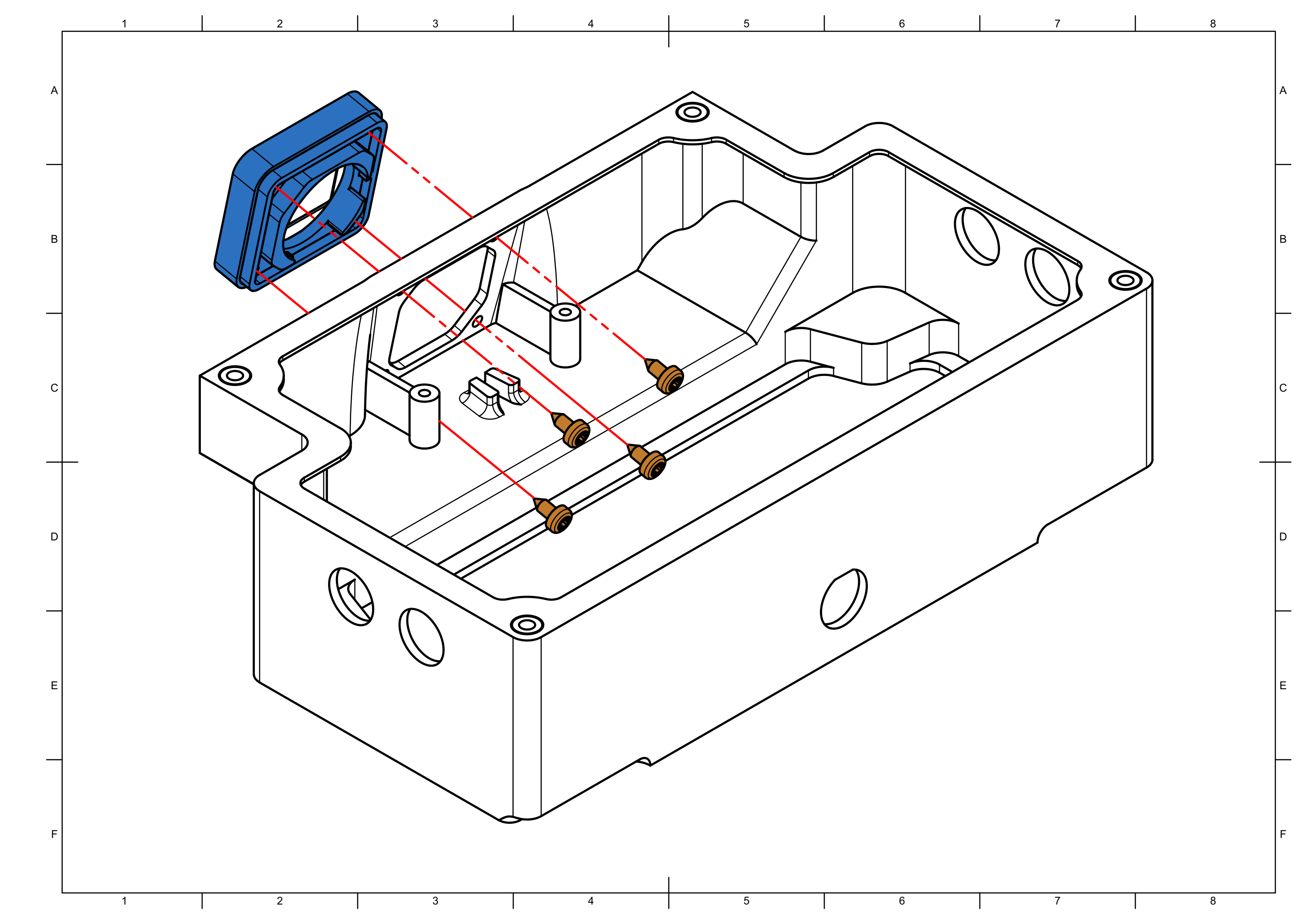
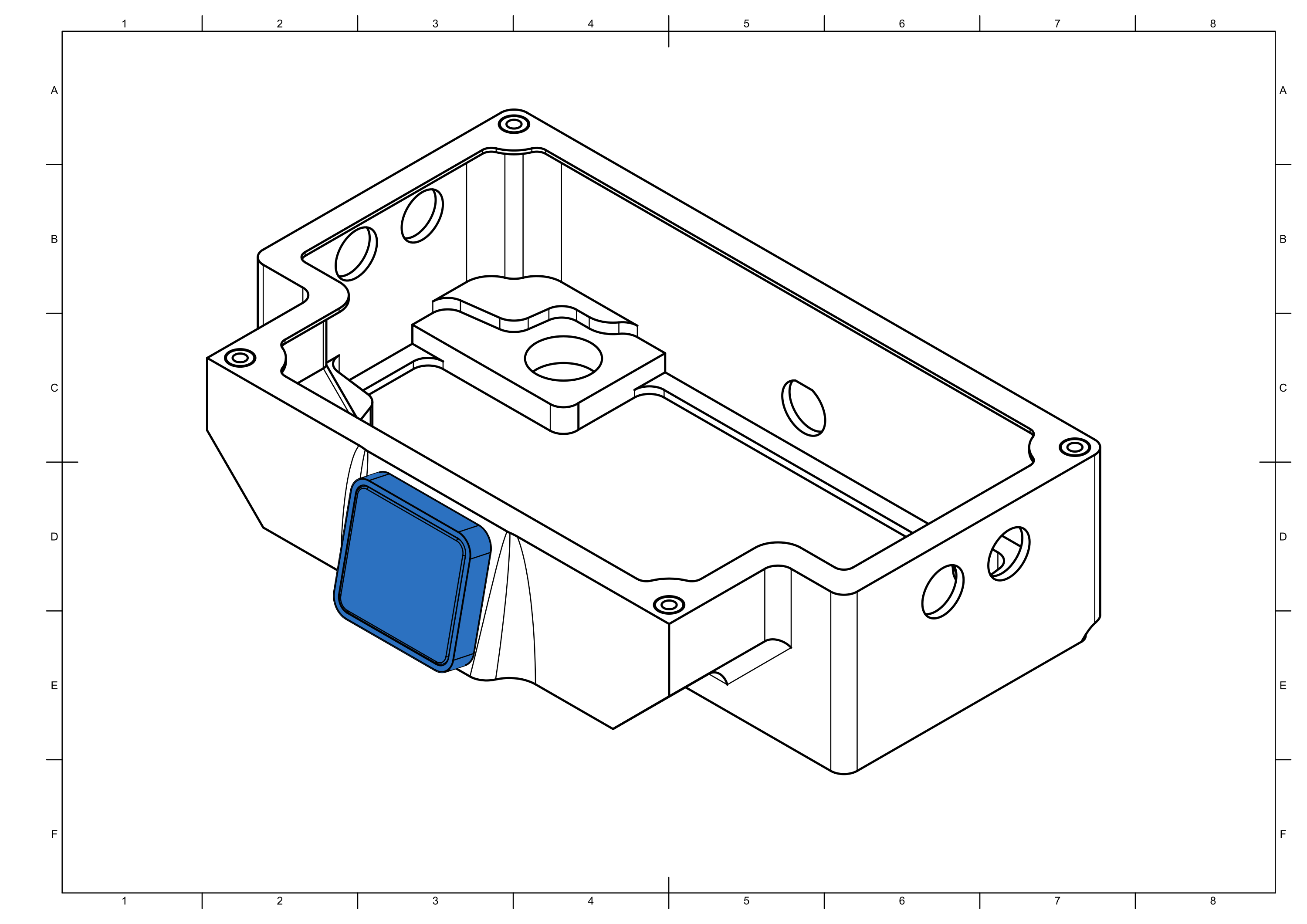
Step 12
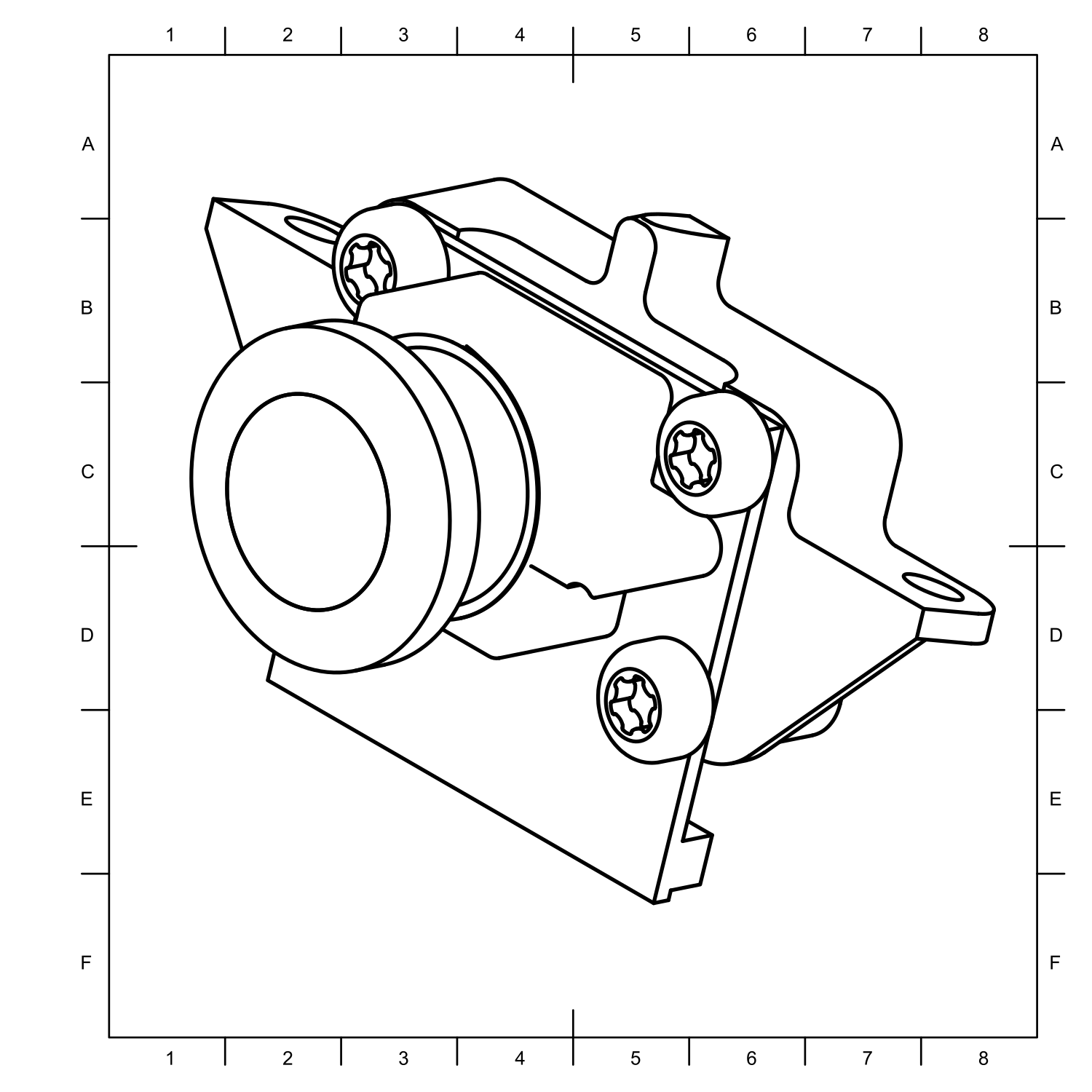
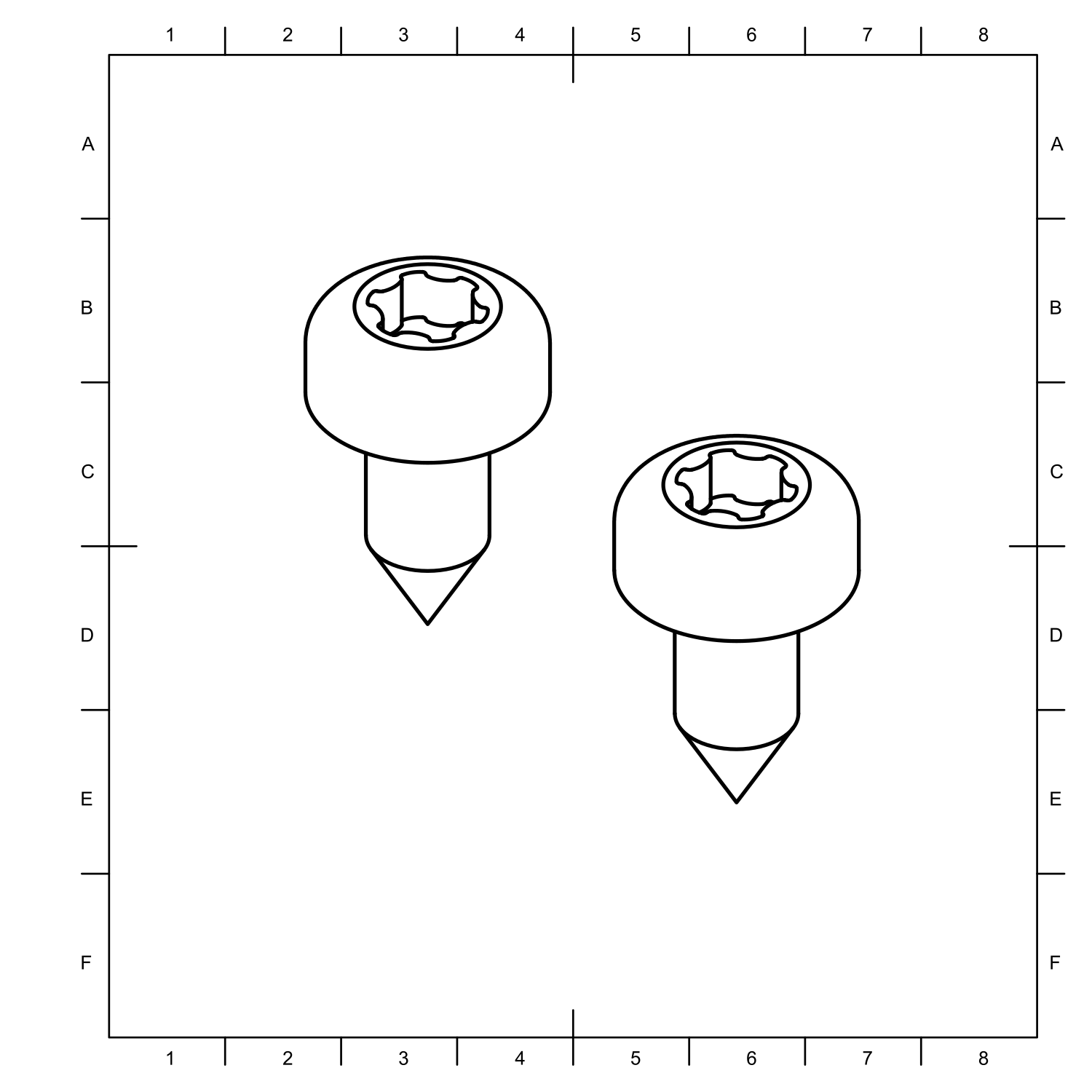
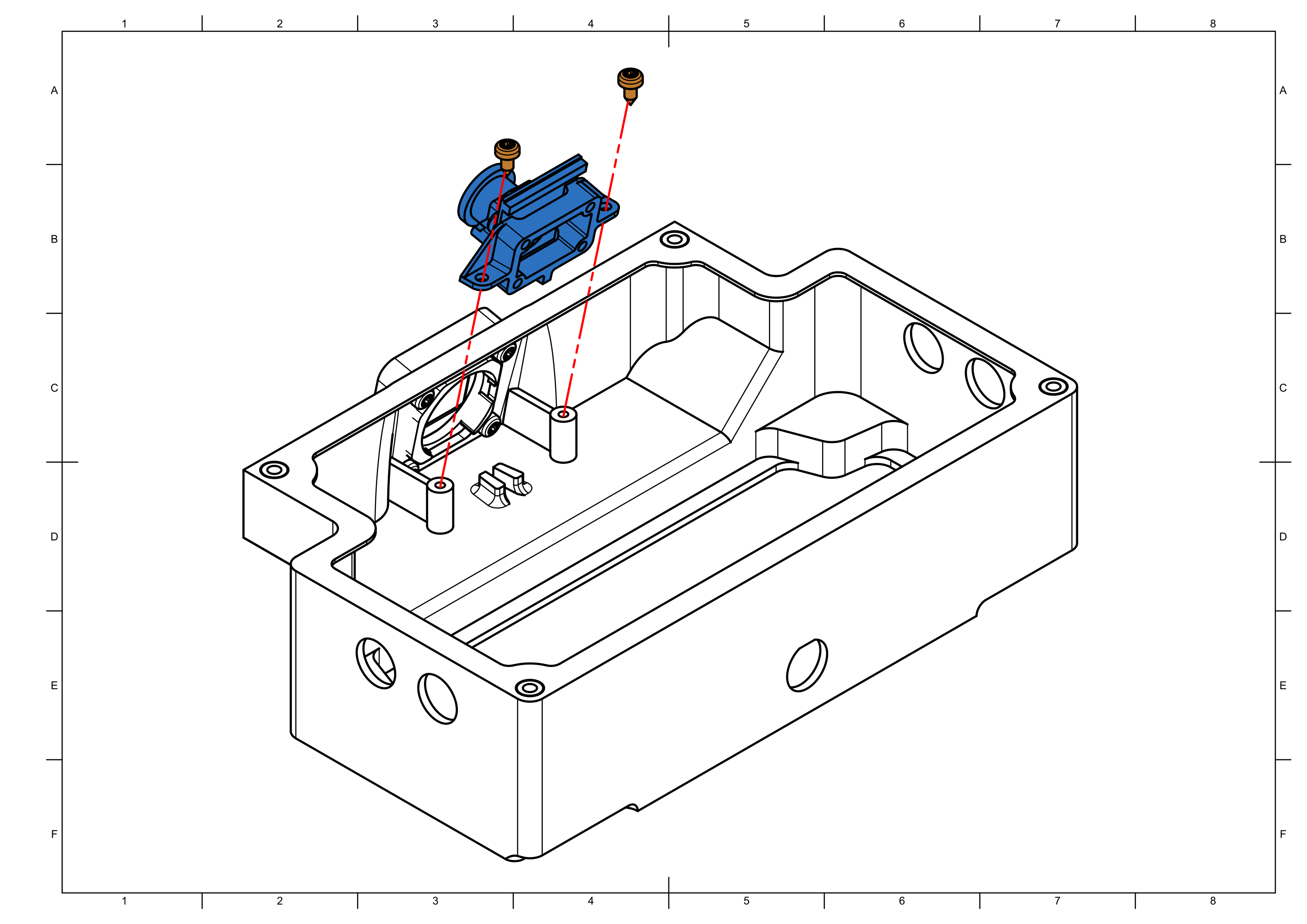
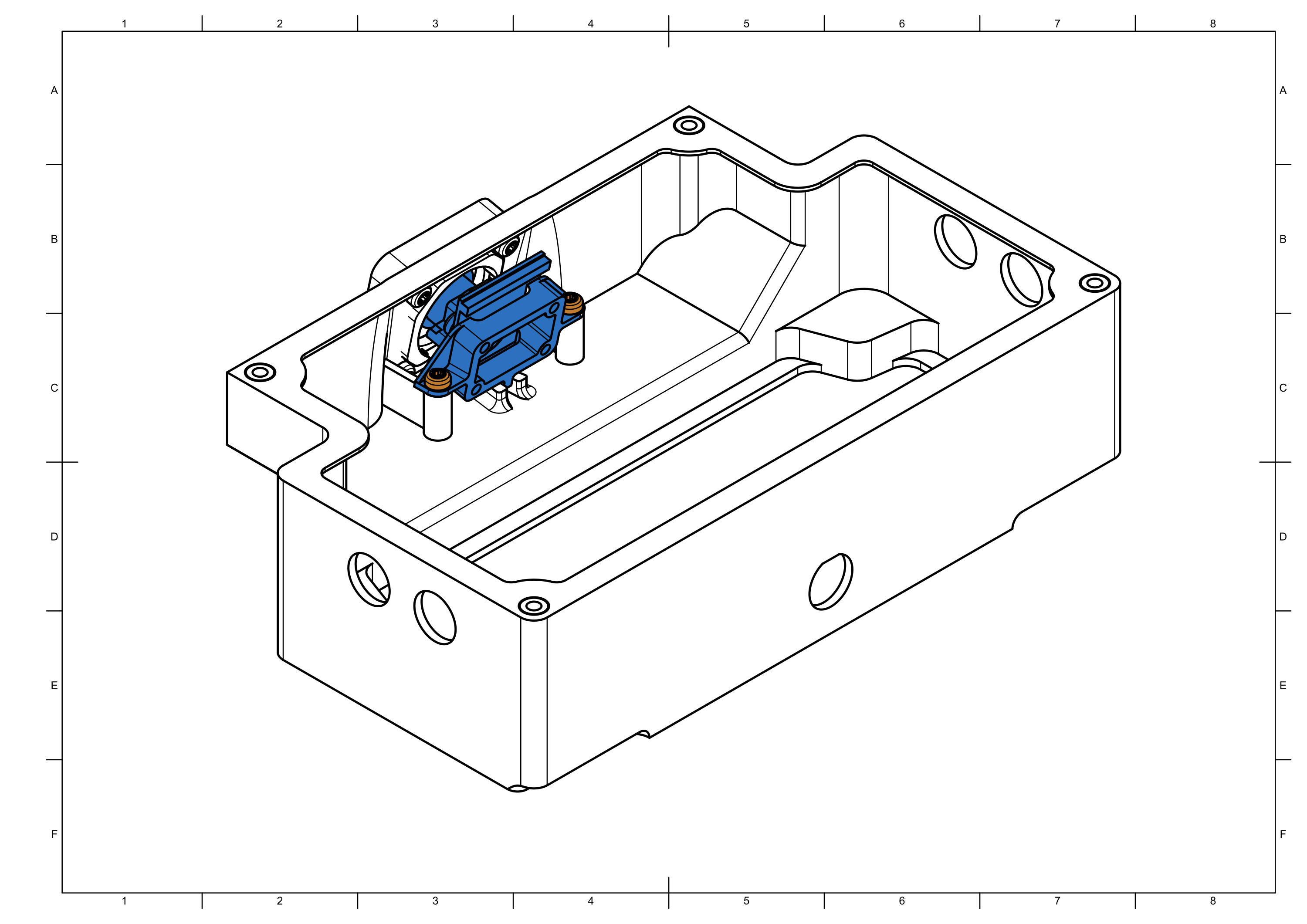
Step 13
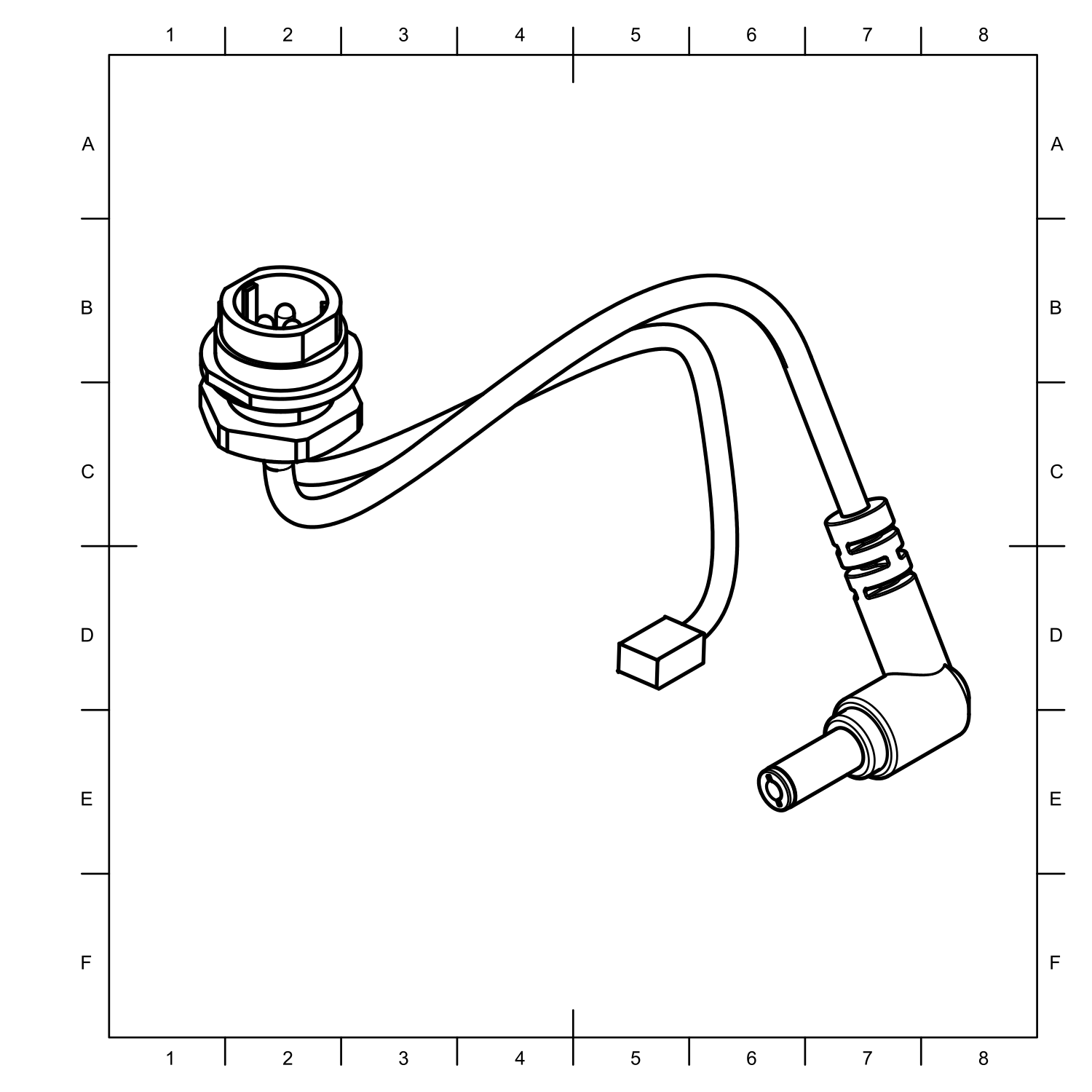
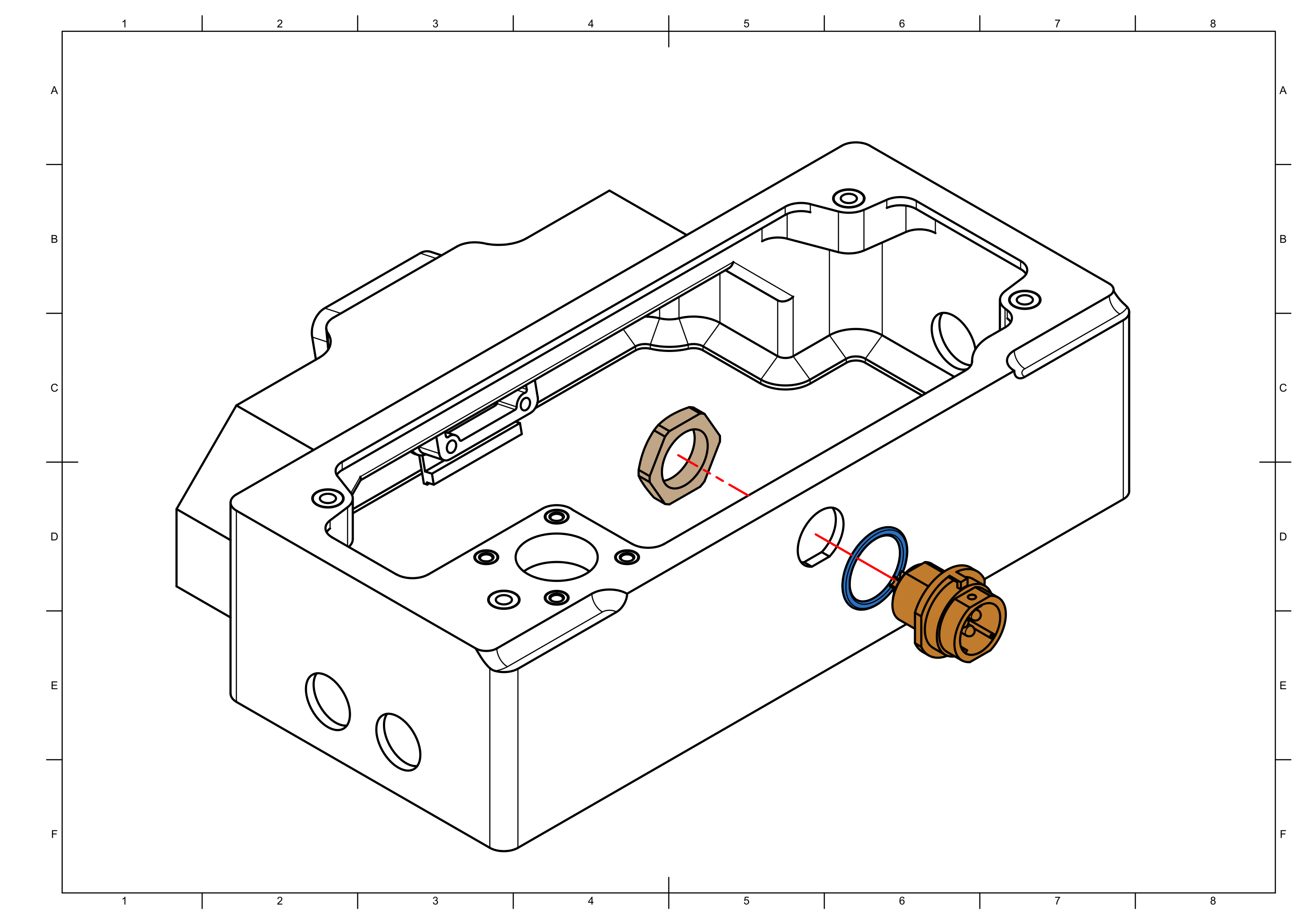
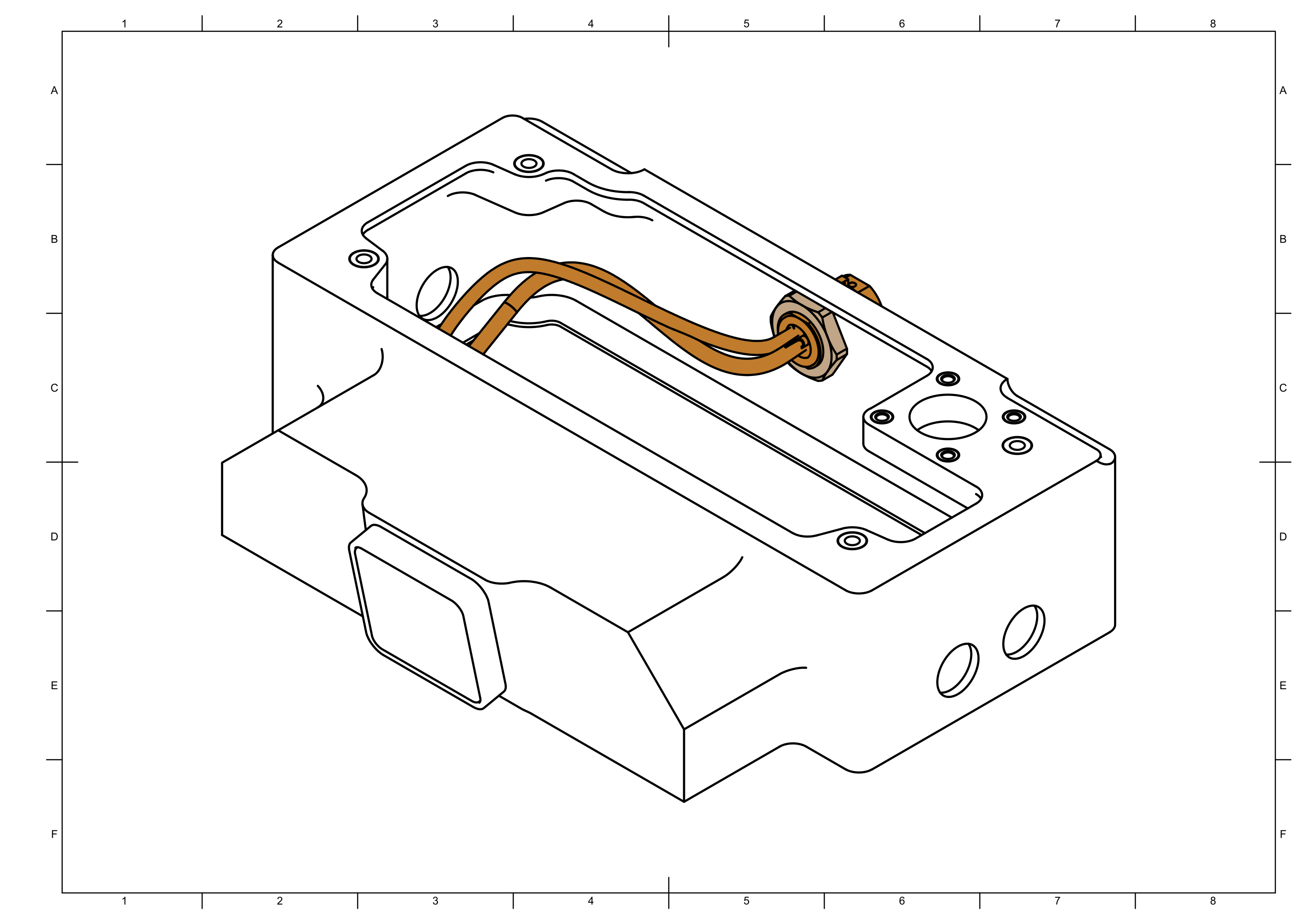
Step 14
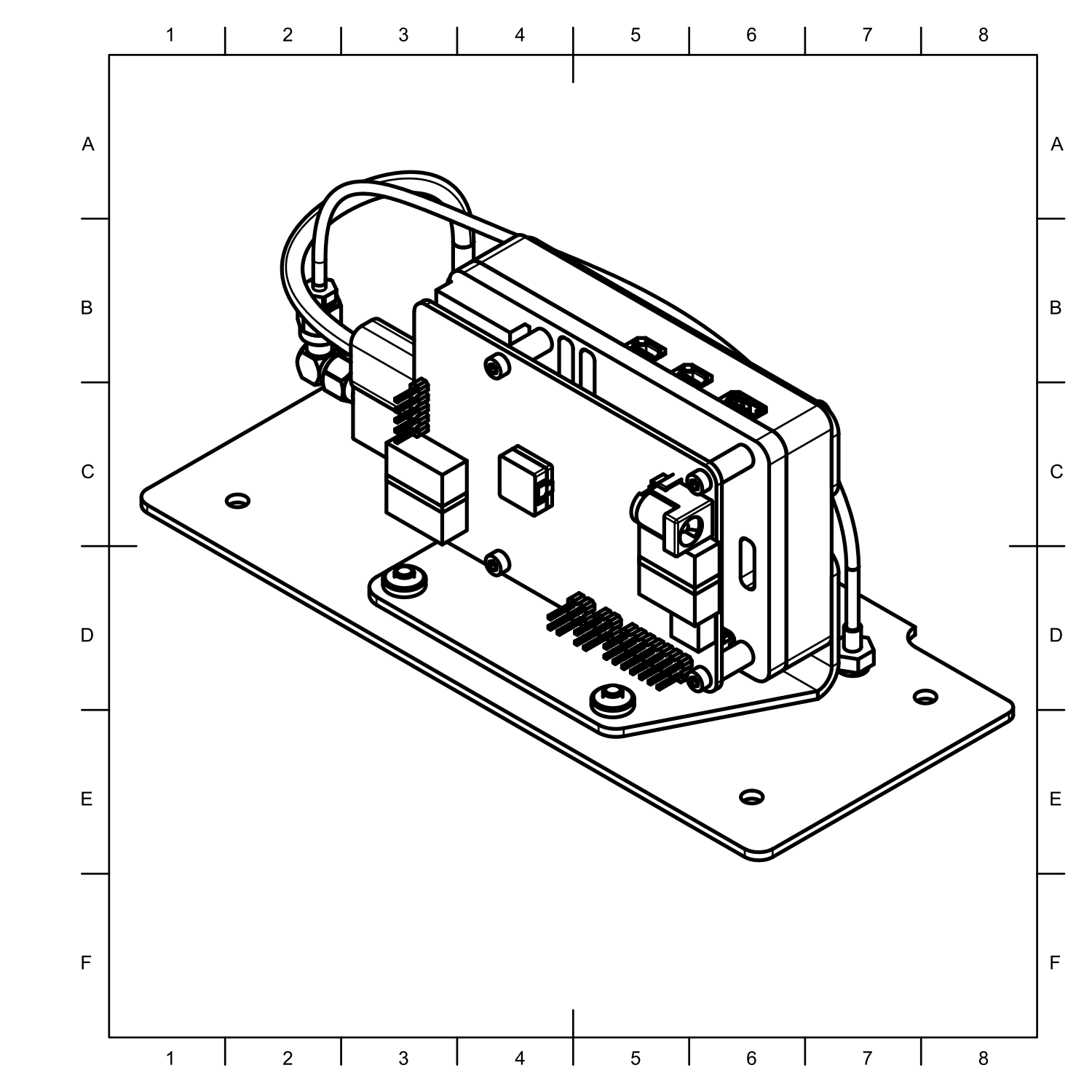
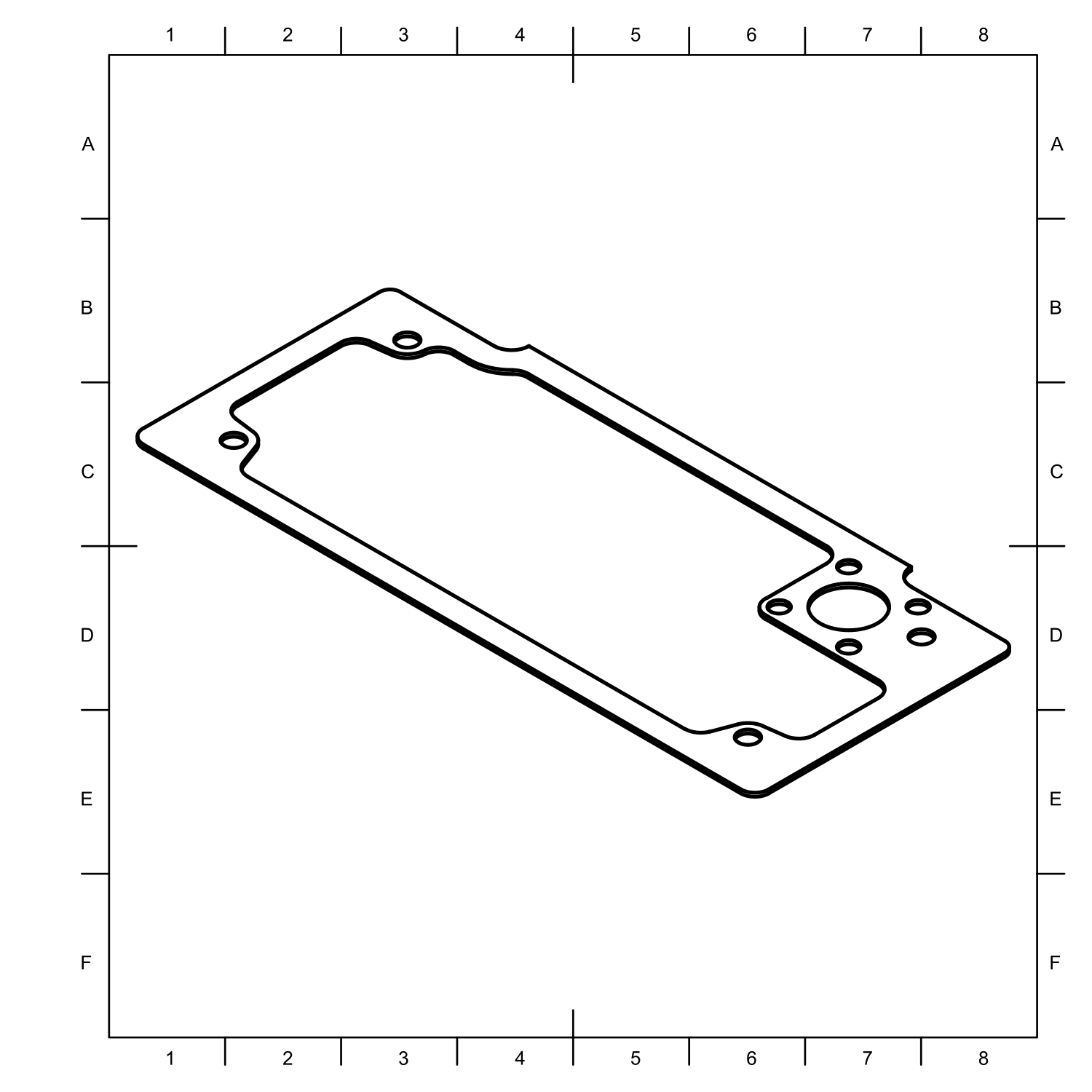
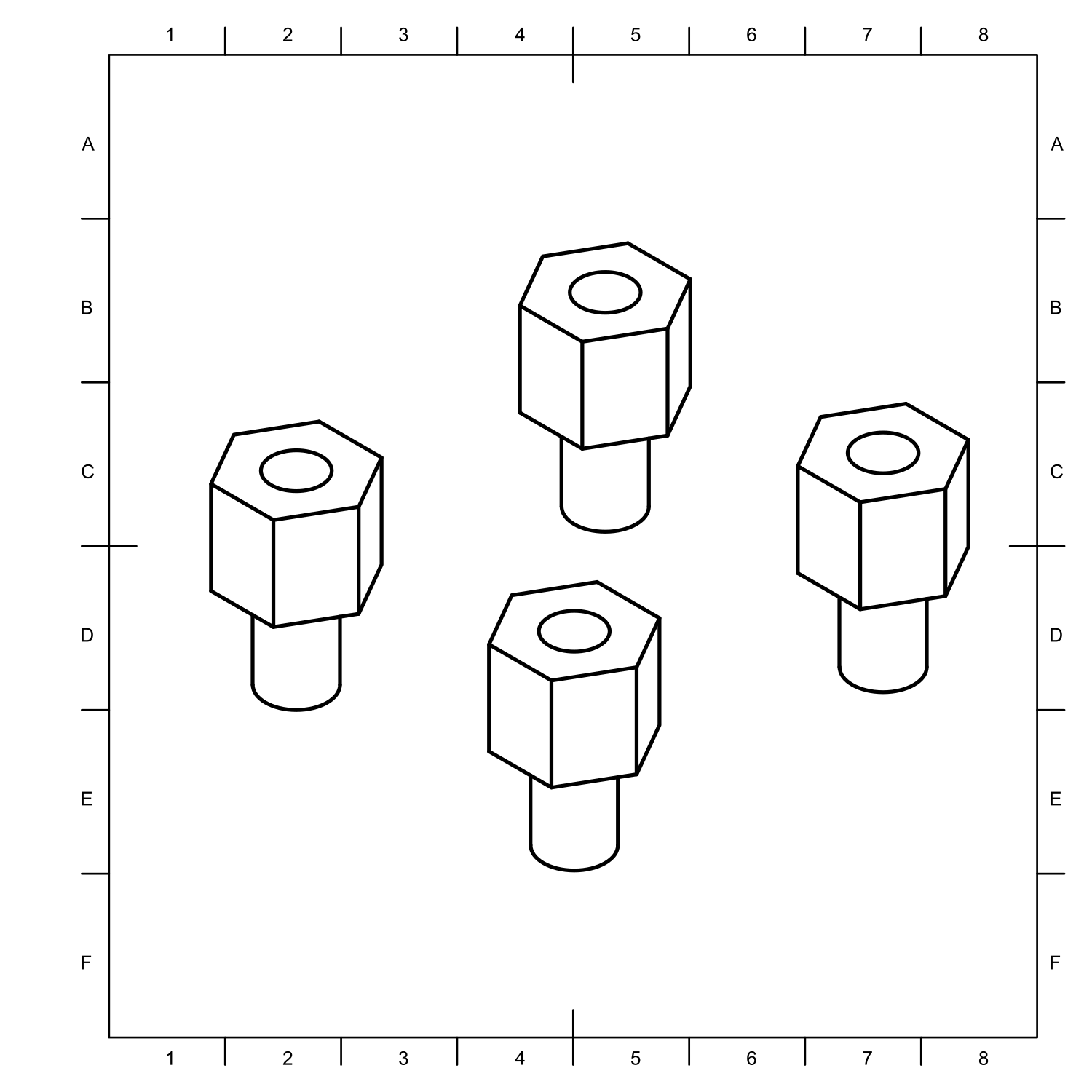
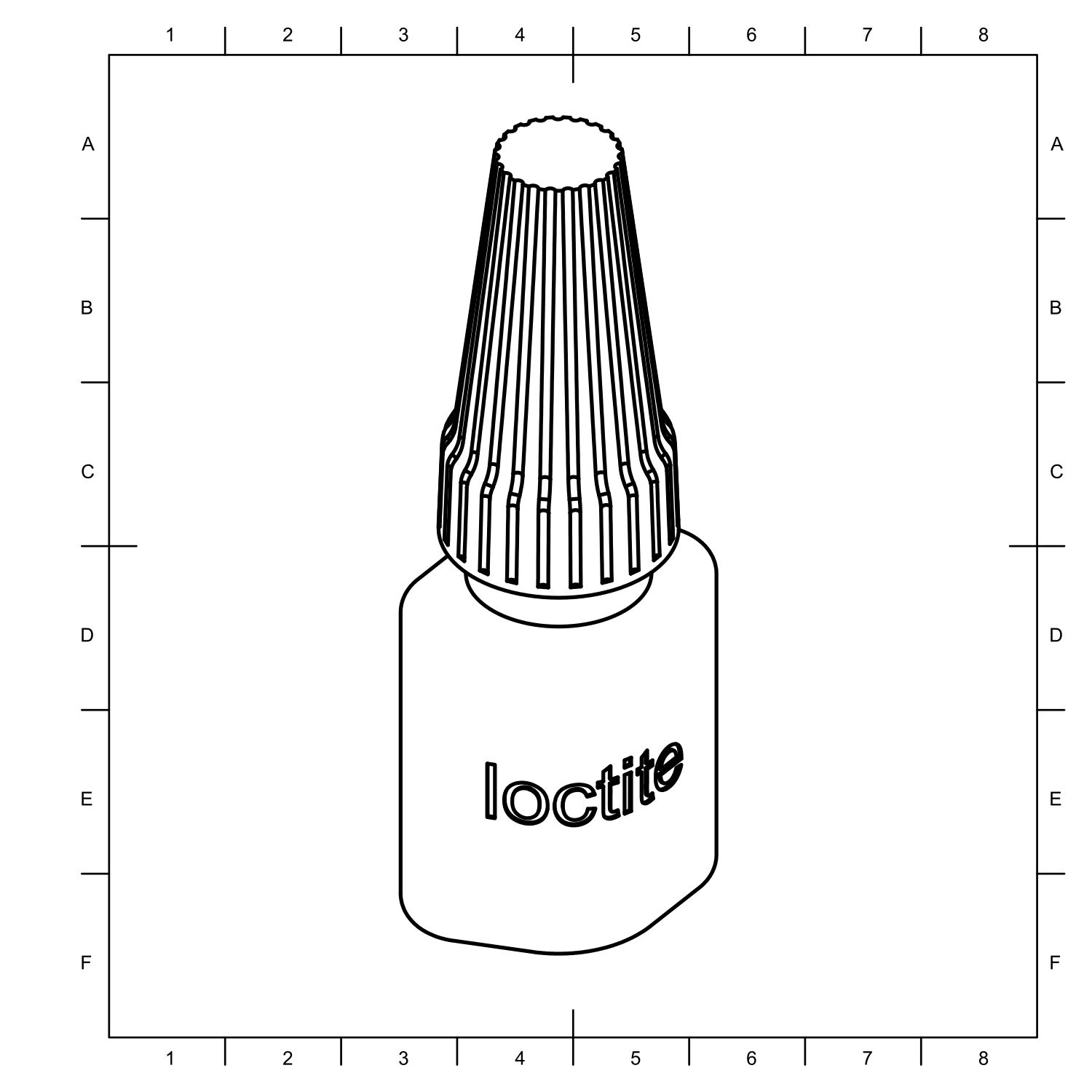
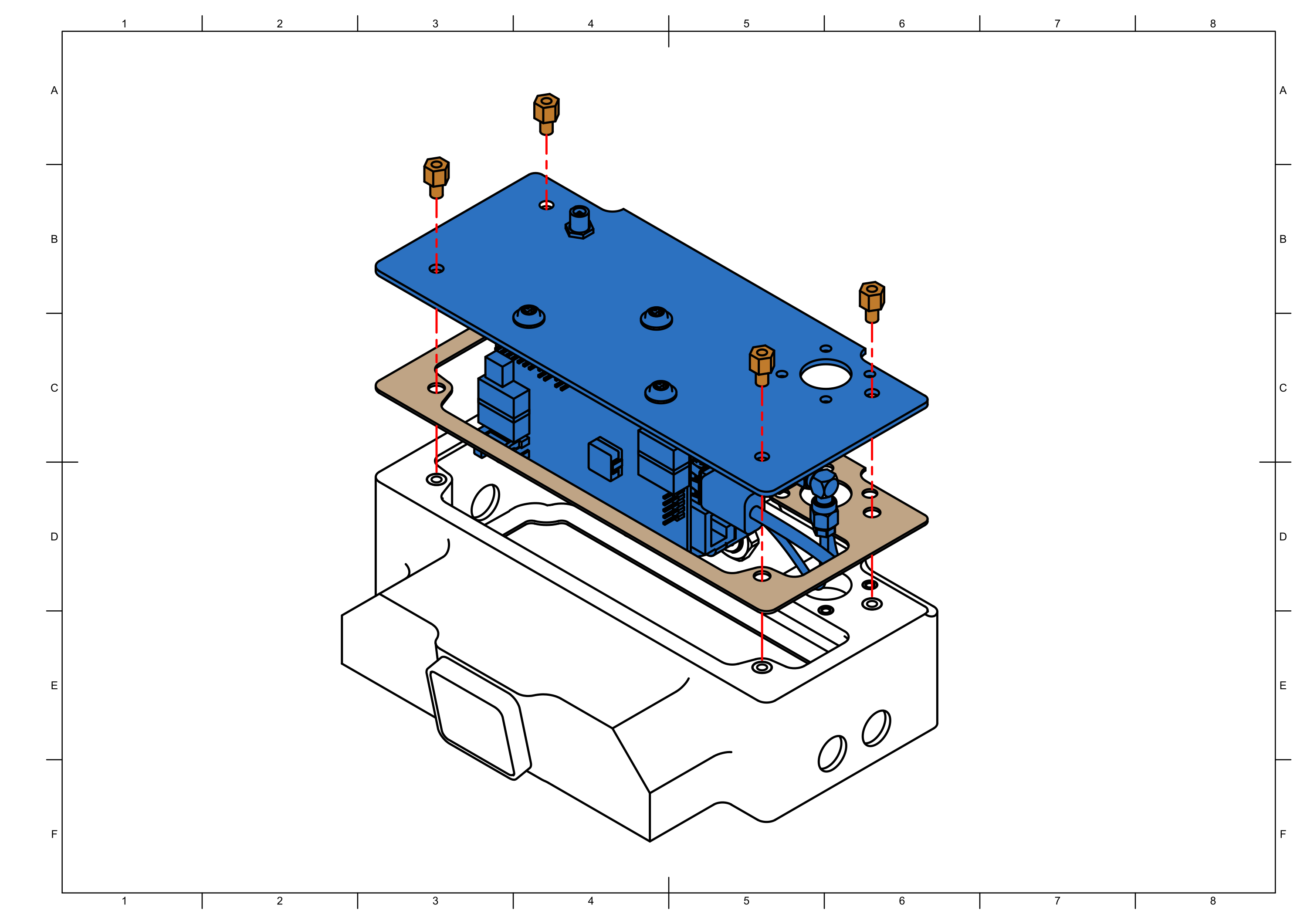
Use loctite on the standoffs to prevent them from loosening over time.
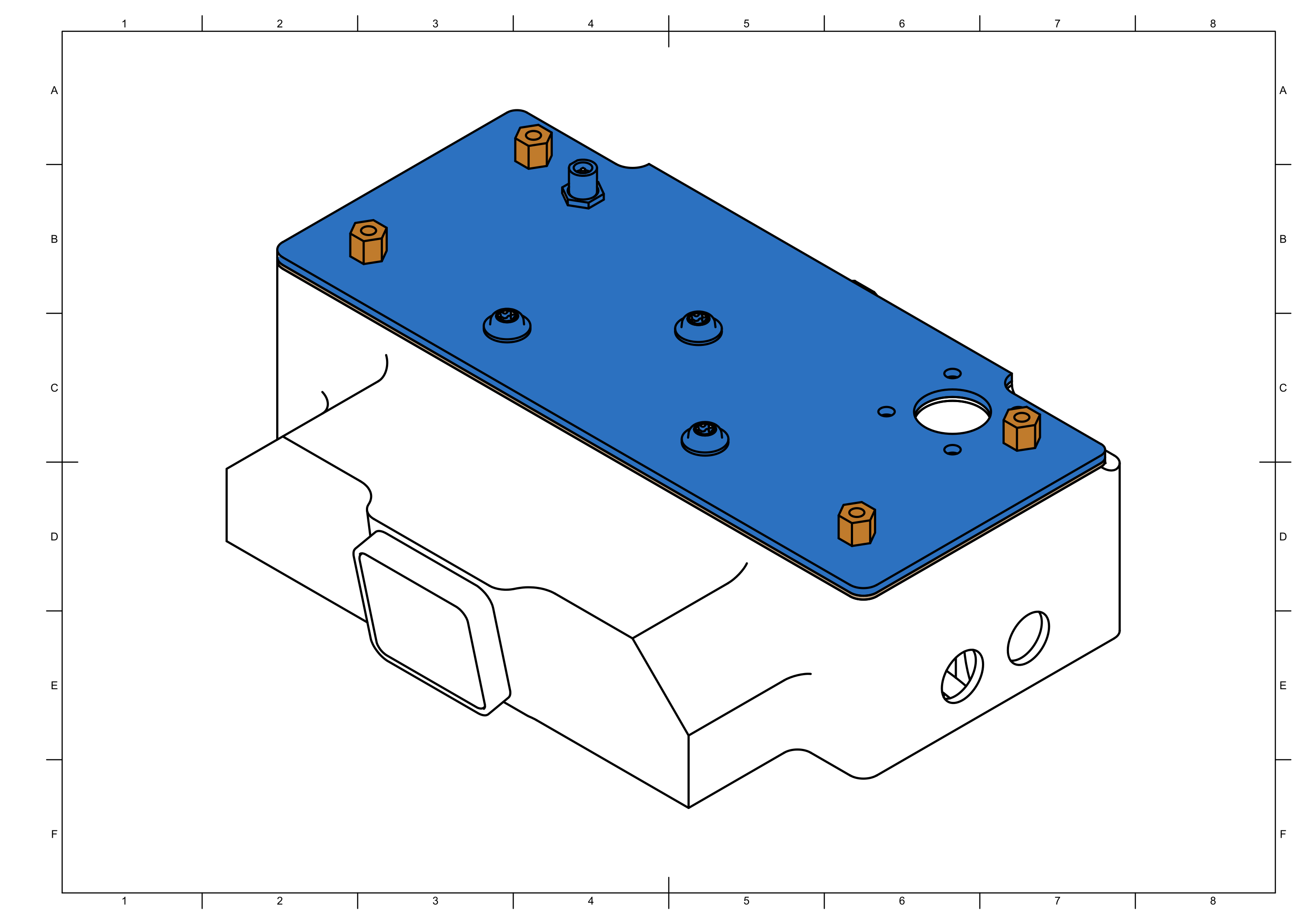
Step 15
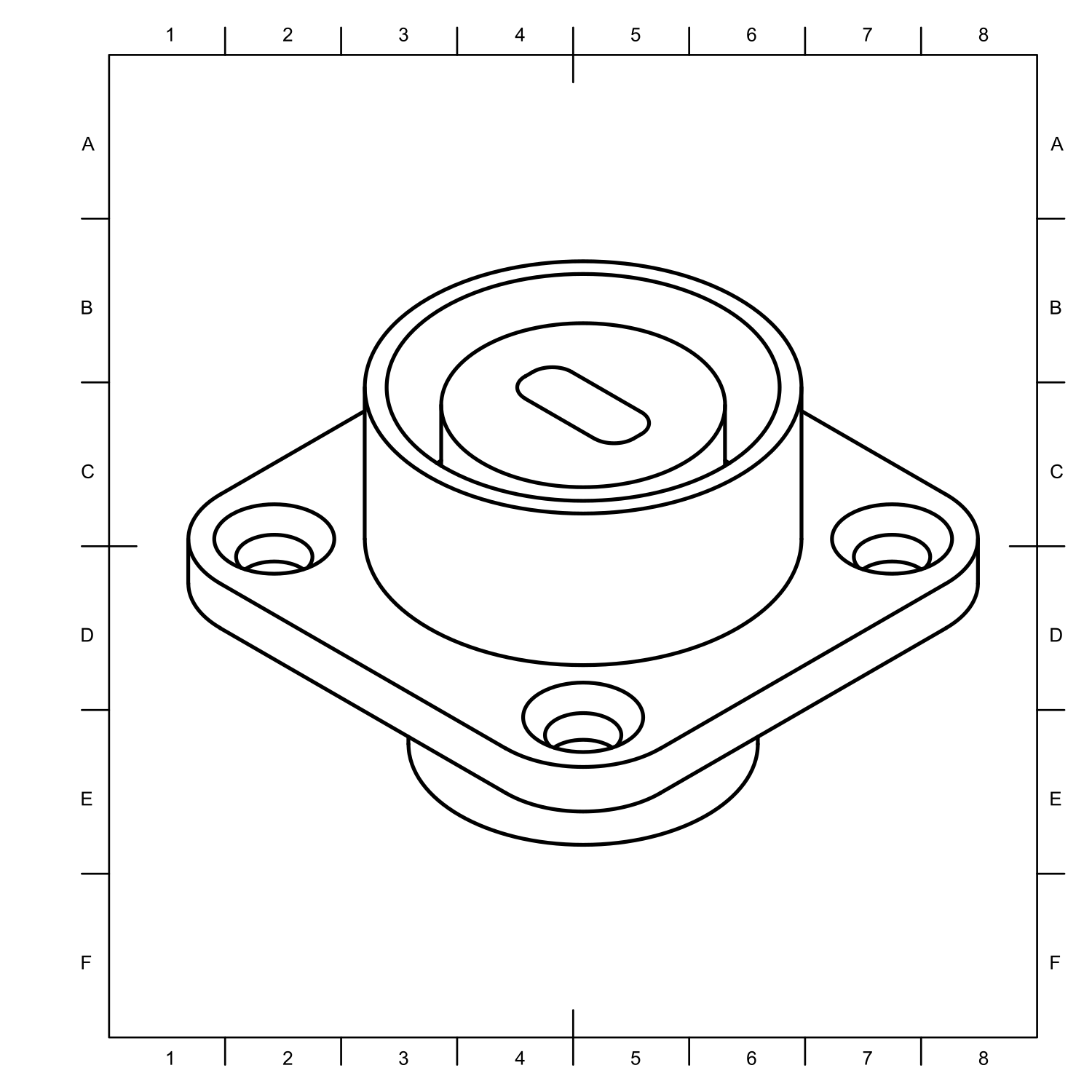
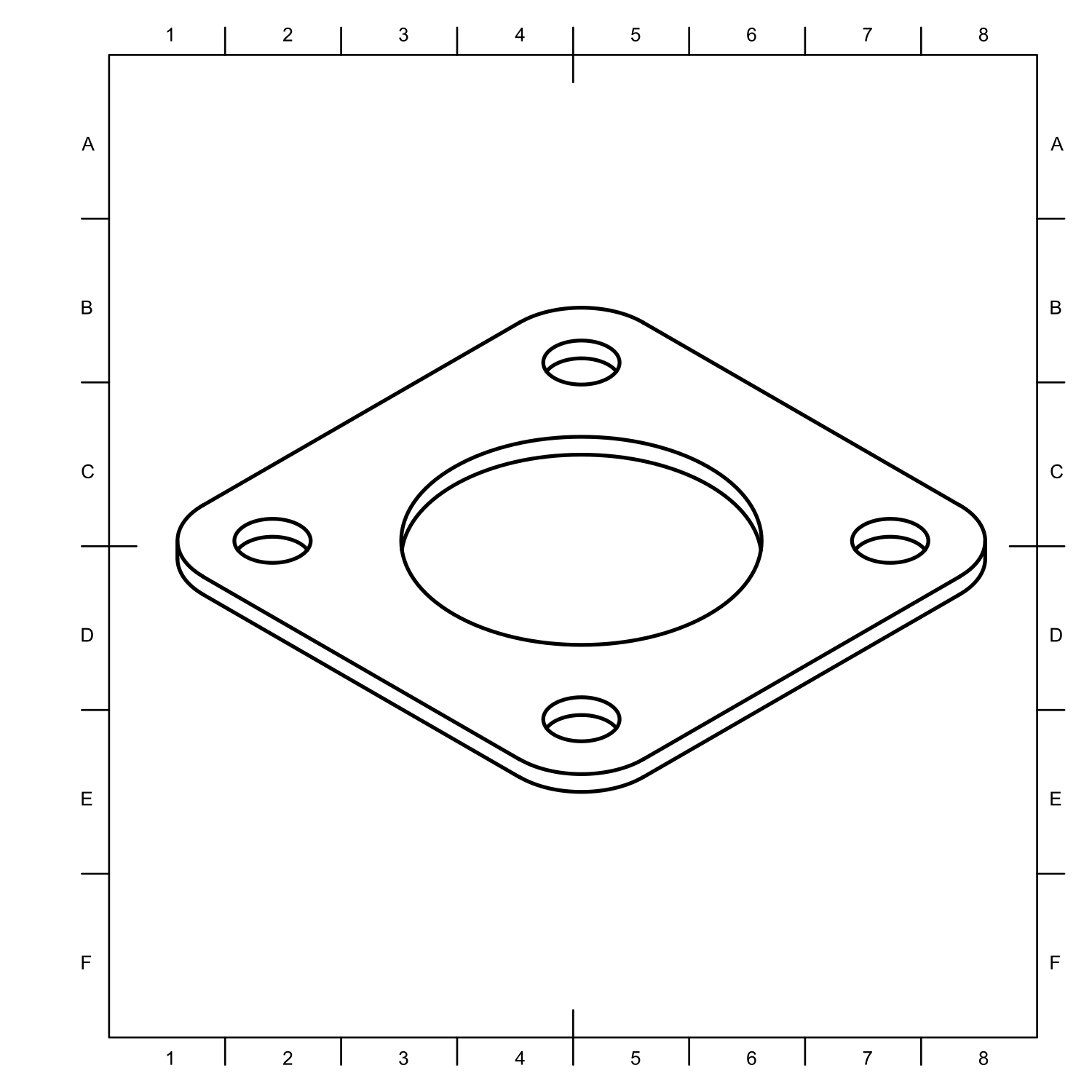
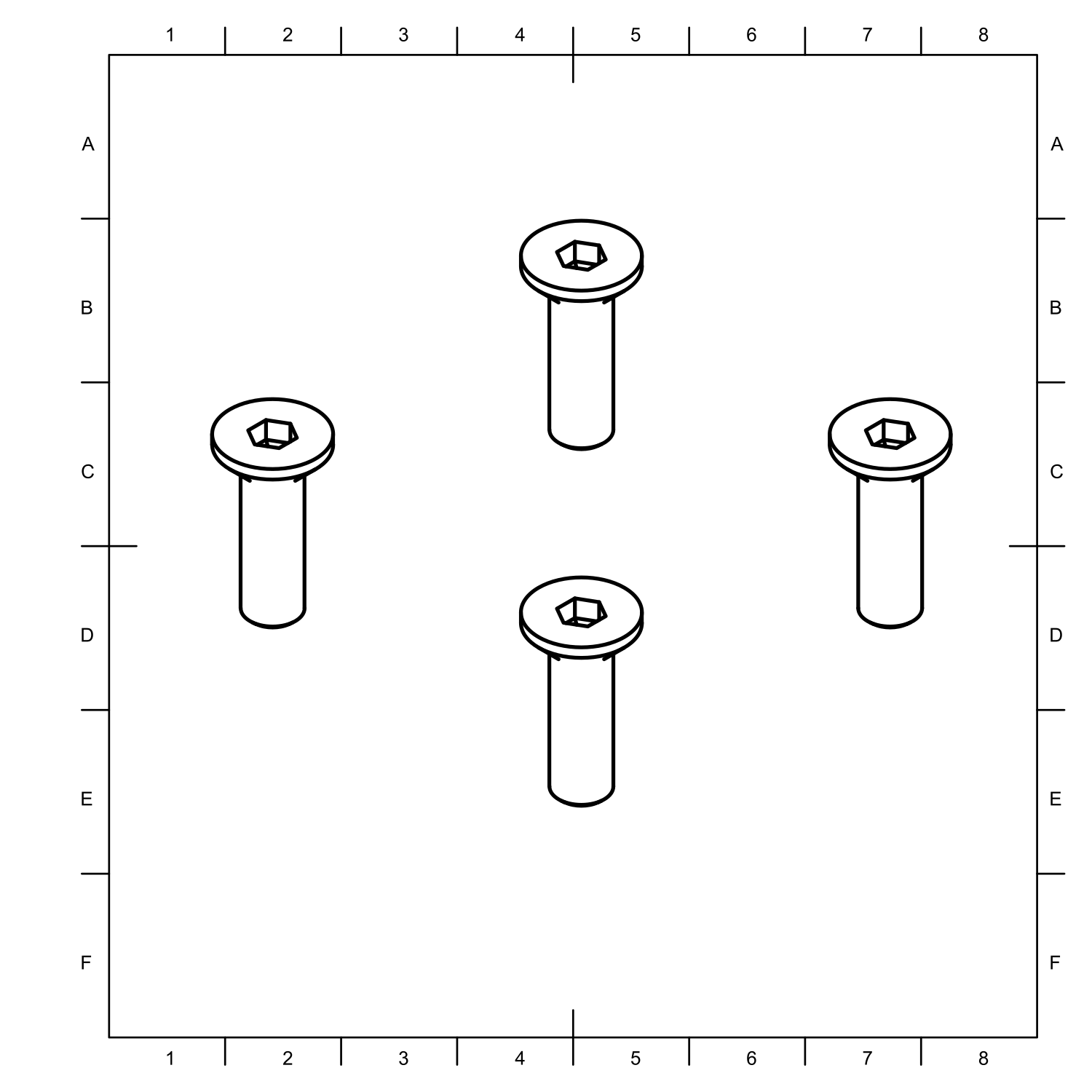
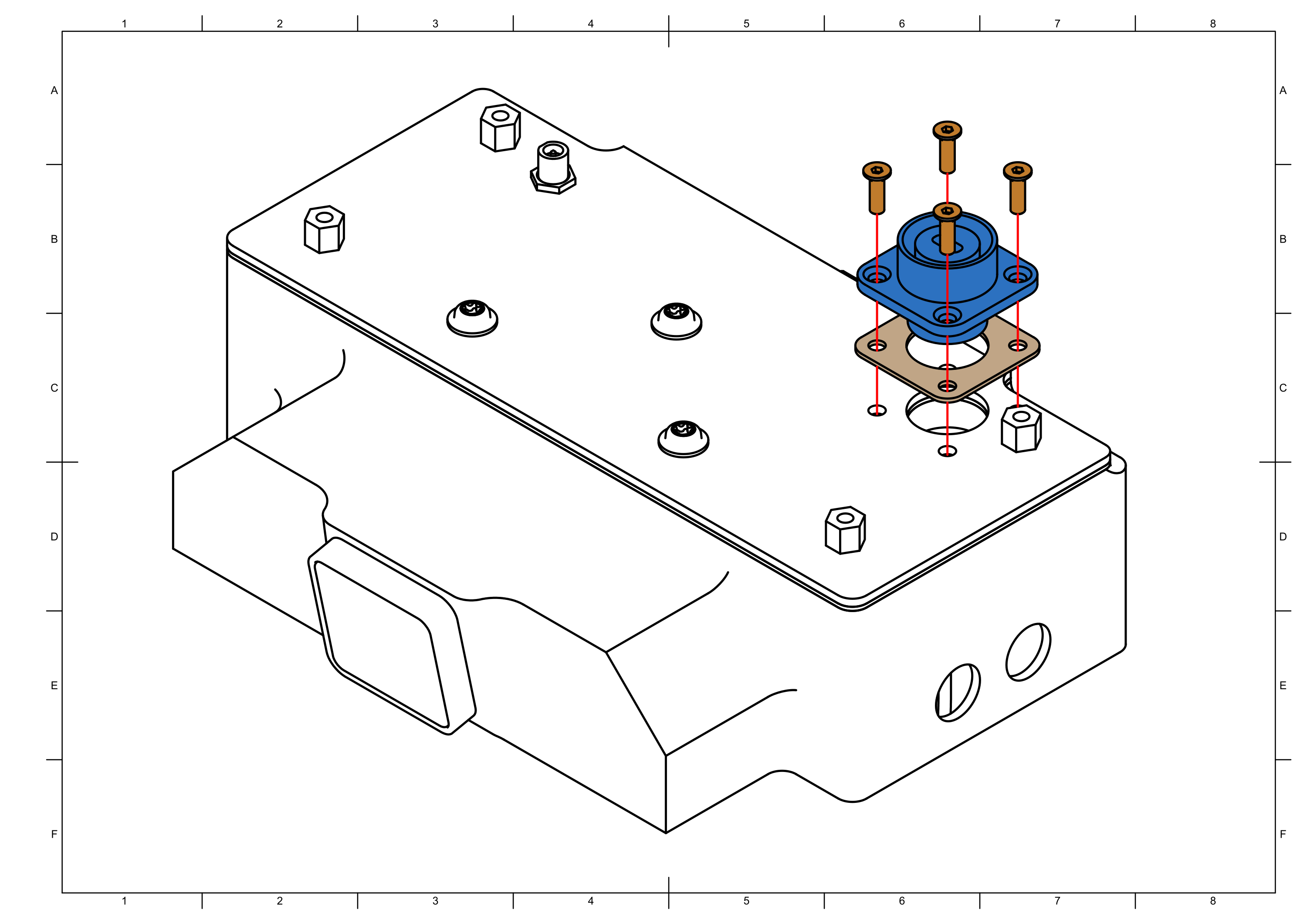
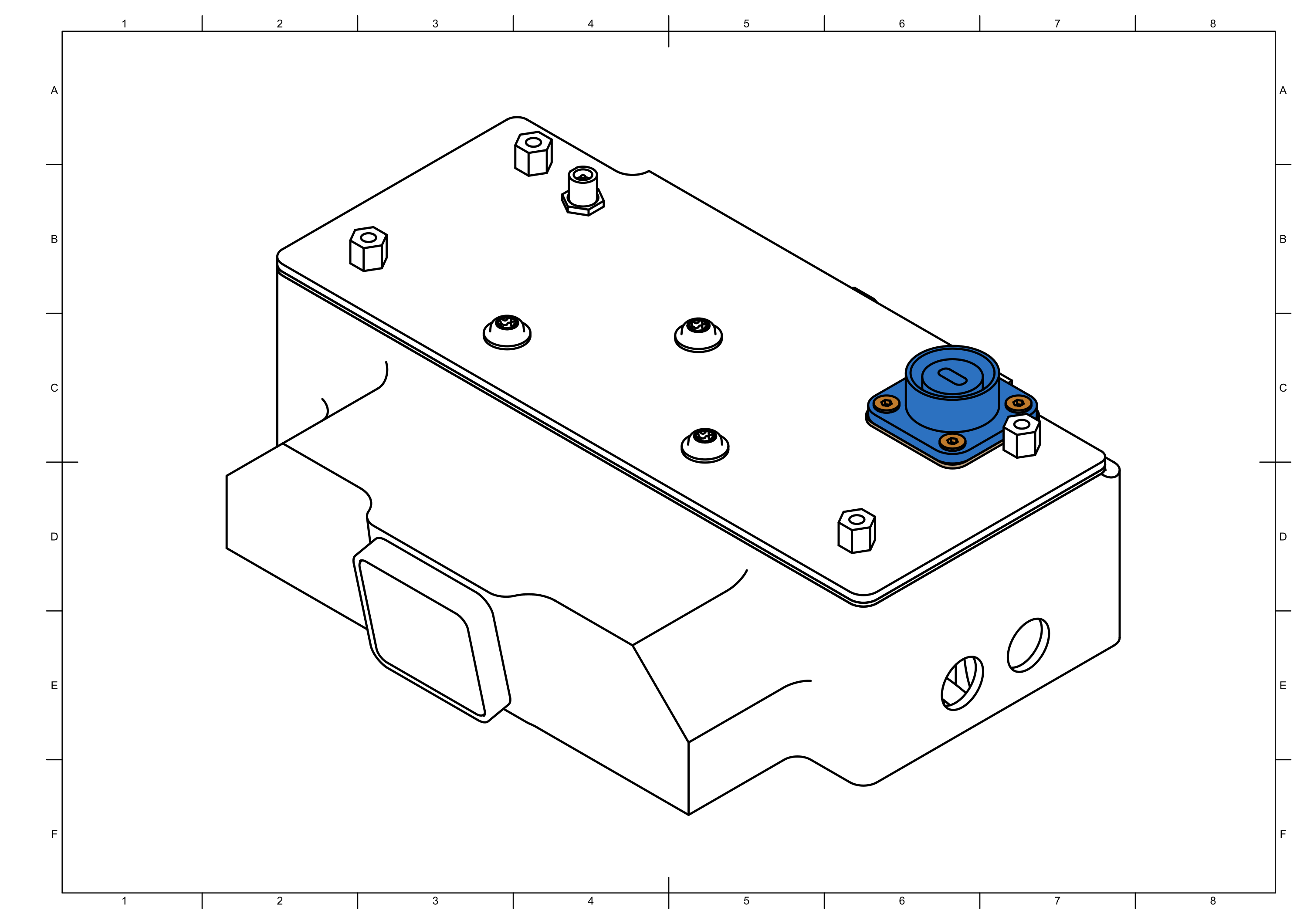
Step 16
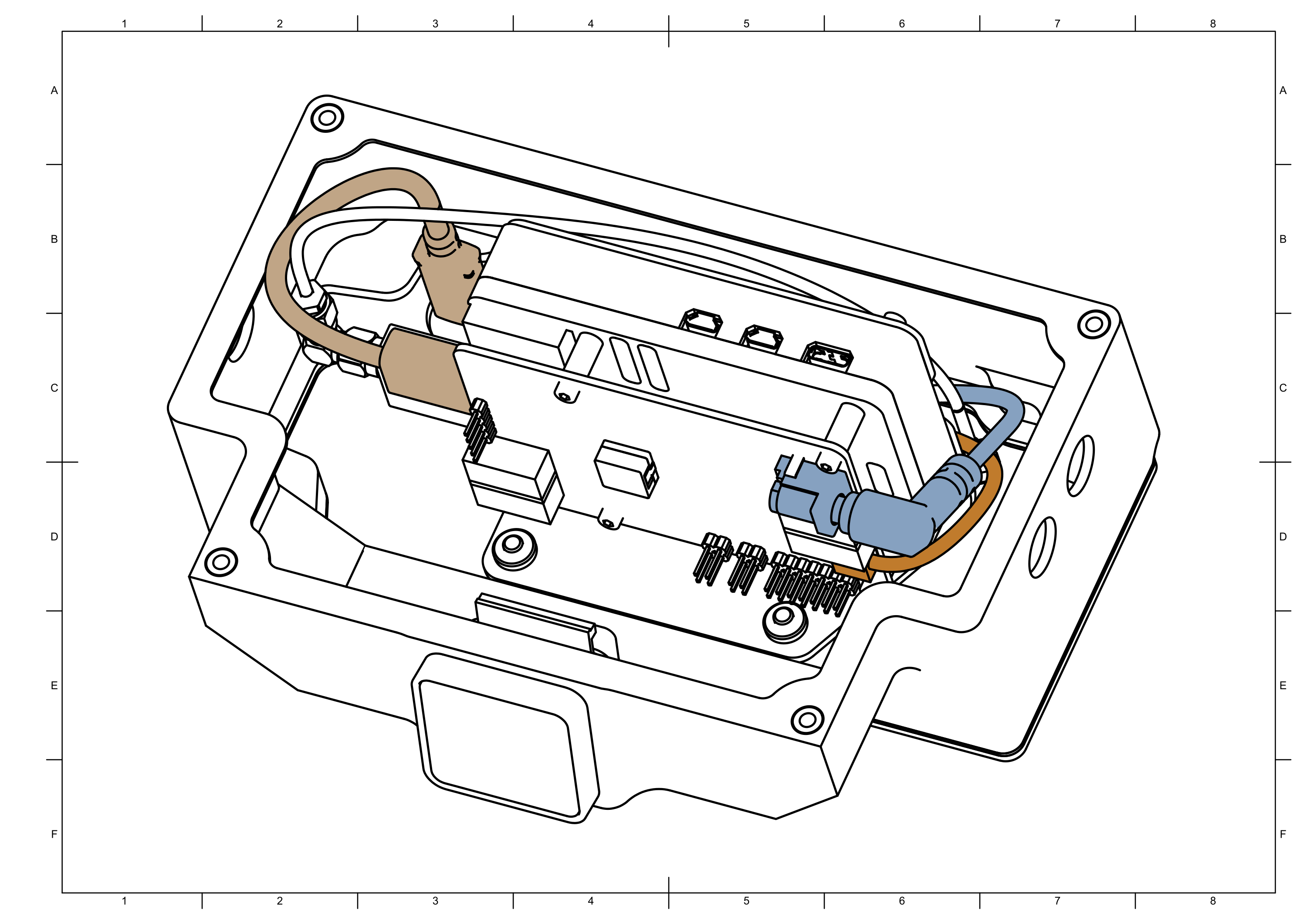
Connect power , LED and USB cables.
Make sure none of the cables are pinched between the box and its cover when box is closed in future step.
Step 17
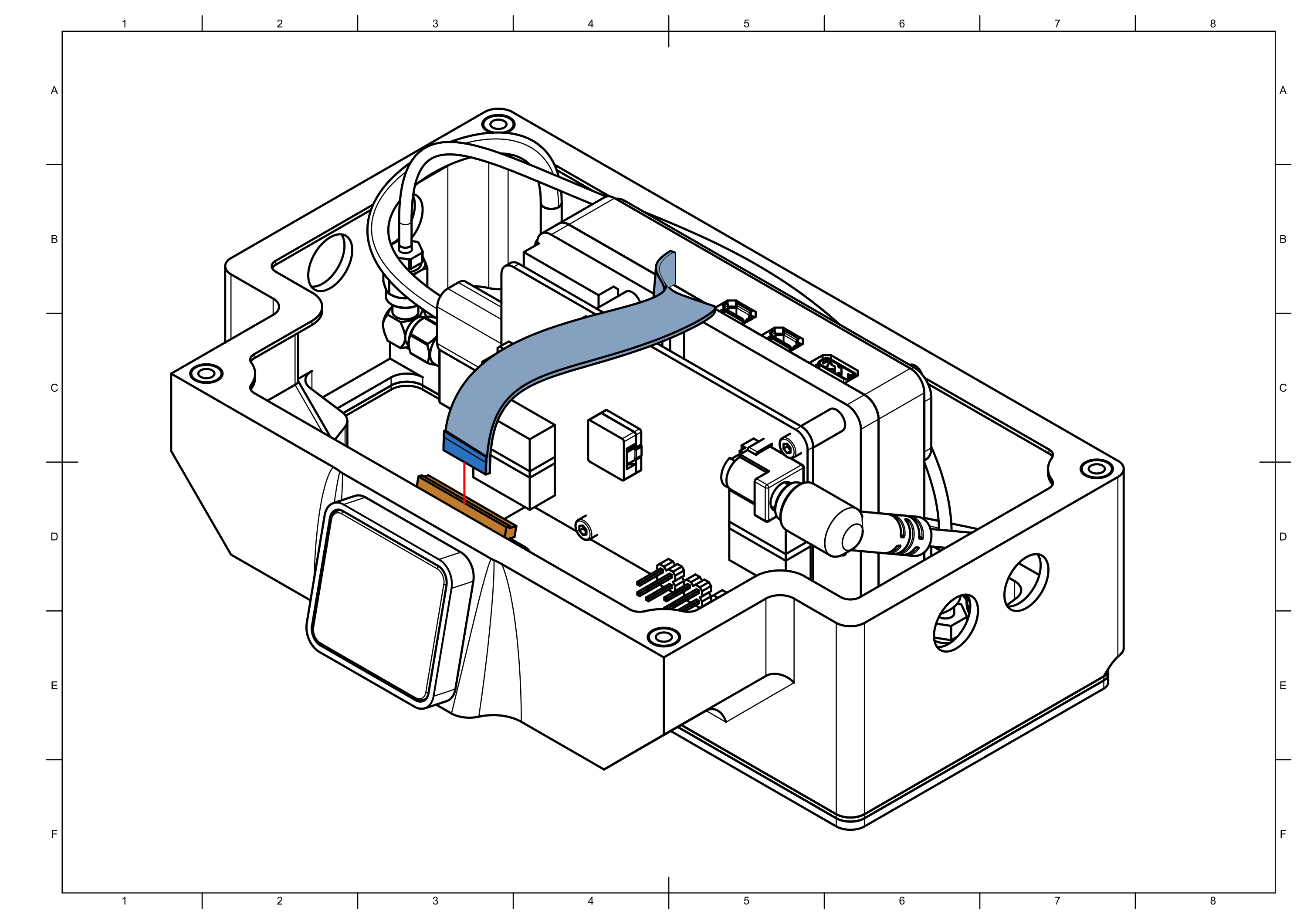
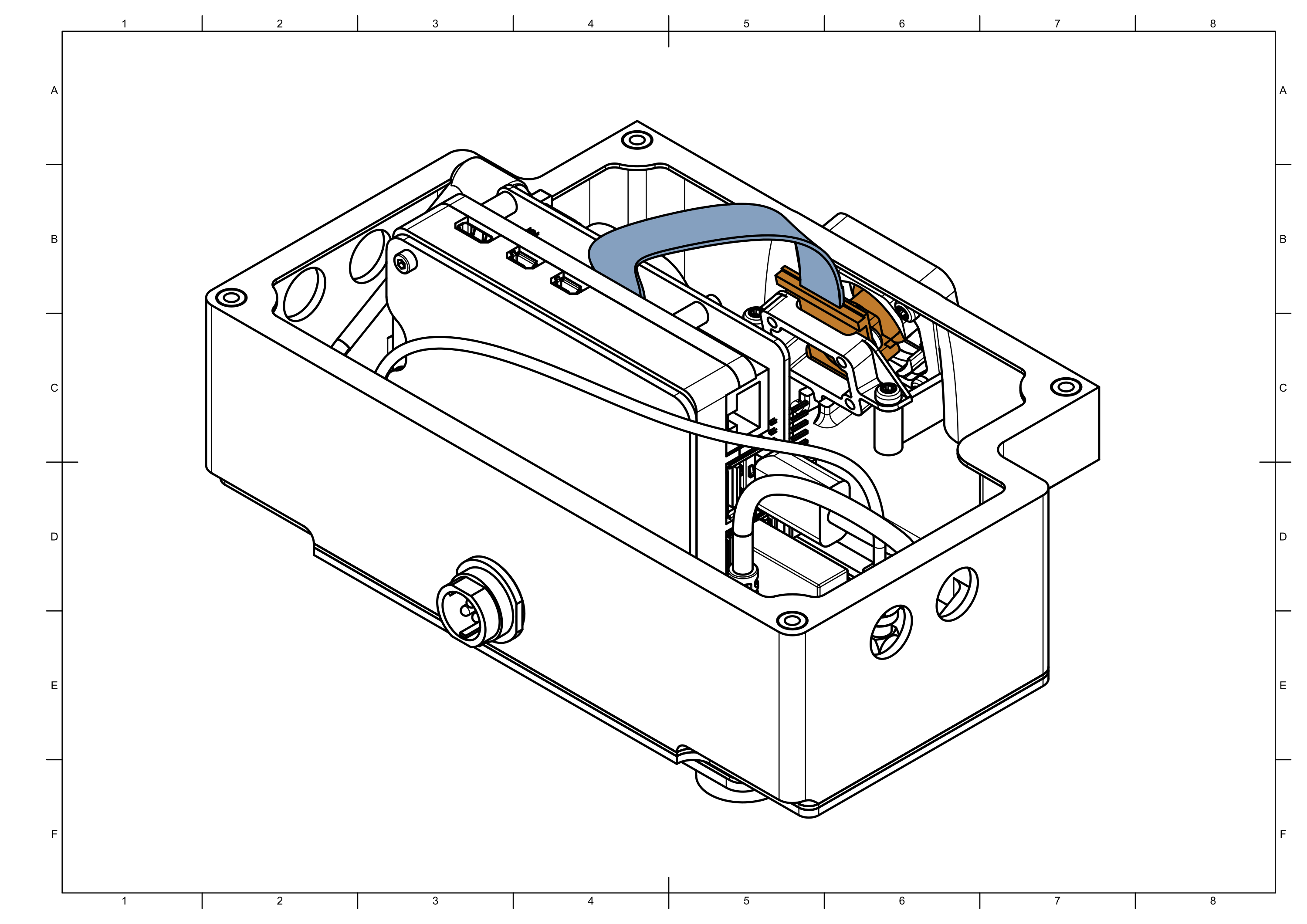
Make sure that camera ribbon is pushed all the way into the connector. Push down on connector handle to lock the ribbon in place.